Are you looking for partition recovery software free download full version in Windows? Free download DiskGenius and learn how to carry out lost/deleted/formated/cprrupted/damaged/unformatted/RAW partition recovery in Windows 10/8/7. The best partition recovery software free download full version Speaking of the … Continue reading
Tag Archives: PartitionGuru
How to format multiple USB flash drives at a time?
Gallery

This gallery contains 1 photo.
Do you know how to format multiple USB or flash drives at one time? Here is guide to format a batch of USB drive automatically. Problem Overview “I’m looking for a way or tool to format multiple (e.g. 10) removable … Continue reading
Optimize Hard Drive With Free Partition Manager Software in Windows 10/11
Gallery
There is no denying that Windows 10 and Windows 11 gain great popularity recently. Meanwhile, Windows 10 and Windows 11 are gradually taking the place of other versions of Windows operating system on computers. Why these systems are favored by … Continue reading
How To Repartition a Hard Drive With Partition Manager
Gallery
Disk partitions Partitions on hard drive are also called volumes, which are created to store data. If your computer is running Windows, then one of the partition of the hard drive or SSD (solid state drive) includes a partition named … Continue reading
How To Convert Physical Disk To Virtual Disk
Gallery

This gallery contains 2 photos.
In this guide, you can learn how to convert physical disk to virtual disk (VHD, VMDK and VDI) with the help of physical to VM converter. Convert physical disk to virtual disk Microsoft System Center Virtual Machine Manager through 20112 … Continue reading
Construct Virtual RAID – RAID Data Recovery
Gallery
DiskGenius (old name PartitionGuru) supports to construct virtual RAID, helping recover data from RAID disks. Now let’s take a quick look at how to recover data from RAID. If, due to hardware failure, a hardware volume set or RAID cannot … Continue reading
RAID Recovery Software—PartitionGuru
Link
What is RAID?
The term “RAID” stands for redundant array of independent disks which was originally redundant array of inexpensive disks. RAID is a storage technology that combines multiple disk drive components into a logical unit for the purposes of data redundancy and performance improvement.
Advantages of RAID
RAID is designed to improve performance and reliability and obtain larger capacity. Users don’t need to care how many disks form the RAID, for a RAID appears to the operating system to be one single logical hard disk. RAID technology possesses following advantages:
- Provide large disk space. 2TB hard drive is large enough to common users at present, which, however, is far from enough to enterprise users. Larger disk space can be created by RAID composing several hard drives, for instance, compose five 2TB hard drives to 10TB disk space via RAID 0.
- Fast speed. Being one of the most important parts of computer, hard drive develops quickly in capacity, and yet its speed improves slowly. RAID enables several hard drives to work at the same time, plus, these hard drive appears to be one hard drive logically, thus RAID reaches a speed that several or dozens of times of one single hard drive.
- Improved data security. The parity and mutual image backup provides fault tolerance and ensure data security and reliable.
RAID data recovery with PartitionGuru
PartitionGuru provides powerful data recovery functions for files recovery and partition as well as RAID data recovery, BitLocker drive recovery, etc. It can reconstruct virtual RAID when RAID disks go wrong, and then recover files and partitions from RAID disks just like from local disks.
To construct virtual raid, please follow the steps here: start PartitionGuru and then clisk the menu “Tool” to find the item “Construct Virtual RAID” as in the pictures below:
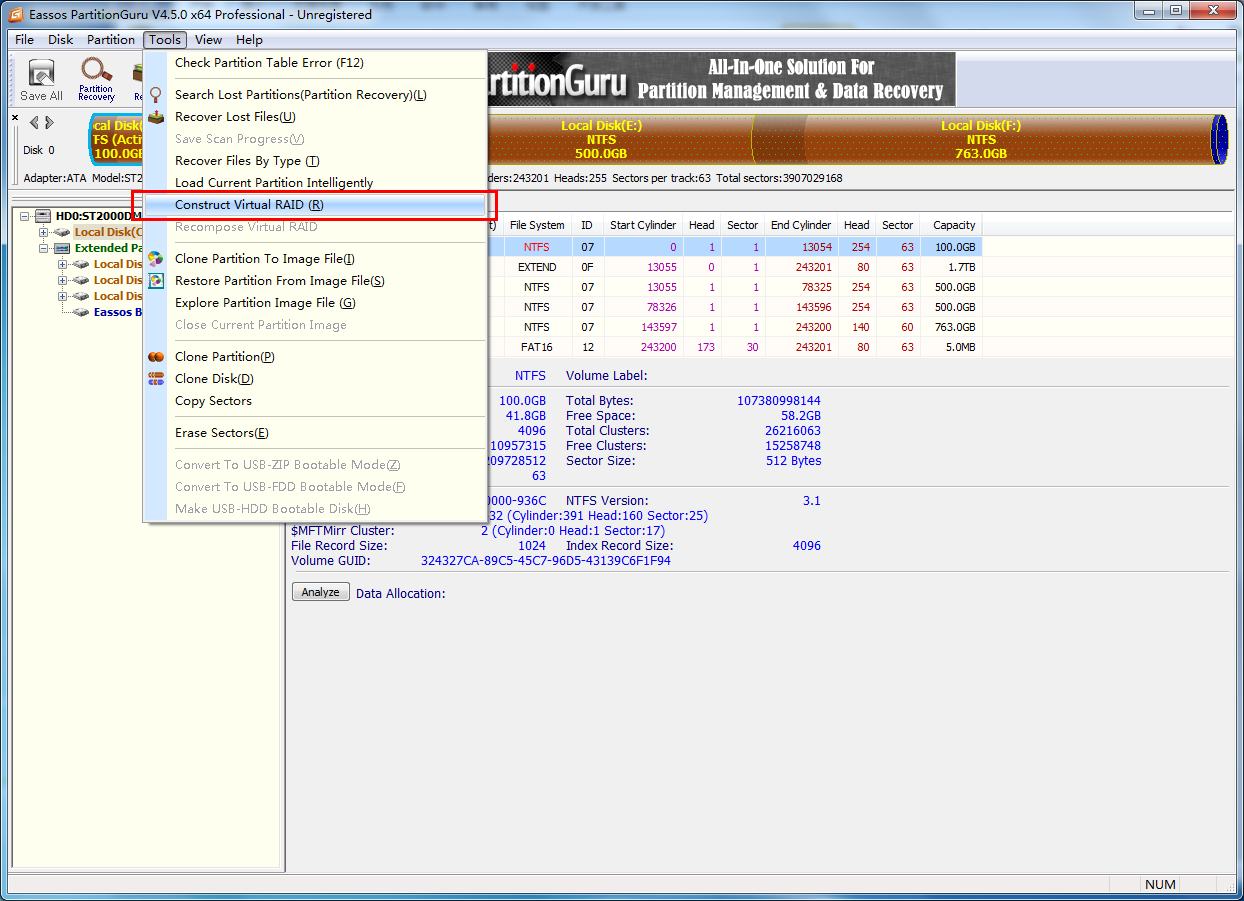
How to check and repair bad sectors?
Gallery
Bad sector is an inevitable problem to hard drives, which can be logical or physical. What we need to be aware of is that bad sector doesn’t mean the end of hard drive’s lifespan. Hard drive with bad sectors is … Continue reading
How to convert MBR to GUID without data loss?
Gallery
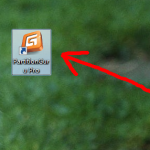
This gallery contains 1 photo.
DiskGenius (old name Eassos PartitionGuru) Free provides comprehensive functions for partition management and it is able to convert MBR (master boot record) to GUID partition table (GPT) without losing data. Step 1: Get DiskGenius (old name Eassos PartitionGuru) started by … Continue reading
Sector Edit is Available For Partitionguru 4.4.0
Gallery
PartitionGuru updated to V4.4.0 yesterday, adding the function of sector edit. Here are the improvements of the newly released version: 1. Added sector edit function. 2. Enhanced the speed of partition backup with the backup mode “all files”. 3. Added … Continue reading
