Windows 10 is the latest operating system developed by Microsoft Corporation. The technology preview version was released on September 30, 2014 (EST), allowing technicians and IT enthusiasts to download and test its features. The official release of Windows 10 was scheduled for the summer of 2015. This new OS is designed to be a cross-platform and cross-device application system, generating excitement among users.
However, despite the anticipation, many of us encountered various issues while using Windows 10. Problems such as unexpected data loss and missing partitions occurred frequently. In this discussion, we will focus on the latter problem and explore solutions for recovering lost partitions in Windows 10.
Losing a partition in Windows 10 can leave you feeling puzzled and helpless, especially if you lack recovery knowledge. Whether the partition was accidentally deleted or lost due to a virus attack, the sudden loss of important data can be distressing. In many cases, we may not realize the severity of the situation until we urgently need the data stored in that partition. The recovering of a deleted or lost partition in Windows 10 can trigger panic and anxiety.
However, it’s crucial to remain calm in the face of such a disaster. Worry and anxiety will only exacerbate the situation. Instead, it’s essential to take deliberate actions to recover deleted partitions. By approaching the recovery process calmly and methodically, we can effectively restore missing files and alleviate the impact of the data loss event.
Users with limited lost partition recovery knowledge will feel puzzled and helpless if any of their Windows 10 partitions go missing, whether it’s due to accidental deletion, corrupted partition table, or a virus attack. Sometimes, you cannot even realize the severity of the situation until you urgently need the data stored in that partition. When you suddenly discover that a partition is lost in Windows 10, you’ll probably be panic.
Although this situation is disastrous for you, it’s important to stay calm when such a problem arises. Worry and anxiety will only make the situation worse. The best action is to take proper steps to recover deleted or lost partitions calmly. By recovering deleted partitions successfully, you can get back files inside these partitions at the same time.
How to recover deleted or lost partitions in Windows 10/11? We recommend choosing partition recovery software such as DiskGenius Professional Edition to solve the partition loss problem. Follow these steps:
Step 1. Run DiskGenius Professional Edition immediately after it is installed on your computer. The select the hard drive from which you want to recover lost partitions, and click “Partition Recovery” from the toolbar.
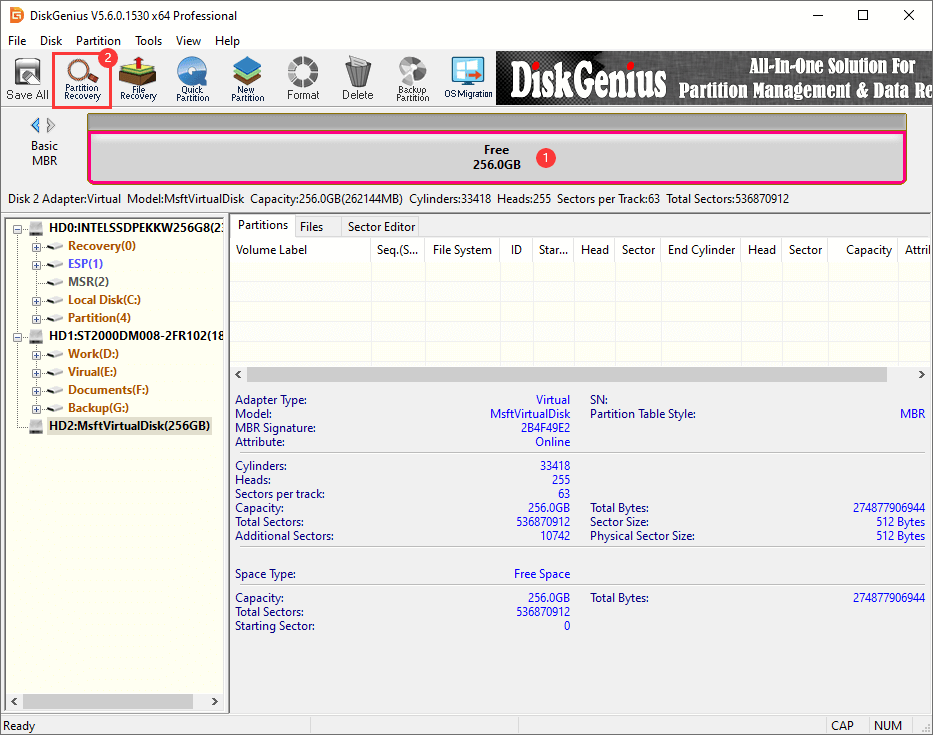
Step 2. Select “Automatic” for the searching mode and click “Start” button.
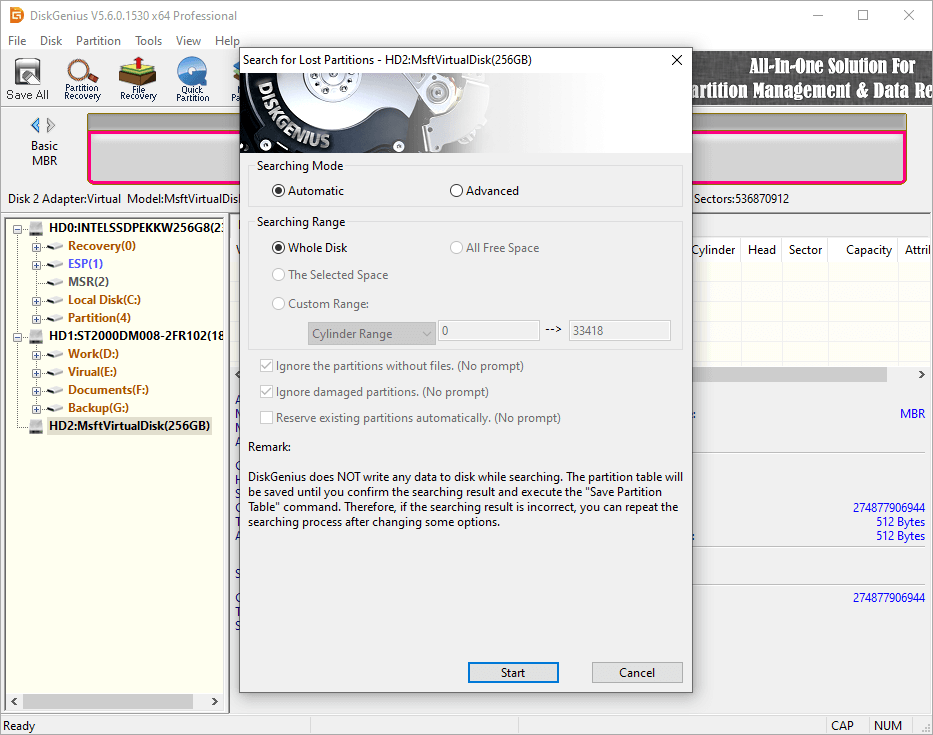
DiskGenius starts to search for lost files immediately, and you do not need to do anything during the automatic searching process.
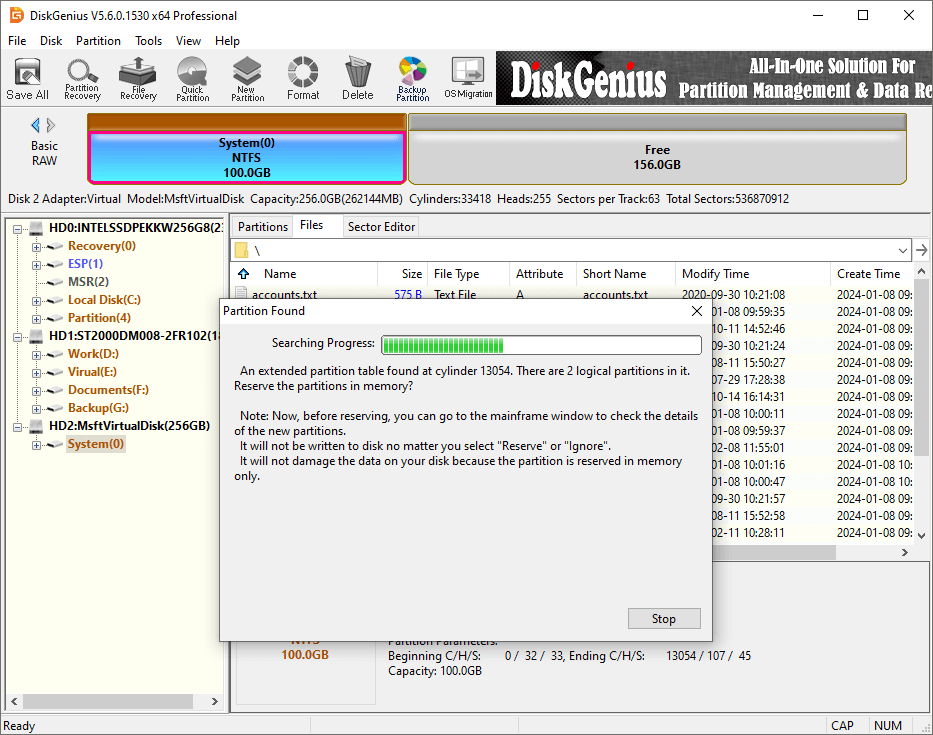
Step 3. When DiskGenius finishes searching for lost partitions, you can view partitions and files to check if they are correct. By previewing files in each lost partition, you can easily make sure whether they are what you want to recover.
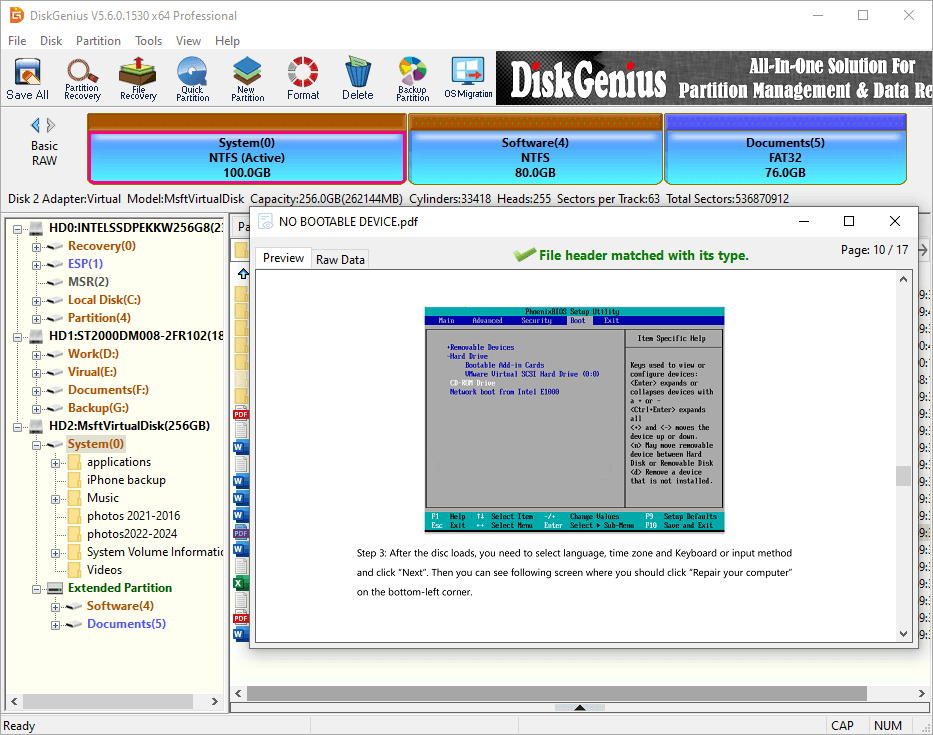
Step 4. Click “Save All” button to save these partitions into partition table, so that these lost partitions can be mounted in Windows File Explorer again.
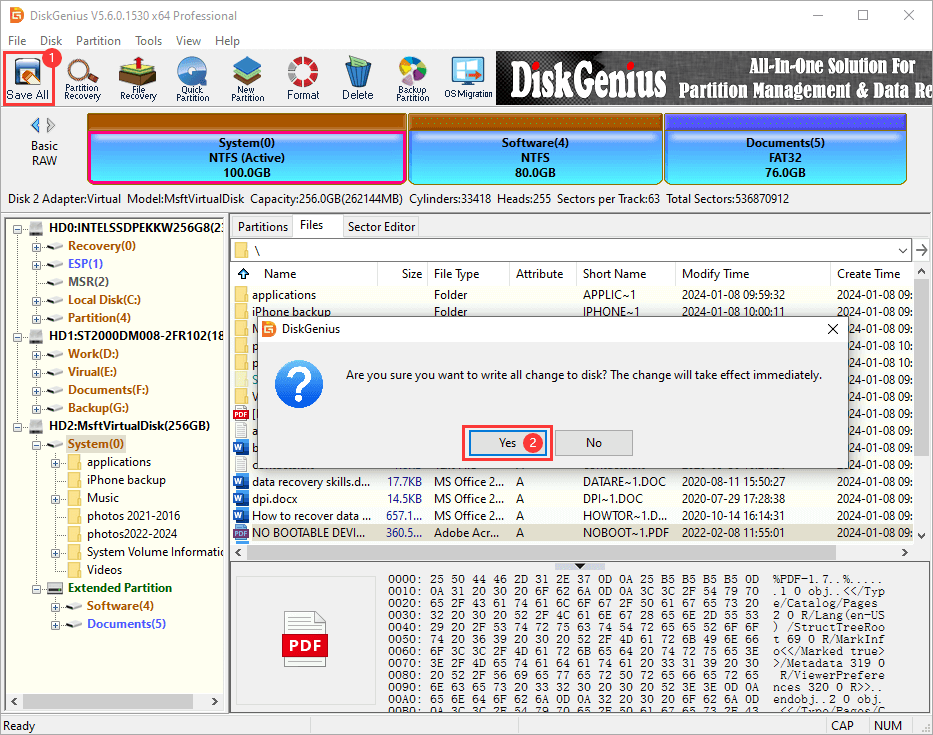
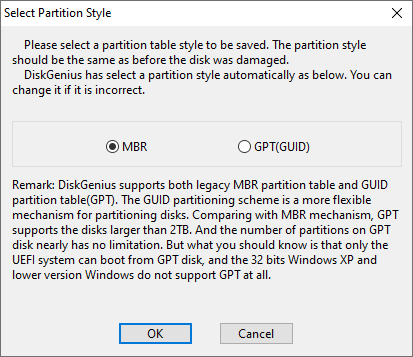
Here is the end of the guide and hopefully you grasp the skill of recovering deleted partitions in Windows 10. Should you need any help, feel free to leave a comment or contact our tech support team.
