Are you wondering how to recover deleted photos from Micro SD cards? When you happen to accidentally delete photos or videos from memory cards, remember they are not permanently lost. In this article, you will find how to easily recover deleted photos and other files from Micro SD cards for FREE.
Can I recover deleted photos from Micro SD card?
Speaking of SD card there are 3 formats you are familiar with, Standard SD cards, Mini SD cards, and Micro SD cards. Micro SD cards can be one of the smallest memory card formats, and its appearance is around the size of a fingernail. Due to this feature, Micro SD cards are more preferred by users, as they can be used in Android phones. Moreover, a Micro SD card can be easily connected to computer via a card reader. Compared with how to use a Micro SD card, users are more concerned with whether it is possible to recover deleted files from it.
Believe it or not, photos deleted from a Micro SD card are not permanently lost until they get overwritten. So the short summary it deleted photos are recoverable. Why? Although deleted photos are disappeared from your Micro SD card, they are not completely erased. In fact, system only removes file entries from file system and makes disk space as FREE. Hence, deleted photos remains recoverable before they are overwritten.
How can we recover deleted photos and other files from Micro SD cards for FREE? First, you need to prepare a card reader, a computer that runs Windows and free data recovery software – CuteRecovery Free (formerly known as EassosRecovery Free).
The step-by-step guide: How to recover deleted photos from Micro SD cards?
Step 1: Go to the official website to free download CuteRecovery Free (formerly known as EassosRecovery Free), and install it to your computer.
Step 2: Connect the Micro SD card to this computer and start CuteRecovery Free (formerly known as EassosRecovery Free). Click Recover Files From Disk button on the home interface.
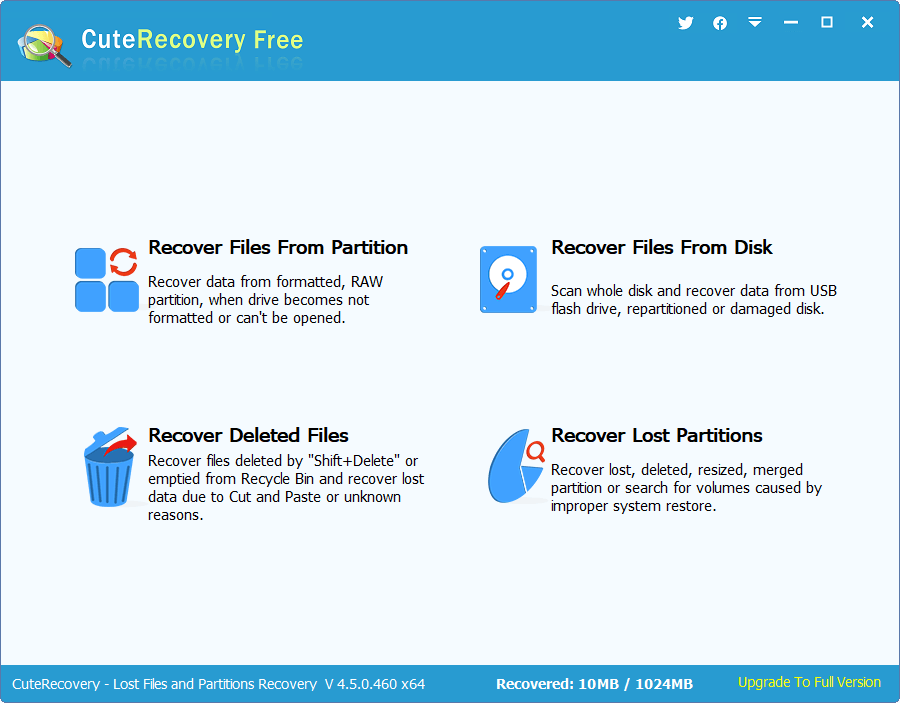
Step 3: Select your Micro SD card here and click Next button.
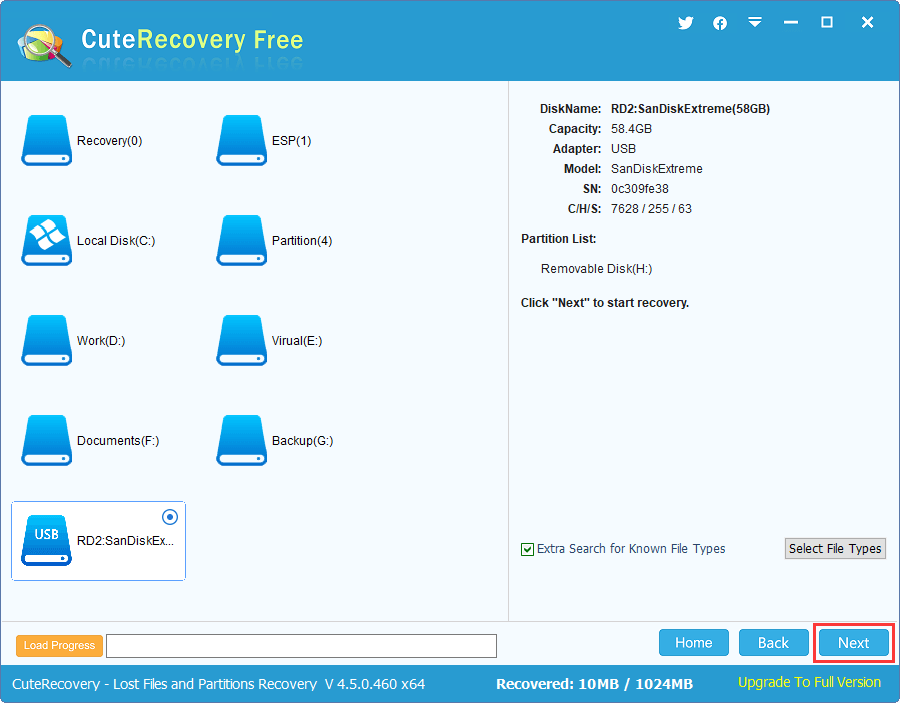
After this, a full scanning will start to search for lost photos. You need to wait for the scanning to finish.
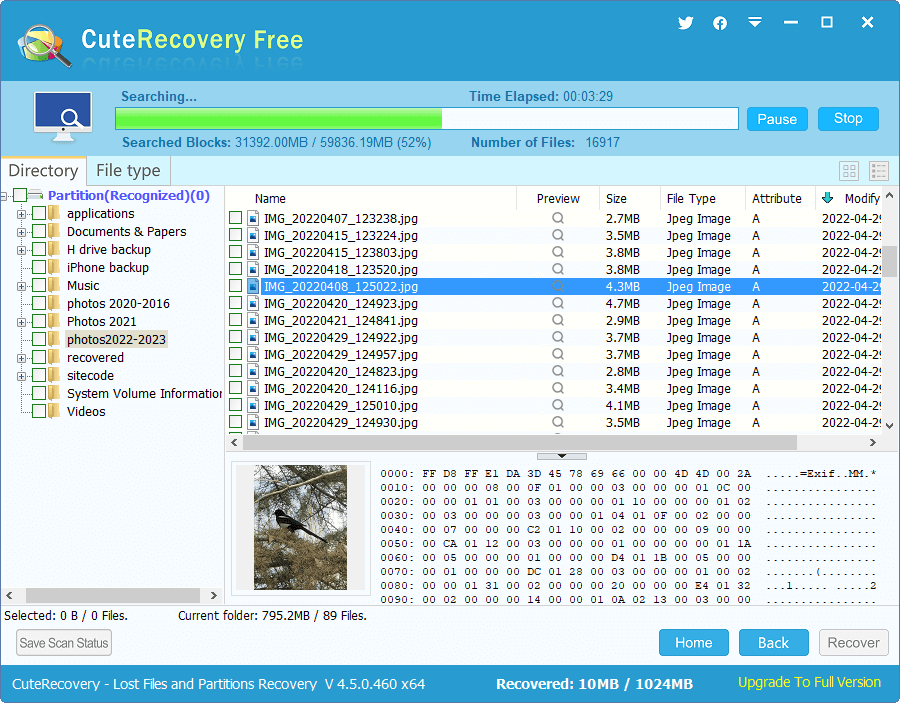
Step 4: View and preview scanning result in the software. You need to find out photos you want to recover and check if these photos are corrupted.
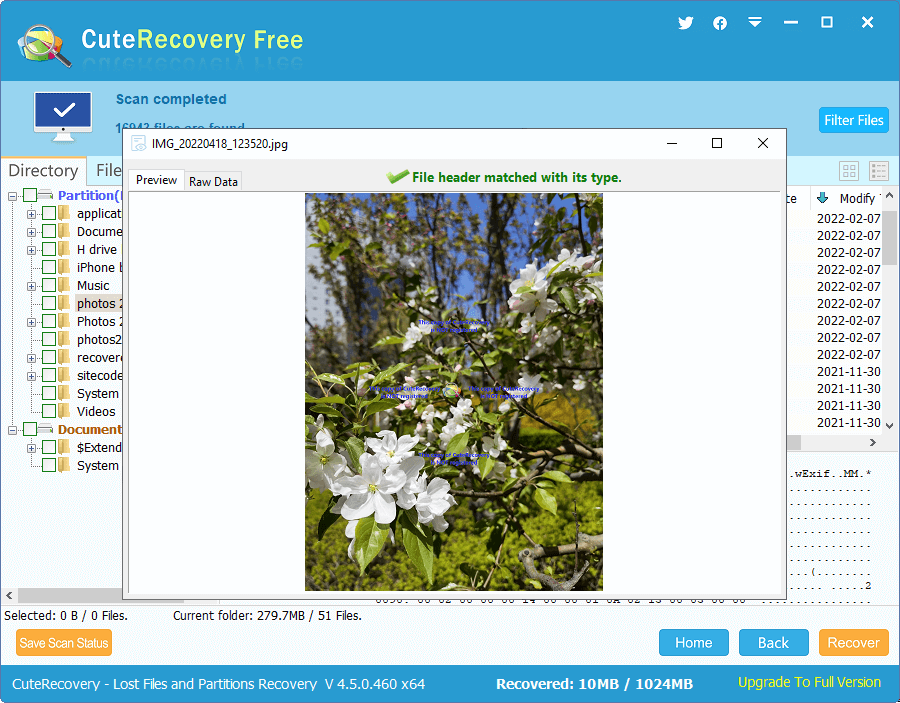
Step 5: Select photos you want to restore and click Recover button.
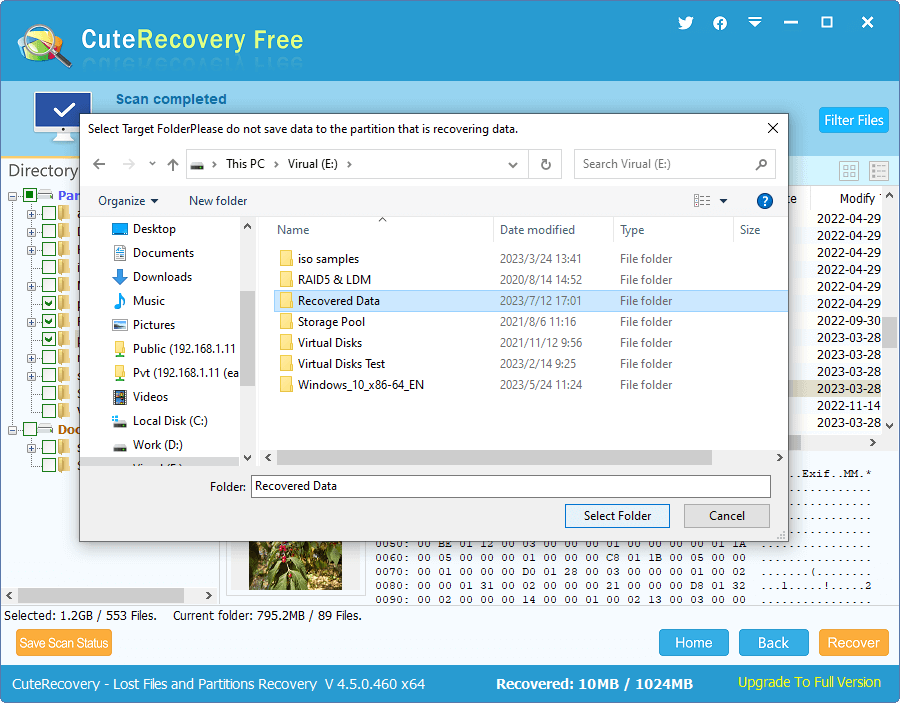
Frequently asked questions
1. How can I recover permanently deleted photos from SD cards?
There are two ways you can try when recovering permanently deleted photos from SD cards:
Way 1: Recover photos from SD card backups.
Way 2: Recover deleted or lost photos using data recovery software.
2. How can I recover deleted photos from my SD card for free?
You can use free SD card photo recovery software – CuteRecovery Free (formerly known as EassosRecovery Free) to recover deleted photos and other files. And the recovery only takes 3 simple steps: Select a recovery mode > select the SD card to search for lost photos > preview and recover data. For detailed guide, refer to How To Recover Deleted Photos From SD card For FREE?
3. How do I recover deleted photos from my Micro SD card Android?
Here is a grief guide of recovering photos from Android SD cards:
Step 1: Connect the Android Micro SD card to your computer.
Step 2: Launch DiskGenius, select the memory card, and click File Recovery button.
Step 3: Click Start button to search for deleted photos.
Step 4: View scanning result and recover wanted files.
For more information about deleted file recovery, click: How to recover all my deleted files in Windows 10/11?
4. Is it possible to recover deleted files from an SD card?
Yes, it is possible to recover deleted files, photos, and videos from an SD card with the help of SD card recovery software. But you have to make sure following things in order to guarantee the recovery is possible:
- Deleted files are not overwritten.
- The SD card is not physically broken.
- The SD card data recovery software is effective enough to find out deleted files.
5. How can I recover my permanently deleted files from memory cards?
To recover permanently deleted files from a memory card follow these steps:
Step 1: Connect your memory card to your PC via a card reader.
Step 2: Download, install, and launch CuteRecovery Free (formerly known as EassosRecovery Free) on your PC.
Step 3: Select Recover Files From Disk from home interface and run a full scan for the memory card.
Step 4: Preview found files and recover them to another drive.
Conclusion
Accidental deletion is one of the most common factors causing Micro SD card photo loss. Fortunately, with the help of free SD card data recovery software – CuteRecovery Free (formerly known as EassosRecovery Free), you can easily get back lost photos, videos, music, and other files from all kinds of memory cards.
Related articles
Digital Image Recovery Software For PC
