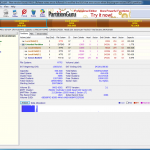
This gallery contains 1 photo.
MBR (Master Boot Record) partition table is the popular type used by Windows computers and hard drives whose capacity is less than 2TB. Files on such hard drives are stored in the standard BIOS partition table. And yet, with the … Continue reading




