Most of times we are looking for solutions of recovering lost data, while there must be some moments that we want to deleted files permanently so that files can never be recovered. Deleting files permanently is a safe way to protect private and confidential data, and it is not difficult to do so.
To delete files forever and make files unrecoverable, you’ll need such a tool to help you.
For me, I’d like to use PartitionGuru to do the delete, because the program do has such a function “Delete Files Permanently”.
1. Download, install and start PartitionGuru and you’ll see its main interface.
2. Right click the file you want to delete forever and then select the item “Delete Files Permanently”
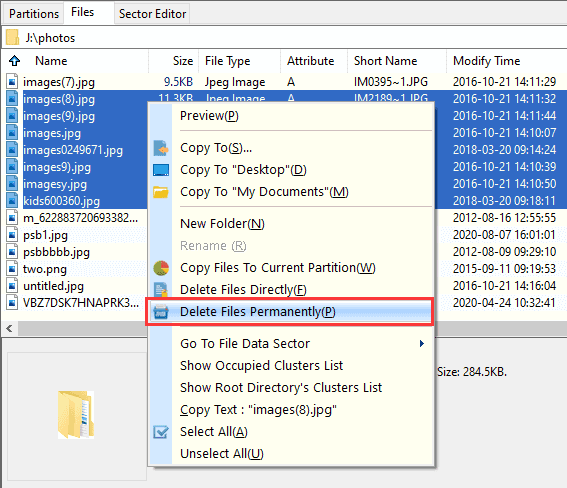
Files that are deleted in this way can never be recovered by any methods, thus please be aware when you perform the operation.
