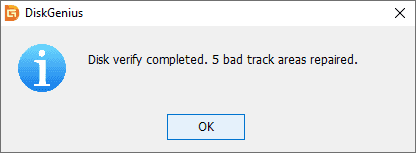Updated on May 13th, 2021
For commom computer users, the easiest way is the best choice, which is true of bad sector repair. There might be many ways of repairing bad sectors, and here I’ll share the easiest solution.
A bad sector repair tool is absolutely necessary, and still I’d like to take PartitionGuru as an example.
To repair bad sectors, we need to check bad sectors first, whose detailed steps can be read from here: How to Check and Repair Bad Sectors for Hard Drive or USB Drive?
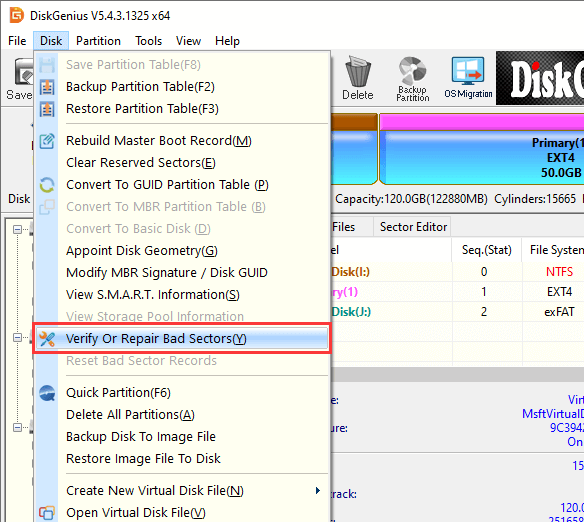
When the bad sector verify is done, you’ll get see such a dialog and click the button “Repair” to start bad sector repair process.
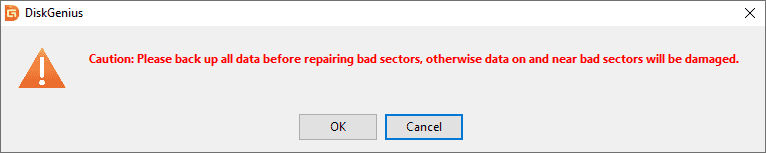
IMPORTANT: The repair process will destroy data on or near the bad sectors, thus if there is important data on the hard drive, you need to recover data first.
After the repair process is completed, PartitionGuru will pop up a report as below: