FAT, NTFS and EXFAT File System-How to Use Hard Drive (V)
The previous articles introduces partition table which is essential to hard drive, and this chapter will represent file system which is equally important.
File system
It is known to all that hard drive can be used to store data only after formatting. What is formatting? The previous chapter has explained that newly created partition on hard drive can't be used until data storing format is built. The data storing format can be called file system and formatting is the process of writing file system to partition.
After formatting, partition can be recognized by operating system and used to store and access data.
File system has a variety of formats, and different partitions on a same hard drive can use different file systems. As to Windows system, the most frequently used file system are FAT and NTFS. Next, we'll introduce these file system formats one after another.
RAW
In fact, RAW is not file system format. Generally, RAW partitions are those that can't be recognized by Windows system. RAW partition is either unformatted partition or damaged partition whose file system gets corrupted due to certain reasons. RAW partition usually reports error messages like "Unformatted" or "Damaged" under Windows.
RAW partition is not accessible and it can be used after formatting.
Important: If RAW partition contains important files, you need to recover files first before formatting.
FAT
There are three varieties of FAT (File Allocation Table): FAT12, FAT16 and FAT32. FAT12 is suitable for very small partitions and it is often used on floppy disks, while FAT16 is used on hard drive volumes whose size ranges from 16MB to 2GB. Thus, FAT12 and FAT16 are rarely used today, and when people say FAT file system they mean FAT32.
As to FAT32 file system, we should know two points: 1. The size of single files should be within 4GB; 2. FAT32 partition is usually less than 32GB, otherwise performance will be affected.
These two limitations make it scarcely used by hard drive which usually produced with volume larger than 1TB. FAT file system is currently widely applied to USB flash drive, memory card, etc.
NTFS
NTFS is the most suitable file system for computer partitions. For the moment, almost all computer runs with NTFS partitions. Compared with FAT, NTFS has a lot of advantages, such as it eliminates those two restrictions of FAT32 mentioned above.
One possible confine of NTFS might be that it is developed by Microsoft and the insider technology has never been officially released. Therefore, your computer will not be able to use NTFS file system once you install other operating system on it, such as Linux.
Windows has small market share in removable products field. Your cell phones, MP5, digital camera, etc. don't run Windows, and storage devices of these products such as USB flash drive, memory card and flash memory don't use NTFS either. Those tiny and portable devices mainly utilizes FAT which can work with removable machines as well as Windows computer.
Another shortcoming of NTFS is that it is initially designed for traditional mechanical hard drives, so NTFS isn't a good choice for storage devices produced on the basis of flash memory (e.g. USB flash drive, SSD, SD card, etc.). That's because NTFS might shorten the lifespan of those removable devices due to NTFS working mechanism. This is why many people don't suggest portable devices opt NTFS file system.
EXFAT
As the capacity of USB flash drive and SD card increases tremendously these days, and FAT32 is no longer efficient enough to manage these devices. To cover the shortage, exFAT was introduced, which eliminated limits of FAT32 practically.
A note about exFAT is that it was also introduced by Microsoft specially for flash memory storage (e.g. USB flash drive, SSD, SD card, etc.) instead of hard drives. EXFAT has been come into use for shorter time and it requires authorization from Microsoft. Besides, many removable machines especially those old machine don't support exFAT.
Advice: with regard to SSD, if it is placed in computer, then please use NTFS file system, and make the SSD 4K sectored aligned which will be explained later; if SSD is used as external hard drive, then exFAT is the best option.
View partition file system through DiskGenius
We've discussed so much about file system theoretically, now let's have a look at partition file system:
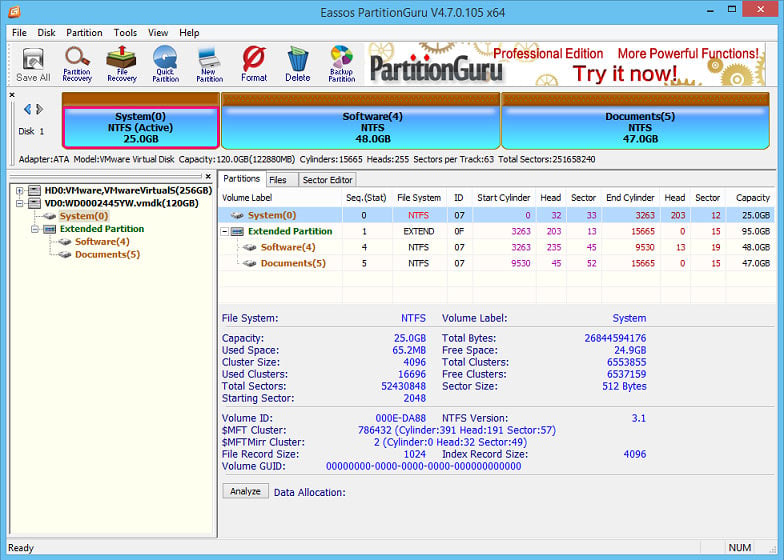
It has been mentioned in previous part that NTFS suits computer best, and all partitions on this hard drive are NTFS partitions.
4K Sector Alignment
4K sector alignment might be strange to you, but it is quite important to large capacity hard drives, SSD, memory card, etc. Thus you may as well know a bit about it.
First, hard drive that is aligned to 4K sector works with fast speed; reduce wastage; extend lifespan; next, it means a lot to flash memory storage devices.
This article is not going to introduce details of 4K sector alignment, for you can easily find many relevant materials online.
Free partition manager DiskGenius is able to check whether partitions on your computer align to 4K sectors, as picture below:
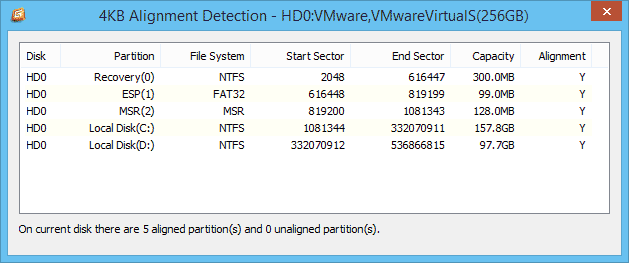
Suggestion: if your partition is not 4K sector aligned, then you can backup data and delete the partition to recreate a new one with DiskGenius which offers the option to align partition to 4K sectors. It is not advised to try those tools that claim they can make partition 4K sector aligned without data loss, because such kind of operation is very dangerous.
Other File System
As we all know, operating system runs on laptop or desktop doesn't restrict to Windows. Other operating system such as Mac and Linux are also very popular. Thus, there are many other file system types apart from FAT, NTFS and exFAT. If you have ever used Linux or Mac system, you'll know these file systems:
EXT: Ext is mainstream file system of Linux, including Ext2, Ext3 and Ext4.
HFS: Mac system mainly uses HFS and HFS+ file system.
This tutorial tells file system FAT, NTFS and exFAT and commonly used file system on Windows computer. Also 4K sector alignment is briefly touched upon. Next article will start actual partition operations to hard drive through DiskGenius.
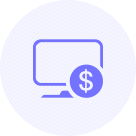
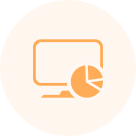
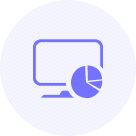
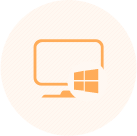


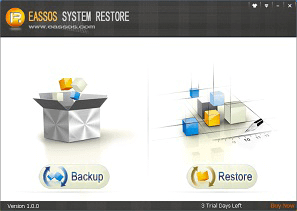
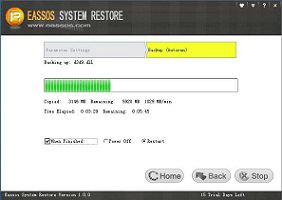
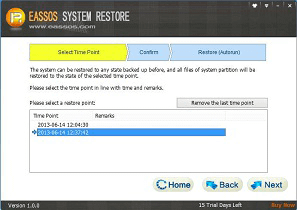
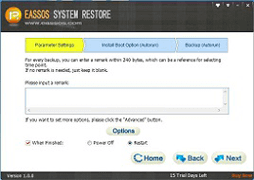
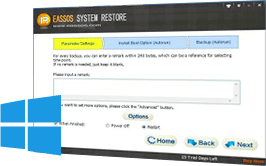

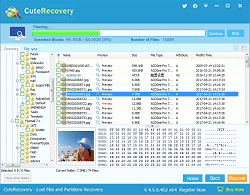
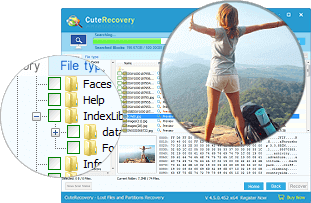
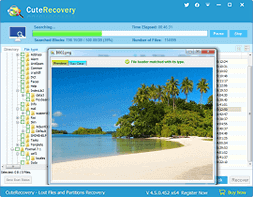






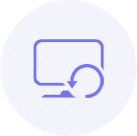
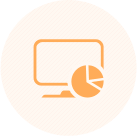
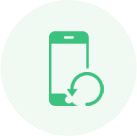
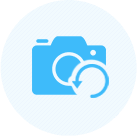

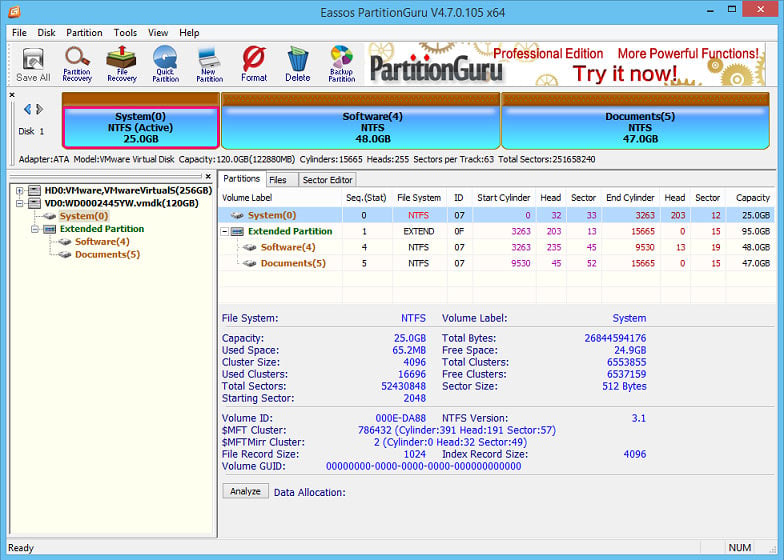
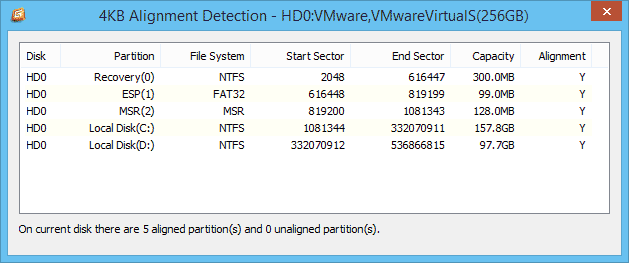



 Facebook
Facebook X
X Youtube
Youtube