Eassos Photo Recovery version history
[V2.6.4.444] 1. After copying files, the modified and created date of target folders is consistent with original ones.
2. Improve accuracy of recovering files by type.
3. Supports to recover and preview heif(.heic) and cr3 photo files.
4. Program icon on Taskbar displays progress for operation being executed.
5. Optimize the scanning results of recovering files from FAT32 partitions.
6. Optimize the scanning results of recovering files from NTFS partitions.
7. Optimize the speed of organizing directory structures for file recovery function.
8. Optimize the speed of loading the previous scanning progress for file recovery function.
9. Optimize the speed of opening File Copying Report dialog box.
10. Reduce the number of "Partition(Recognized)" in the scanning result of file recovery.
[V2.6.3.428] 1. Improve file copy speed after file recovery.
2. Optimize NTFS file recovery result.
3. Improve file preview for Linux text file.
[V2.6.2.421] 1. Optimize operations on selecting file.
2. Optimize scanning speed of file recovery feature.
3. Optimize the thumbnail preview feature.
4. Improve file recovery accuracy for NTFS partition.
5. Add a feature that thumbnail preview files can be ordered by modified time.
6. The sort order does not change after switching file listing type between thumbnail and list.
7. The scanning result switches to "File type" tab automatically if there is no file listed under "Directory" tab during scanning.
8. The prompting content is changed to file name when placing mouse on file which is displayed in thumbnail mode.
9. Fixed an issue that scanning result always switched to "Directory" tab after clicking "Refresh" button under "File type" tab.
[V2.6.1.417] 1. Support NTFS partition whose cluster is larger than 128 sectors.
2. Optimize photo recovery from exFAT partition.
3. Optimize recovery of NEF files.
4. Optimize selection operations on file list.
5. Fixed an issue that sometimes the program corrupted when recovering files from FAT32 partition.
6. Fixed an issue that the justify of Size list changed from right-justify to left-justify after clicking Size title in files panel.
[V2.5.1.404] 1. No longer display "Search For Known File Types" option.
2. Improve application stability.
[V2.5.0.385] 1. Support exFAT data recovery.
2. Enhance file recovery for FAT32 partition and improve success rate.
3. File filter dialog box remembers last settings automatically.
4. Optimize interface details.
5. Fixes an issue that files couldn't be previewed when recovering deleted files from FAT32 partition.
6. Fixes an issue that application couldn't copy files to network computer.
7. Fixes an issue that in some cases software couldn't be registered online.
[V2.2.0.370] 1. File copy supports extremely long file path.
2. Reduces the possibility that software stopped responding during scanning files.
3. Files under "Orphaned Files" are not marked with "?".
4. Recovered partition doesn't show drive letter.
5. Optimizes the time when "Stop" and "Continue" buttons start work.
6. Supports register on tablet devices.
7. Corrects a mistake that the program failed to display progress correctly when recovering deleted files from NTFS partition.
8. Fixes an issue that selection status was incorrect after scanning FAT partition.
9. Fixes an issue that file directory tree failed to refresh automatically when scanning entire disk.
10. Fixes a bug that files couldn't be copied out when illegal file name existed.
[V2.2.0] 1. It is designed with fresh new user interface and improves user experience.
2. Data recovery feature doesn't filter partition when it finds out too few partitions, in order to avoid missing desired partition.
3. The thumbnail file view mode shows file names on unloaded files.
4. Fixes a bug that program corrupted occasionally when recovering files by type.
5. Improves file recovery feature which was unable to display file number exactly after loading recovery progress.
6. Fixes a bug that program might freeze while searching for lost data.
7. Fixed the bug that the program might corrupt when previewing ico files which contained incorrect content.
[V2.1.6] 1. Fault tolerance in this program works on GUID partition table, which supports loading problematic GUID partition table.
2. Optimizes file recovery result for "Recovered Types", filtering out files that are obviously abnormal.
3. Improves File Recovery feature and program stability, supporting certain seriously damaged cases.
4. Adds "Preview" button on file list area to facilitate file preview.
5. Rectifies an issue that in some cases the program couldn't display percentage correctly after reloading file recovery progress.
6. Fixes an issue that the zoom function didn't work when preview picture.
7. Fix a bug that program exited unusually when recovering lost files.
[V2.1.5] 1. Recover deleted and formatted photos as well as recover lost photos from damaged or RAW partitions and drives.
2. Support recovery of various formats of photos and pictures, such as JPG, BMP, PNG, PSD, MAX, RAW, DNG, MEF, etc.
3. Users can view and preview files during or after file scanning process.
4. Scanning progress can be saved automatically or manually.
5. Support all types of storage devices like HDD, external hard drive, USB flash drive, SD card, Micro SD, digital camera, phone, etc.
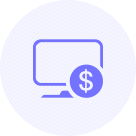
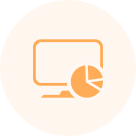
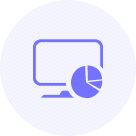
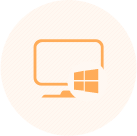


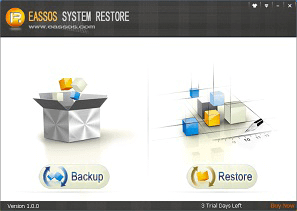
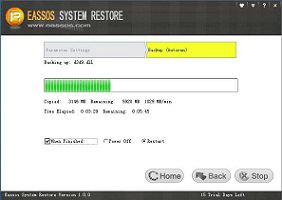
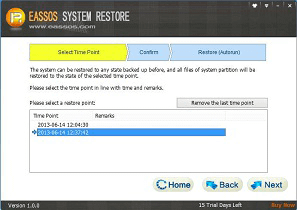
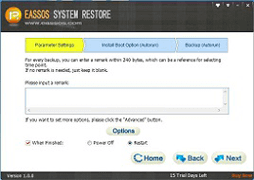
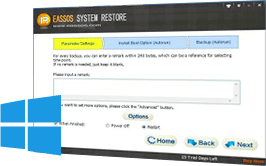

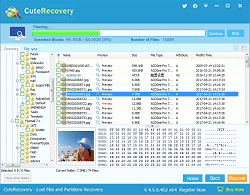
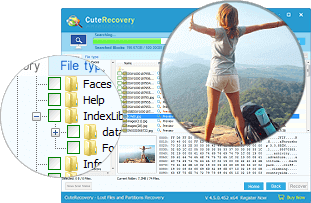
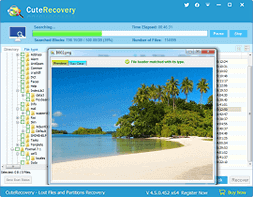






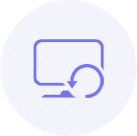
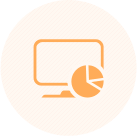
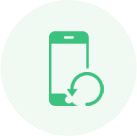
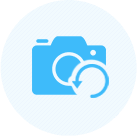




 Facebook
Facebook X
X Youtube
Youtube