In this article we are going to talk about SD card recovery software free download full version in Windows 11/10/8/7, including where to free download SD card recovery software full version and how to use it to recover data from SD card.
How to get the best SD card recovery software free download full version?
“Help! Recently I formatted the SD card for the Android Phone. It was a stupid mistake. The SD card was running out of space, so I connected it to computer so that I can transfer files from SD to computer hard drive. However, the SD card could not be recognized by computer and kept saying I need to format it. I clicked Format button by mistake. Now everything is gone. Do you have SD card data recovery software free download full version with license key which supports to recover files from corrupted and formatted SD cards?“
We’ve talked about a lot regarding benefits that SD cards brings about. SD cards are extensively used on various devices, providing storage space for users. Do you have any clue when data loss issue happens to your SD card? The easiest solution is recovering data using SD card recovery software.

Now the question is: what is the best SD card recovery software free download full version? Where to free download one? Most of us may search this online, and yet the search engine usually gives thousands of results. The online search is not very helpful. No worries. Read on and you can get easy-to-use and effective SD card recovery software.
CuteRecovery Free (formerly known as EassosRecovery Free): Freeware is a good option when you do not have budget for the recovery of SD card data. CuteRecovery Free (formerly known as EassosRecovery Free) supports to recover deleted files as well as recover formatted/RAW/lost partitions from SD card. It is free data recovery software and it also attaches importance on ease of use. The onscreen wizard is quite user-friendly and data recovery result is professional. Therefore, users who are not experienced in data recovery or computer skills will not feel difficulty in recovering data.
DiskGenius Professional Edition: DiskGenius provides professional solutions to various data loss issues. Advanced features are available, and a hex editor is bult in. It supports to recover data from SD card which is in NTFS, NTFS5, FAT12/16/32, exFAT, Ext2, Ext3 and Ext4 in Windows 10/8/7, Windows Server and Windows PE. The user interface of DiskGenius looks like Windows File Explorer and the data recovery process is simple. The price tag of DiskGenius Professional Edition is 99.99 USD, but you can try it before buying a license code.
Tutorial: How can I recover files from my SD card for free?
CuteRecovery Free (formerly known as EassosRecovery Free) is free data recovery software for SD card, TF card, pen drive, memory stick, USB flash drive, external hard drive, hard drive and so forth. Here is a step-by-step tutorial on how to recover files from SD card for free.
Step 1: Download and install CuteRecovery Free (formerly known as EassosRecovery Free) on your Windows computer.
Double-click the downloaded installer and follow the wizard to get it installed on your computer. Never install the software on the SD where you want to recover files.
Step 2: Connect the SD card and open CuteRecovery Free (formerly known as EassosRecovery Free).
You can connect the SD card via a card reader and make sure it shows up in Windows Disk Management.
Step 3: Select a recovery mode on the home interface.
There are four recovery modes on the main interface, and each mode represent a group of similar data loss situation. You need to make the choice based on actual data loss causes.
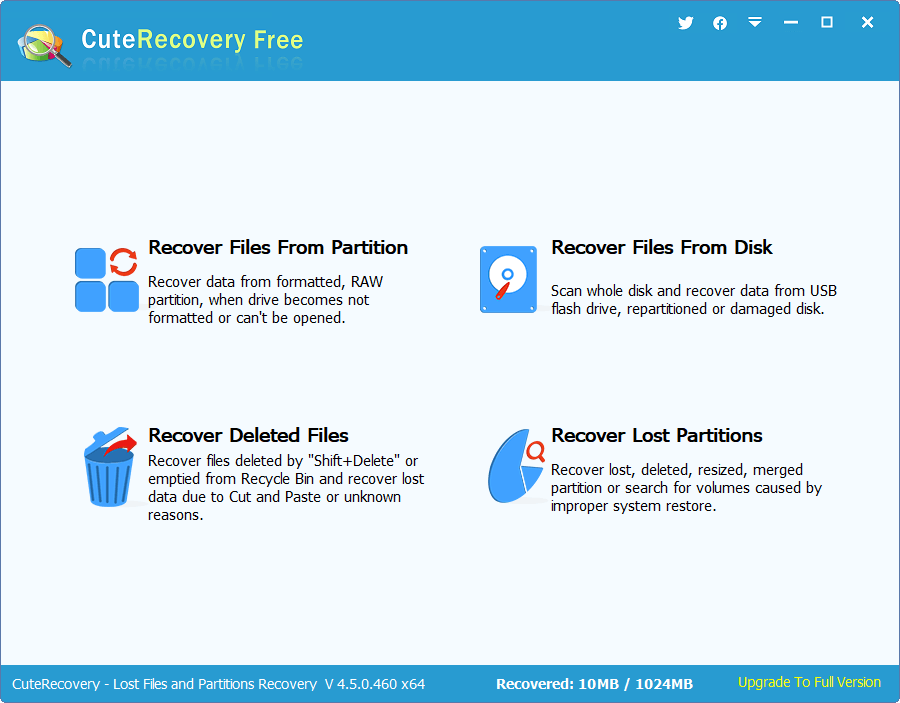
Step 4: Select the SD card and click Next button to start scanning.
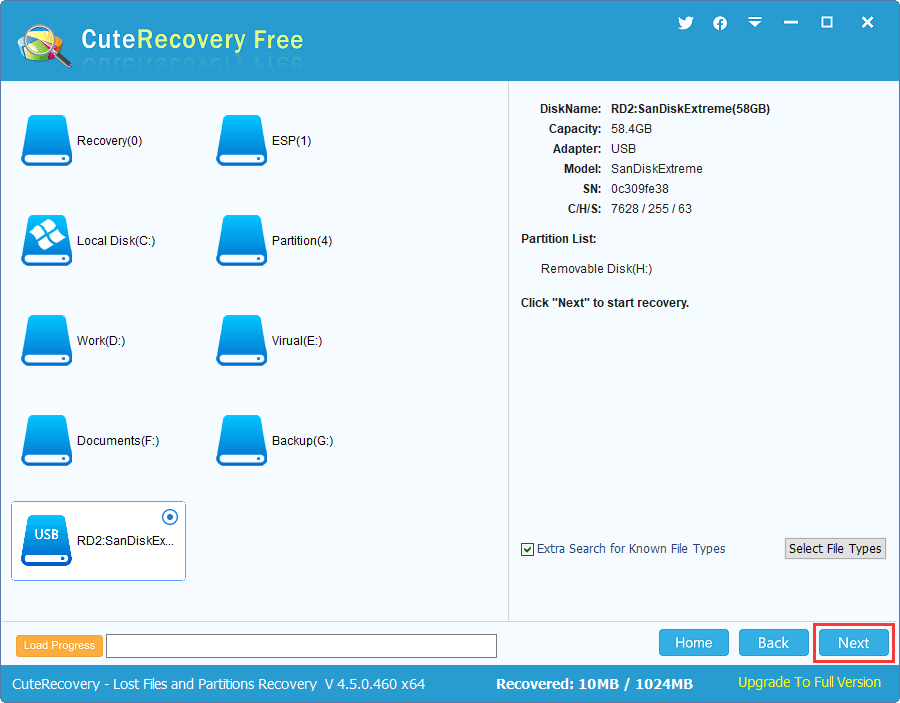
Wait for the scanning to finish.
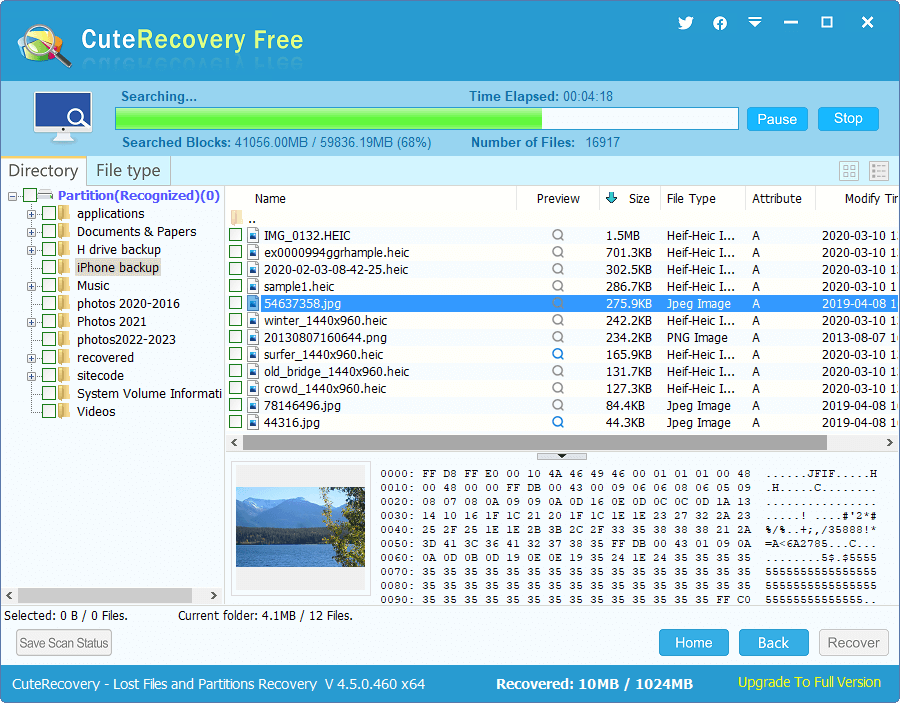
Step 5: Preview files displayed in scanning result.
Now you can view all files shown in the software in order to find out what you want to recover. Double-clicking a file is the way of file previewing, which helps to check if the file is corrupted.
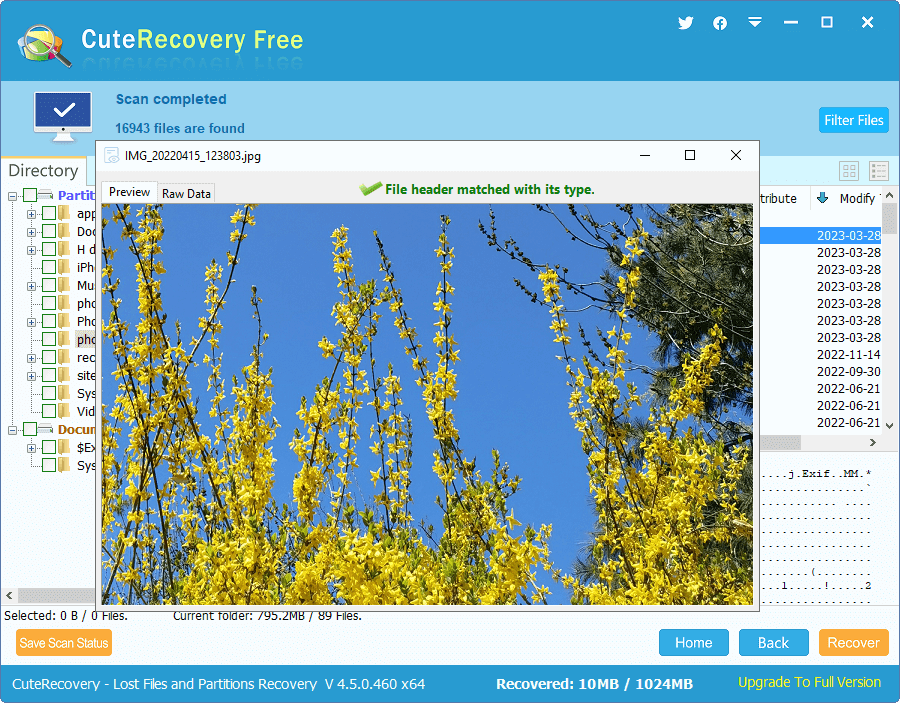
Step 6: Select files you need and click Recover button.
After finding out files you want to recover, you need to select them and click the Recover button at the right-bottom corner. Then set a location to store recovered data.
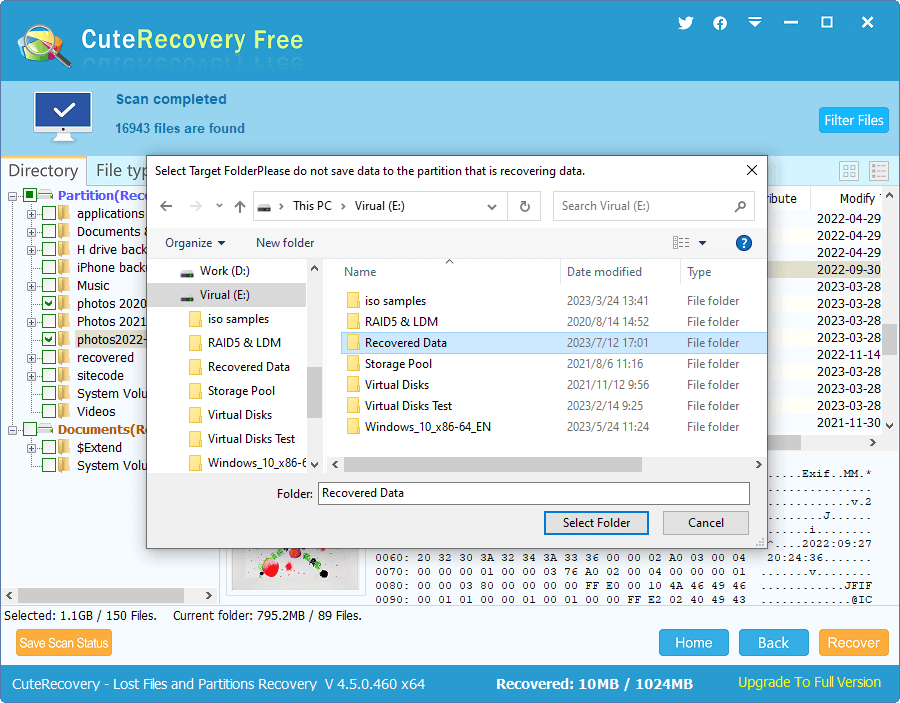
Common questions
1. What is the best free SD card recovery software?
The best free SD card recovery software for Windows candidates: CuteRecovery Free (formerly known as EassosRecovery Free), DiskGenius Free edition, PhotoRescue and PhotoRec
2. How can I recover my SD card data for free?
There are two ways of recovering SD card data free of charge: one is recovering data from previous backups; the other one is using free SD card data recovery software.
3. Is there any free data recovery software?
CuteRecovery Free (formerly known as EassosRecovery Free) is free data recovery software and it allows users to search for lost files, preview recoverable data and copy 1GB found data free of charge.
4. What is the best free photo recovery software?
When searching for photo recovery software, you may as well have a try of DiskGenius which supports to recover all types of photos, such as PNG, JPG, HEIC, CR3, CR2, RAW, DNG, REF, NEF, CRW, etc. Photo deleted recovery software free download
5. How do I recover photos from a formatted SD card?
Lost photos can be recovered from formatted SD card via following steps:
Step 1: Download, install and open DiskGenius.
Step 2: Use File Recovery function to run a full scanning for the formatted SD card.
Step 3: Select photos you want to recover and copy them to a secure location.
6. Is it safe to use SD card data recovery software free download full version with crack/serial key?
Not. It is not safe to use cracked SD card data recovery software. Although some website advertises that SD memory card recovery software full cracked with serial key is available for downloading, the downloading process will be time-consuming, and the downloaded license key is invalid. What’s worse, the so-called cracked software might be embedded with virus and ransomware.
Conclusion
SD card recovery software free download full version works effectively when recover lost data, photos and videos from SD card, and you can follow instructions above to deal with SD card recovery with ease. If you feel this article useful, feel free to share it on your Facebook and Twitter.
You may also like
Memory Card Recovery Software Free Download Full Version with Crack
Deleted File Recovery Software Free Download Full Version
Pen Drive Data Recovery Software Free Download Full Version
Memory Card Recovery Software Free Download Full Version for PC
