Want to recover digital photos? Digital image recovery software for PC can help you safely recover permanently deleted photos from PC, SD card and digital camera. Go through this article to get photo recovery software for PC and restore lost digital photos now.
When do we need digital image recovery software for PC?
In this day and age, the demand of digital image recovery keeps increasing, and the major reason behind this phenomenon is the rapid development of digital camera and smart phones. Most of us are keen on taking photos and sharing them on social networks. It is not surprising that digital images can be found on almost all of our storage devices, like computer, phone, camera, etc.
Have you ever thought of these digital images might get lost from PC due to some reason, say, accidental deletion, formatting, disk partitioning, OS reinstallation, system crash (BSOD), RAW drive, etc.? Here comes the solution: digital image recovery software for PC. Another concerned question should be how to successfully carry out digital image recovery and get back deleted or lost digital photos from PC, SD card or mobile phones. Next, we’ll illustrate it in detail.
The Step-by-step guide: free download image recovery software for PC and recover deleted or lost digital photos
Digital image recovery software for PC free download
DiskGenius Professional Edition is the ideal tool to recover digital photos, videos and audio files from PC, hard drive, SD card, memory stick, pen drive, SDHC card, CF card, USB flash drive, external hard drive, virtual disk (VHD, VHDX, VMDK, VDI) and all that. Software features:
- Hight successful rate: The algorithm of searching for media files has been proved efficient by murderous users, which works excellent to recover lost files, recover RAW partition, search for lost partition, etc.
- Live preview before registration: Fille preview is provided to help you verify whether lost digital images can be recovered correctly deciding to buy a license code. Thus, you can verify the image recovery quality prior to placing an order.
- Easy to use: In spite the interface of DiskGenius does not look like clean, the data recovery process is user-friendly. A common practice just needs 3 simple steps: use File Recovery function to search for lost data > preview found files > copy wanted files to a safe place.
- Advanced functions are provided: DiskGenius supports to recover BitLocker drive, recover data from Windows Storage Space (Storage Pool), construct virtual RAID, edit hex data (a hex editor is built in), recover data from dynamic disks, etc.
Steps to recover digital photos using image recovery software in Windows 10/8/7
Step 1: Free download, install and open DiskGenius on your computer.
During installation, you should make sure the software is not installed to the drive where you want to recover digital images. The default installation path is system drive (C:), but you can change the path on your own.
Step 2: Select the partition from which you need to recover lost digital photos and click File Recovery button. Then click Start button to run the drive deeply and completely.
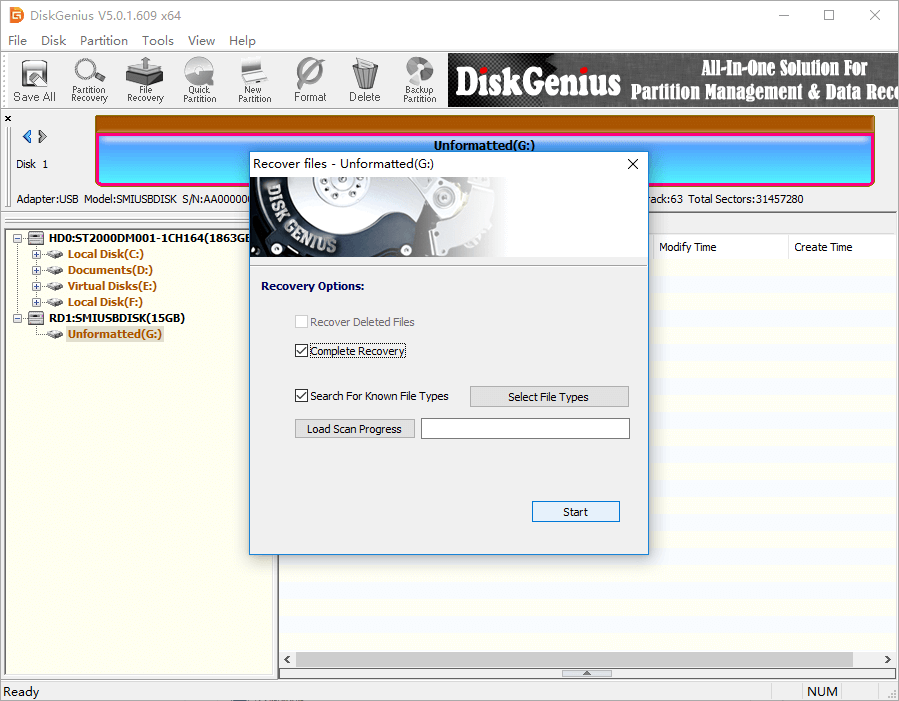
File Recovery is one of the most frequently used functions to cope with data loss issues. Should you want to recover lost photos from RAW partition, you can try “Load Currently Partition Intelligently” first.
Step 3: Preview lost digital images and verify if they are correct.
Double-click a file and you can view its content on a pop-up window, which is the correct way of checking if the file is corrupted.
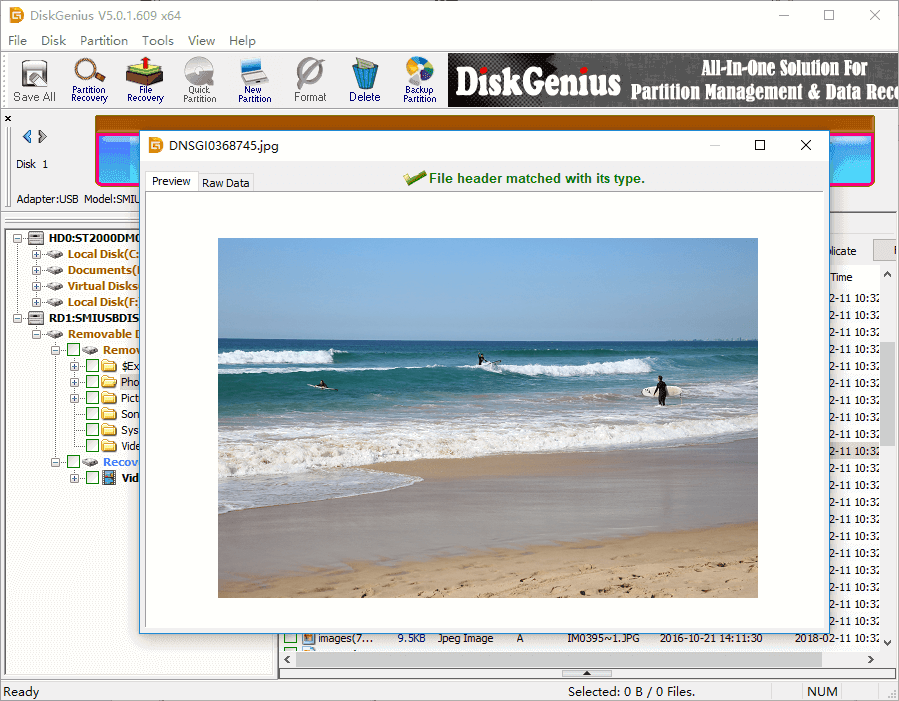
Step 4: Select digital images you want to recover and copy them to another drive.
Select and right-click those digital photos and other files you want to restore, and then you can click Copy To and save them to a different location.
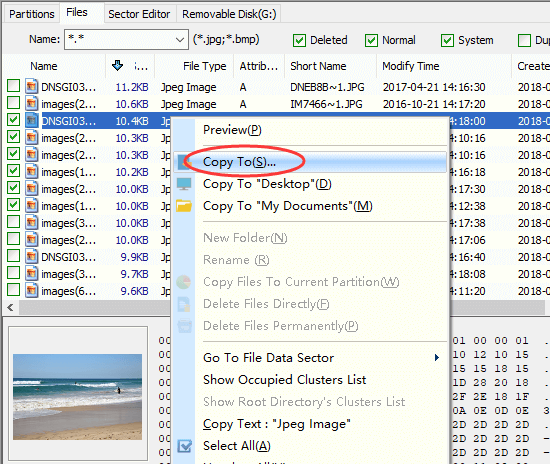
FAQs regarding digital image recovery
1. How do I recover permanently deleted pictures from my computer?
The easy and safe way of recovering permanently deleted pictures from PC is using photo recovery software when backup is not available:
Step 1: Free download, install and run DiskGenius on your computer.
Step 2: Use File Recovery function to scan the partition from which you deleted pictures.
Step 3: Preview all recoverable pictures and copy them to a safe place.
2. What is the best photo recovery software free?
When digital images, photos or pictures get lost from SD card, pen drive or computer, free photo recovery software can come to the rescue. Speaking of the best recovery software for photo and digital image recovery, you can try these options: Eassos Recovery Free, DiskGenius Professional Edition, Recover My Files, PhotoRec, R-Studio and Recuva.
3. How can I recover permanently deleted photos for free?
To recover permanently deleted photos for free, you can try these solutions:
Option 1: Recover deleted photos from backup, e.g. file history, cloud, etc.
Option 2: Recover permanently deleted photos with free recovery software, such as Eassos Recovery Free.
4. How do I recover lost photos?
There are three methods you can try to recover lost photos: Restore photos from Recycle Bin, recover lost photos from backup, and recover deleted or lost photos with recovery software. Here is a step-by-step guidance: How to recover deleted pictures/photos from SD card, PC, Android and iPhone?
5. Where does deleted digital images go?
When you delete files such as photos, digital images, they go to the computer’s Recycle Bin. When you open the Recycle Bin, you can see deleted files there, also, you can restore them to their original location. If you delete these digital images (or delete them using Shift+Delete), files will not be shown in Recycle Bin anymore. Even so, deleted images are not permanently removed provided the disk is not an SSD. Before disk space get occupied again, you can perform digital image recovery.
Conclusion
Now you should have confidence in digital image recovery software for PC as well as how to perform the recovery task on your own. Although digital image recovery software simplifies the recovery, you should always create backups for important photos.
Related pages
Memory Card Recovery Software Free Download Full Version With Crack
Photo Deleted Recovery Software Free Download Full Version
How to recover my deleted photos from SD card, PC and iPhones?

