This post explains how to do Linux partition recovery in Windows. You can follow this instruction to recover deleted or lost Linux partition as well as recover lost files from formatted Linux partition safely and completely. The loss of important data is one of biggest headaches a user can encounter in modern world. No matter how careful you handle your data, accidentals, system issue or hardware failures still happen. When you come across Linux data loss issue, you can try solutions in this tutorial to recover lost partitions and files on hard drive.
Overview on Linux partition recovery issue
It is a common issue that Linux partitions are not immune to data loss. If you make a mistaking during disk partitioning or system installation, certain may get lost and no longer appear. Besides, you may delete or format a partition accidentally.
We all do make mistake at some point while using computer and it seems that data loss is not an avoidable issue. Data is crucial assets and the loss of important files may get users lost in a vast expanse of nothingness. The loss of partition means all files in the volume are not accessible any more, including documents, contacts, photos, emails, etc. Instead of crying for such a troublesome situation, let’s do some work to restore lost or deleted data.
Linux partition recovery is the process of searching for lost partitions and files in those partitions and restore them to previous status. The partition recovery can be done on various storage media such as local disk, external hard drive, USB flash drive, SD card, SSD, virtual disk, RAID, etc. Apart from restoring deleted or lost Linux or Ubuntu partition, we can retrieve files and folders from corrupted or formatted Linux partition.
Deleted/lost Linux partition recovery – Steps to recover deleted / lost partition
Lost partitions cannot be restored on their own, but we can get them back to previous status with the help of lost partition recovery software. DiskGenius (old name Eassos PartitionGuru), powerful Linux data recovery tool, is recommended to do the partition recovery. DiskGenius (old name Eassos PartitionGuru) is a handy and effective tool which is able to run any versions of Window system, but it fully supports Linux file system including Ext2, Ext3 and Ext4. Here you can use it to recover lost Linux partition, Ubuntu partition as well as retrieve lost data from formatted ext4 partition.
In this example, the hard drive is empty, as the ext4 partition has been deleted. We’ll use DiskGenius (old name Eassos PartitionGuru) to restore the lost ext4 partition.
Step 1: Install and launch this Linux data recovery software from your computer which has booted to Windows.
Step 2: Select the disk which loses partitions, click Search Lost Partition (Partition Recovery) from Tools menu.
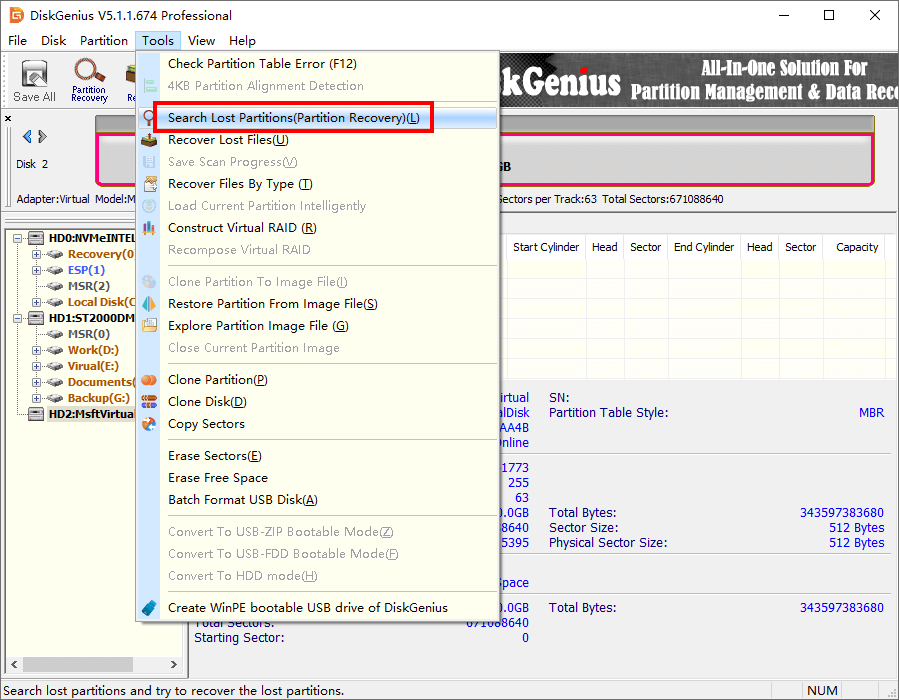
Step 3: Click Start button on the “Search for Lost Partitions” window and the partition recovery software starts scanning the disk for lost partitions.
The Linux recovery tool supports setting searching ranges while scanning for lost partitions and you can set the exact range if you know the beginning location of lost partition. If you are not an expert, it is OK to follow suggested settings.
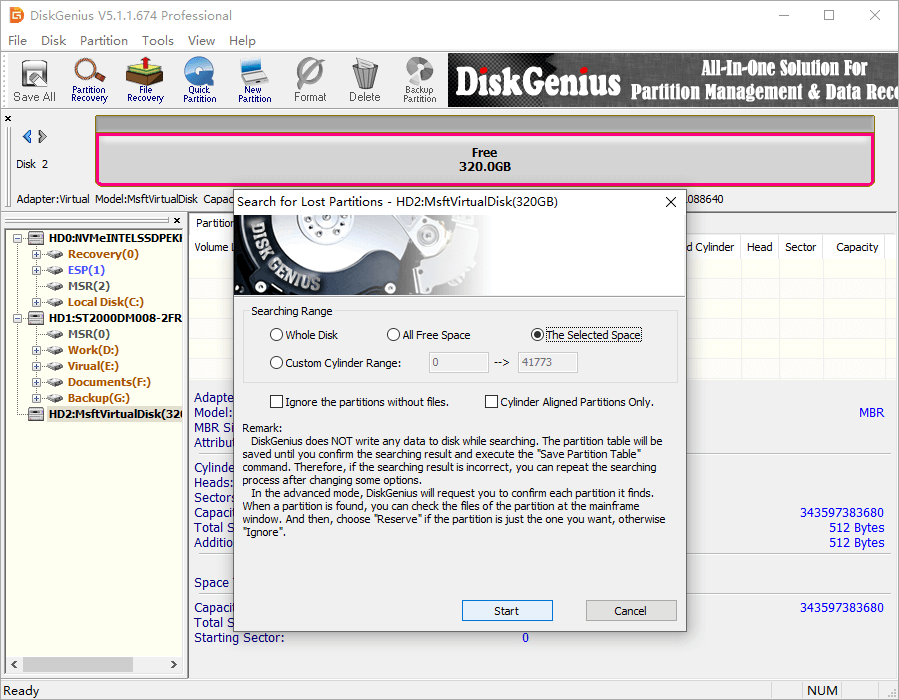
Step 4: Reserve partitions you want to restore and ignore incorrect partition.
Preview files on each partition found by DiskGenius (old name Eassos PartitionGuru) , and judge if it is one of your lost partition. Select “Reserve” if the listed partition is correct and click “Ignore” button if the partition is not the one you want to recover.
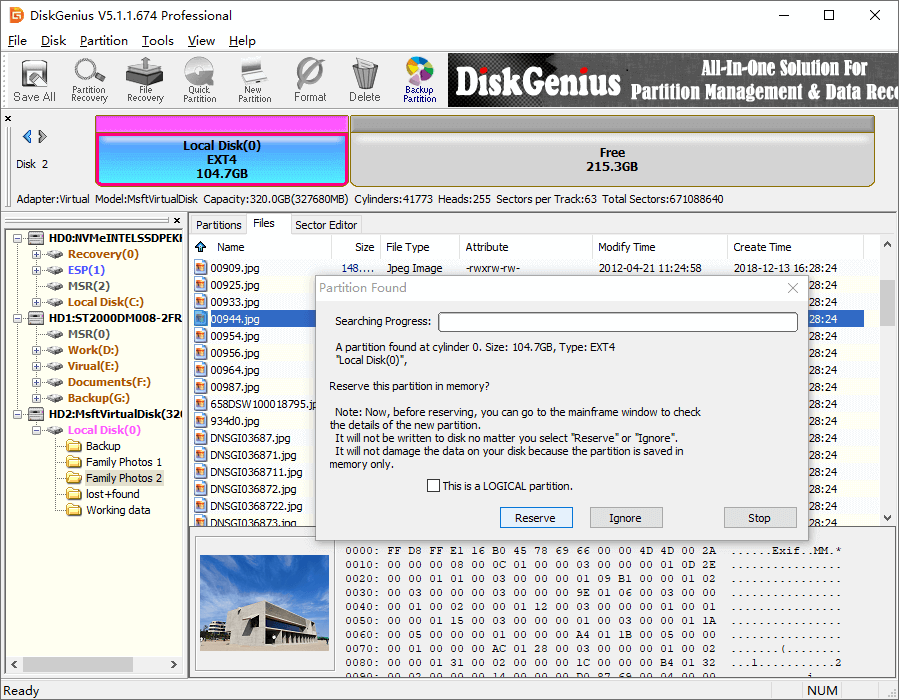
Step 5: Click “Save All” button to save lost partition to partition table.
Step 6: Select partition table type and click “OK” button. After that you can access the partition properly under system.
Video tutorial: How to Recover Deleted or Lost EXT4 & NTFS Partitions?
Formatted Linux partition recovery – steps to recover lost/deleted files
Linux partition recovery includes the process of retrieving lost files and folders from formatted or inaccessible files. Lost partition recovery is restoring entire volume and saving them to partition table, while formatted partition recovery is retrieve certain files or folders by scanning the partition in question. Let’s see how to recover lost / deleted files from formatted Linux partition.
Step 1: Launch DiskGenius (old name Eassos PartitionGuru) , select the Linux partition from where you want to recover data and click “File Recovery” button from toolbar.
Step 2: Select recovery mode and click Start button to search for lost data.
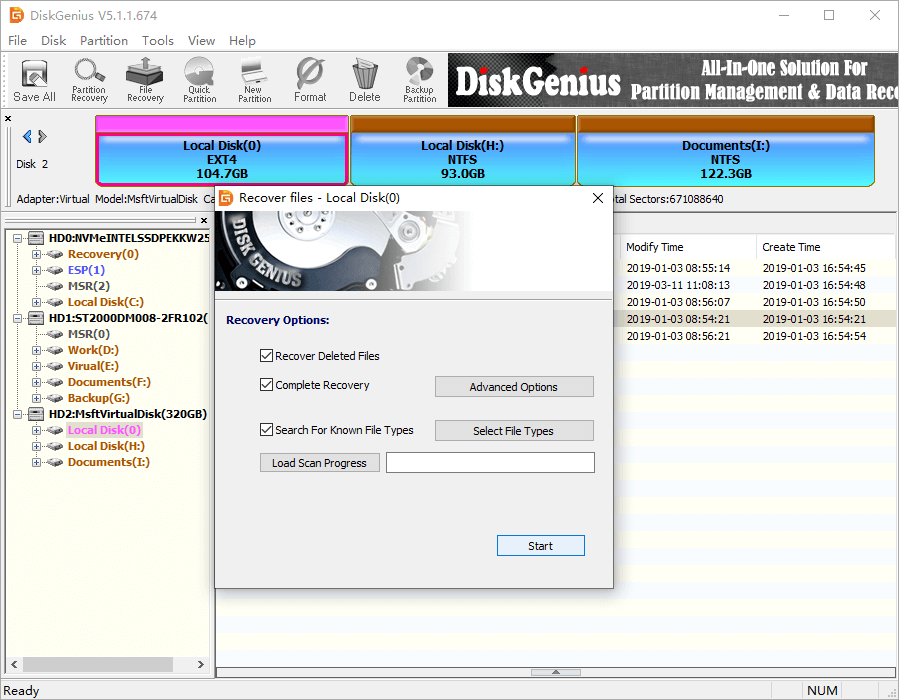
- Recover Deleted Files: This mode is designed for recovering lost files due to accidentally deletion, emptying Recycle Bin, or deleted by Shift + Delete.
- Complete Recovery: This recovery mode works on recovering files from formatted, corrupted, damaged or RAW partition.
Step 3: Preview files to decide if files can be recovered correctly. You can double-click a file to check file content in original size, thus you can check if the file is damaged before recovery.
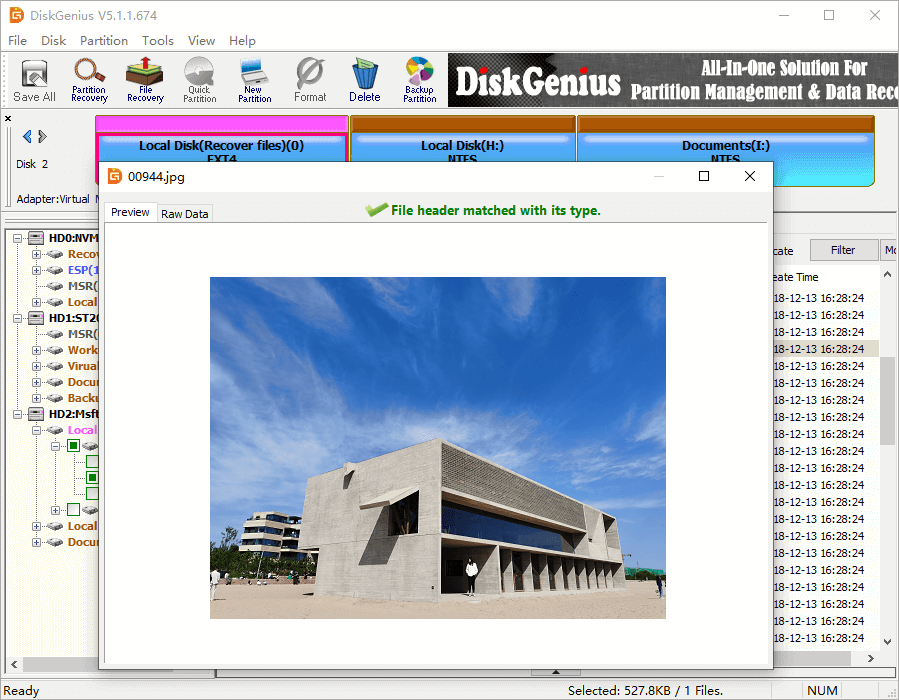
Step 4: Recover files. Select files you need and right-click to choose “Copy To” from context menu. Then you can set a destination folder to save recovered data.
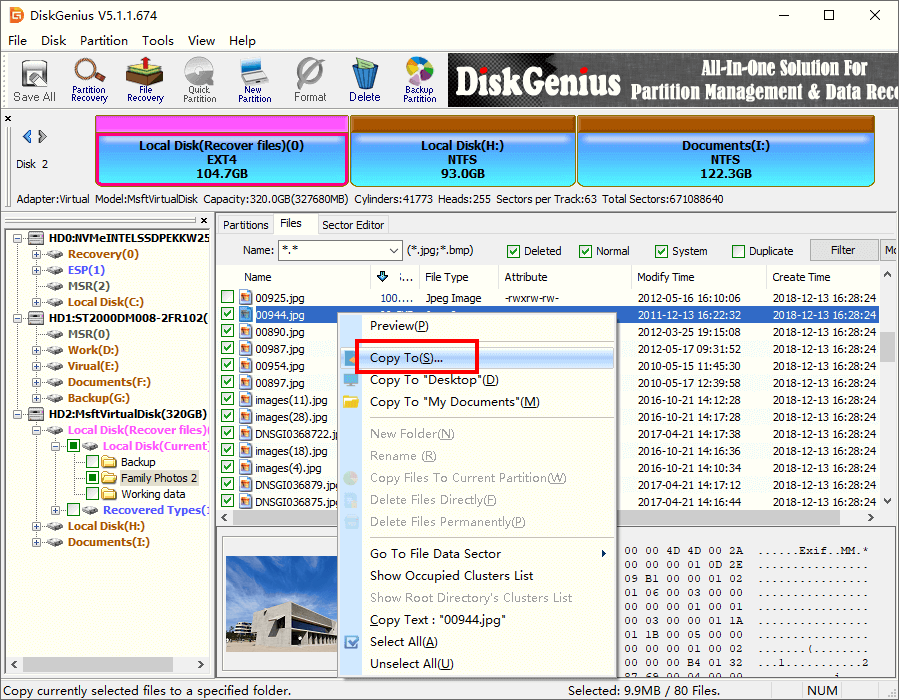
A few tips on Linux partition recovery
Here are a couple of tips on partition recovery you need to know in order to improve the chances of successfully recovery:
- Stop using the hard drive or partition when you realize the data loss issue. When a partition or file gets deleted or lost from hard disk, it won’t show in system such as File Explorer, but that does not mean the data is gone. Actually, it is just logically invisible, and data is recoverable before it is overwritten. For the moment, operating system marks disk space occupied by lost data is free space and available for storing new data. Thus, if you continue using the disk and store data to that area, you are likely to overwrite lost data.
- Do not be panic. It is understandable that data loss is a painful experience, but you should calm down and do everything calmly. You should stop any operations involving repairing or maintenance, such as disk defragmentation, reset, cleanups, moving, etc.
- An effective partition recovery program should be prepared. There are too many partition recovery apps on the market, either freeware or paid software. You should choose the one that works efficiently on Linux partition recovery, as some software does not support Linux file system and cannot fulfill the job.
- Contact an expert if necessary. If your hard drive stops working, cannot be recognized by computer, freezes system, etc. you’ll need the help of experts to retrieve lost data.
- If your device contains bad sectors, you can try imaging the disk and recover lost data on the image file. If the device does not have physical failure, you can recover data directly from it.
- Data backup is a must. If you have backup for lost files, then there is no need to worry about data loss issue. You do need to try any data recovery solutions if lost files can be restored from backup file properly.
Final thoughts
Linux partition recovery is not that difficult as you imaged and it is quite easy if you follow steps in this tutorial. This guide also can be used to recover lost Ext4, Ext3, Ext2, NTFS, exFAT or FAT32 partitions from hard drive, USB drive, SSD or virtual disk. If you have any questions or need further help, please feel free to leave a common or contact our support team.
Related Articles:
How to recover deleted partitions in Windows 10/8/7?
Linux Data Recovery: Recover Lost EXT4/3/2 Files and Partitions
EXT4 Partition Recovery – Recover Lost/Deleted Ext4 Partition on Windows
Partition Recovery – Recover Formatted/Deleted/Damaged/RAW/Encrypted Partitions
