Free download external hard drive data recovery software Eassos Recovery Free on your computer and get back lost data from deletion, formatting, partition loss, RAW drive, virus attack and many other data loss situations. Follow this guide to learn how to recover lost data from external hard drive, USB flash drive, HDD, SD card, etc. using free data recovery software.
External hard drive data recovery
External hard drive is the portable format of average hard disk, and it is preferred by customers all over the world. An external hard drive can provide large amount of storage, and you can take it anywhere you want. Various types of files can be stored on an external hard disk like photos, video collection, games, music, documents, apps, etc. Another feature of external hard disks is that you can easily connect it to computers to share or transfer data. However, occasionally, your external hard disk may encounter data loss issue, for example, accidental deletion, formatting, RAW drive, partition missing, bad sectors and more. Data loss is one of the most common factors threating data security.
You may be wondering if there is any way to recover lost data from external hard drives. The answer is Yes. In many cases, you can perform the recovery task by yourself. How does the recovery works? In fact, it is much easier than what you’ve thought. External hard drive recovery can be done by an easy-to-use recovery application, and all you need to do is clicking mouse for several times. Next, we’ll give a brief introduction of external hard drive data recovery software freeware.
External hard drive data recovery software free download full version
When it comes to recovering data from external hard drive, you need an effective and user-friendly external hard drive recovery application. In this article, we’d like to recommend Eassos Recovery Free. This is a piece of free data recovery software and it is capable of file recovery and partition recovery from external hard drive via simple steps. You can free download this free recovery software and install it on a Windows PC to verify the recovery quality.
- Best free external hard drive recovery software to get back lost data from various data loss situations.
- It performs complete scanning to selected drive to ensure the best recovery result.
- It supports all brands of external disks such as Western Digital, Seagate, Toshiba, Samsung, Buffalo, Lacie, etc.
How to recover data from external hard drive using external hard drive recovery freeware?
Connect the external hard drive to a Windows computer and you can start the recovery of lost files or partition using external hard drive recovery freeware Eassos Recovery Free edition.
Step 1: Install and run Eassos Recovery Free on the computer where the external hard drive is connected. Note: Do not install the software to the external disk, or you are likely to overwrite lost data.
Step 2: Select a recovery mode from the main interface.
Eassos Recovery Free edition, same as the full edition, provides 4 recovery options which can deal with deleted recovery, format recovery, lost partition recovery, RAW drive recovery, etc. You need to choose one according to the actual data loss situation, for example, “Recover Lost Partitions” is used to search for deleted or lost partitions.

Step 3: Choose the external hard drive and click Next button to start the scanning.
You can easily identify the connected external hard drive via disk capacity, volume name, file system type, etc. Highlight it and click Next button, and Eassos Recovery Free begins to scan it.

Step 4: Preview files and locate what you need.
File preview is available for many files, including photos, pictures, videos, audios, Microsoft Office documents, PDF files, text files, etc. and it helps to verify if lost files are still recoverable. Besides, you can easily locate needed files by way of previewing files.
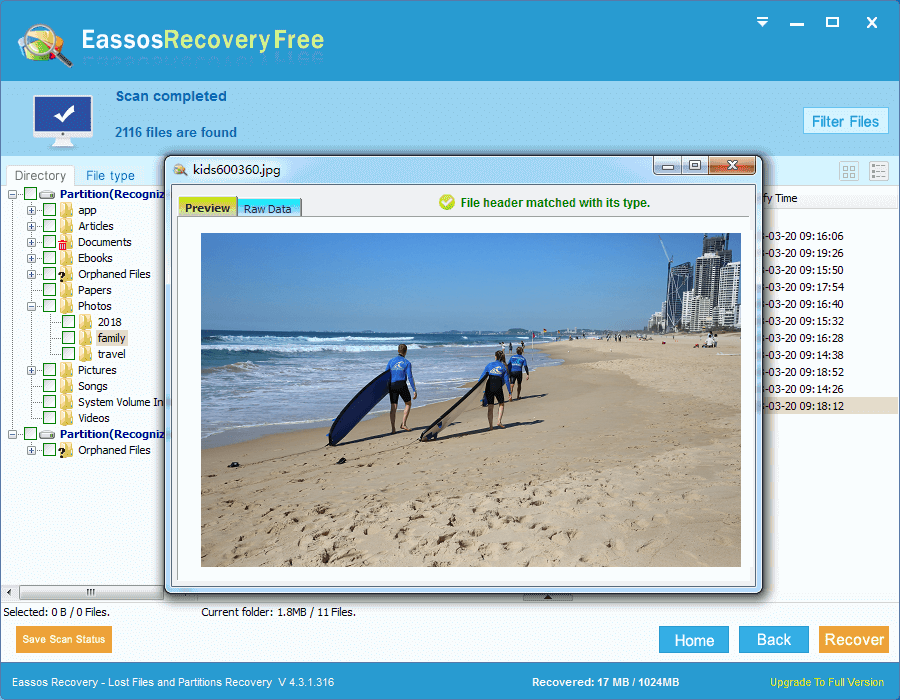
Step 5: Copy files.
Choose wanted files in scanning result and click Recover button. Then you can specify a location on your computer to save recover data. Once needed files are copied to required location, external hard drive recovery completes.

Video tutorial on how to recover lost data using Eassos Recovery:
Related articles:
- Western Digital Data Recovery Software Free Full Version
- Deleted File Recovery Software Free Download Full Version in Windows 10/8/7
- Hard Drive Data Recovery Software Free Download
- How to recover lost files from external hard drive (Free)?
FAQs on external hard drive data recovery software free version
1. How many files can be recovered by the Free edition?
The Free edition allows users to save 1GB found files directly, and you can save unlimited data once it is registered as Full edition. The trial edition can search for lost data and preview files, but it can save files that are smaller than 64KB.
2. Can I recover files back to the external hard drive after scanning?
No. Lost files will get damaged if you make any changes to external hard drive. Thus, it is recommended to save found files to a different drive.
3. How can I check whether lost files are recoverable before buying the Full version?
The Free version can help you copy 1GB files and provides file preview function, which verifies recovery quality intuitively before purchase.
4. Does this external hard drive recovery freeware works on disks not showing up in Windows?
If the external hard drive cannot be detected by the software, then it cannot perform the recovery. In that case, you can contact our technical support for solutions.
Conclusion
In this post, we discuss the topic on external hard drive data recovery software free download full version. When data loss issue like files loss, drive partition missing, partition corruption, etc. happens to your external hard disk or other storage devices, you can free download Eassos Recovery Free to perform recovery on your own. If you are satisfied with the recovery result, you can upgrade it to the Full version at any time.
