This tutorial article includes a step-by-step instruction to undelete videos that are deleted by mistake and you can follow this guide to easily and quick recover deleted, lost or formatted video files from computer, external hard disk, flash drive, memory card, Android device or iPhone. Free download the video recovery software and start undeleting videos now.
Overview on undeleting video
Deleting important videos by accident can be an annoying experience and many of us must have suffered from similar problem. Videos are very common and useful file format, for they can help us record important moments better than photos. Smartphones, digital cameras and many other devices can create and store video for us. However, if you do have keep any backup, you are likely to encounter data loss issue, for example, you may delete file by mistake, format memory card accidentally. What can you do to restore deleted video files?
“Hello everyone, I’m look for free and effective tool to restore deleted videos from my digital camera. The other day, my kid just deleted a folder when viewing files on the camera, and the deleted folder contained around ten videos which haven’t been transferred to my PC. All of them are family videos and I really need to recover from. It’ll be great if there is any freeware to undelete all videos. What’s your suggestion?”
Here you can find undelete video recovery software and how to get back deleted videos via simple steps.
Undelete video recovery software free download
Eassos Recovery Free provides an effective & free solution to undelete videos & photos from PC and other devices. This undelete video recovery software will perform a deep and complete scanning from the device in Windows 10/8/7 and effectively locate recoverable videos, photos, documents, emails and other data from drives formatted in NTFS, exFAT, FAT32, FAT12 and FAT16 file system. More features on undeleting video files:
- It supports undeleting videos in various formats, such as AVI, MOV, MP4, M4V, 3GP, 3G2, WMV, MKV, ASF, FLV, SWF, MPG, RM/RMVB, MPEG, etc.
- Once deleted videos are found during or after scanning, you can preview them to check if they are damaged or not.
- It provides four recovery modes with which you can undelete or unformat data, recover lost partition, recover data from damaged disk, etc.
- Eassos Recovery Free comes with a clean and user-friendly interface which helps both non-technical and advanced users to complete recovery process step by step.
If you are facing complicated data loss issue, you may need to use advanced data recovery software. DiskGenius can be your option when you want to deal with difficult data loss problem.
Free download the undelete video recovery software and restore lost video now.
Undelete video guide 1: recover deleted videos from SD card
Eassos Recovery is able to undelete 1GB files free of charge and you can recover unlimited amount of data if you upgrade it to the full edition via entering a license code. The free edition works the same as the registered edition when searching for lost files, thus you can test the software and check if it meets your requirement with the free edition.
Connect the SD card where you want to undelete video files to the computer which runs Windows system. Then install and launch Eassos Recovery Free from your computer. Note: do not install the recovery software to the device where lost files were stored.
Below is the step-by-step guide to restore deleted video files.
Step 1: Select recovery mode.
From the main interface, you can see 4 recovery options and a lucid introduction under each option. You can easily make the choice since you want to restore deleted videos, i.e. Recover Deleted Files.
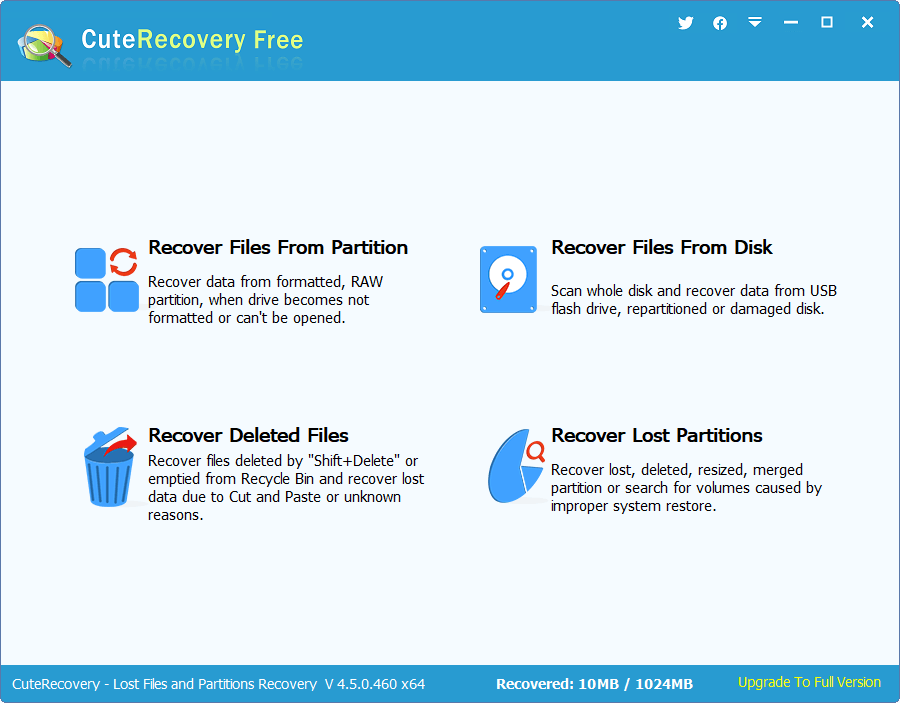
Step 2: Choose the device to start scanning.
In this step, you need to select the device, more specifically the SD card, and click Next button. Then Eassos Recovery Free starts to scan the device and look for any recoverable files.
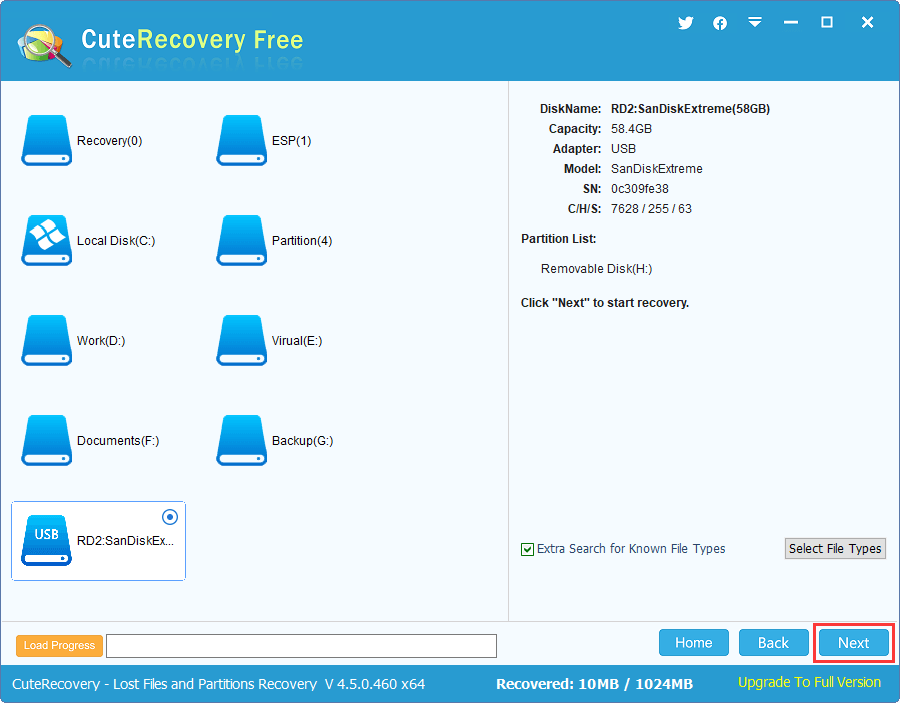
Step 3: Preview and recover files.
Eassos Recovery Free provides file preview feature and it is very useful to find out what you need and check if files are recoverable.
Choose files and folders you want to restore and click Recover button, after which you can set a location from your computer to save recovered data.
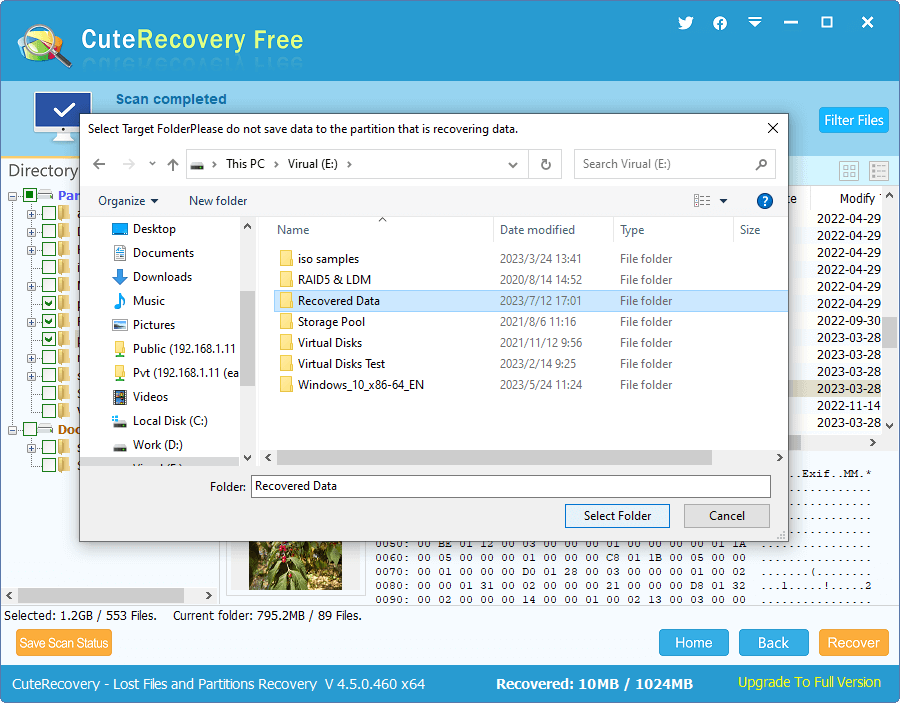
Undelete video guide 2: recover deleted videos from Android device
This guide includes steps of undeleting videos from Android devices. Recovering deleted videos from Android needs specialized recovery software which is able to recognize the internal or built-in storage space from Android device. Here is the detailed guide:
Step 1: Root your Android device to get proper permission.
You can easily find and download software which can root Android device from the Internet. Just follow its guide and get your device rooted.
Step 2: Install and launch Eassos Android Data Recovery from your Windows computer.
Click Refresh Device button to let the software recognize your device and click Next button to continue.
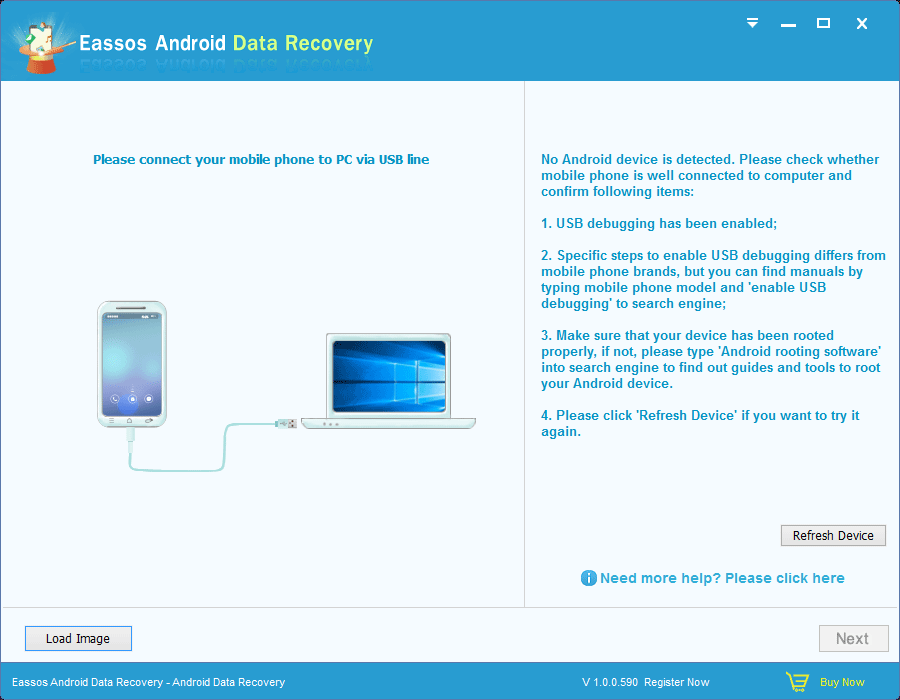
Step 3: Select the storage device and click Next button to start scanning.
Storage space on some Android device includes internal memory and SD card, and you need to select the one which needs recovering data.
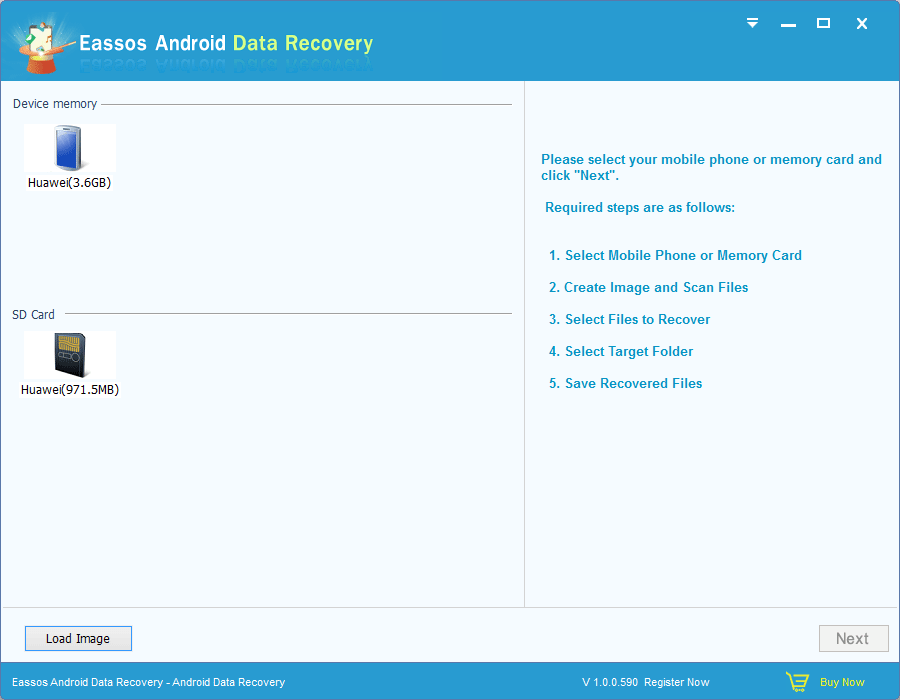
Step 4: Preview and recover data.
During scanning, you can see recoverable files listed in the software and you can preview files you need.
When scanning completes, you can choose files you want to restore from the Android device and click Recover button. Then you can save recovered to computer and get files recovered.
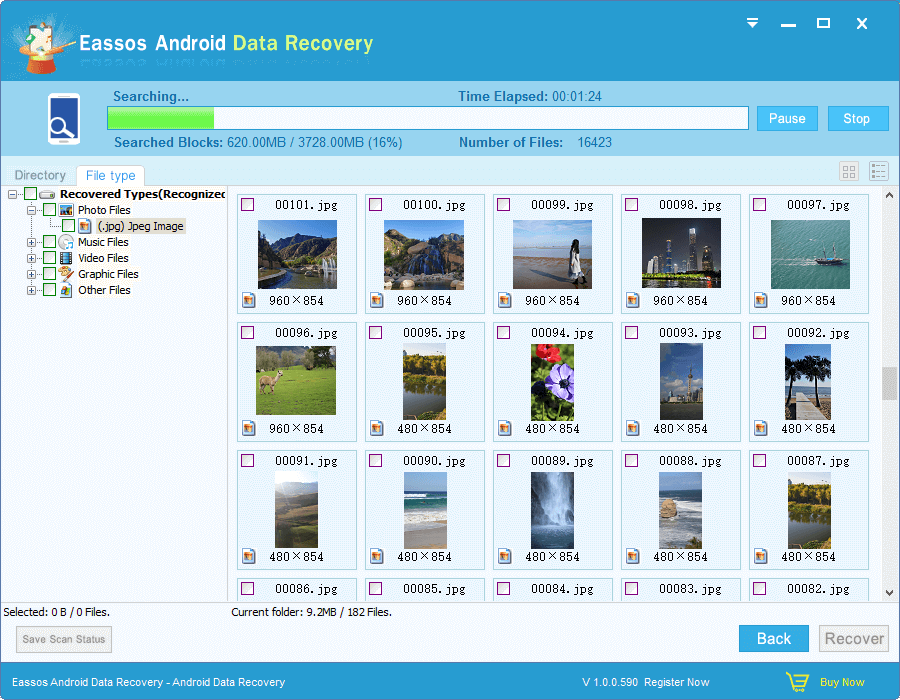
Conclusion
This tutorial guide, we talked about how to undelete video from SD card and Android devices. Please choose proper video recovery software to troubleshoot your issue. If you encounter issue when you recover deleted or lost videos, you can contacting our customer support team to seek help.
