This guide gives a brief introduction on a free tool to manage disk and partition for laptop, PC and servers.
Disk and partition management overview
With the rapid development of information technology, the number of computer keeps increasing greatly in recent years. For this reason, hard drive partition management software plays unreplaceable parts for individual users as well as enterprise users. Since partition management is closely related to data security, and improper operations may result in the loss of precious data. Therefore, we need the help of third party partition management programs which offers better functions than Windows Disk Management utilities.
However, most of users are not willing to hire a computer professional and some users are indeed interested in managing partitions on their own. In such cases, users should use professional partition manager programs with the purpose of bitterly protecting data. Also, what software will IT experts use? There is no doubt that they use professional programs apart from functions provided by Windows. There is a variety of such programs on the Internet, and which one is the optimal one? The best one is that reliable and functional and has advanced and reliable abilities, such as extend partition without data loss.
Free & professional partition manager
PartitionGuru is highly recommended by many numerous IT administrators around the world, which can resize or split partitions (including system partition), create/delete/format partition, change partition type, convert partition table style, copy partition, clone disk, backup operating system, check bad sectors for hard drive, rebuild MBR, recover lost files and partitions, etc. This program is known as its versatility and flexibility.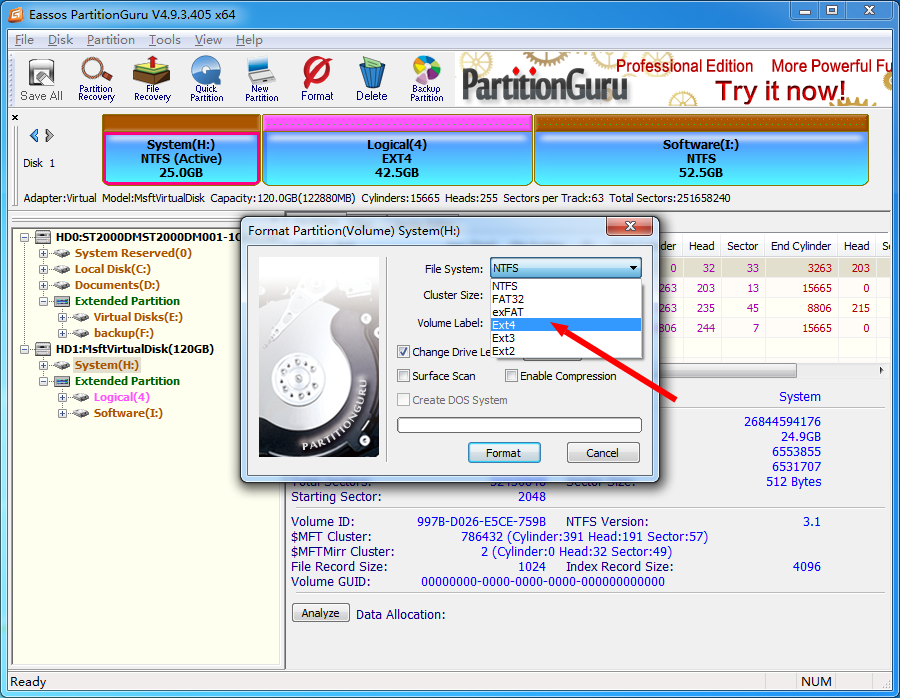
Some users may be puzzled by the question that why they need to resize partitions? I’ll explain this in a simple way: only when hard drive partition is well allocated, can we make the best of disk space. Sometimes, one partition may be running out of space, especially when system partition has low disk space, which shows as a red bar in My Computer. In such situation, computer runs slowly gradually and new program can’t be installed due to limited space. Thus, we need to consider resizing partition to enlarge system partition if users don’t plan to repartition hard drive and reinstall operating system.
The powerful partition manager mentioned above—PartitionGuru works well with various file system and supports hard drives that are larger than 2TB. It supports RAID and can construct virtual RAID. Besides, it is able to check 4K sector alignment for partitions, which is very useful for SSD partitions. Also it supports all kinds of hard drives, for example, IDE, SATA, SCSI, USB drive, SSDs, memory cards, virtual disks, etc. and it is compatible with all versions of Windows. PartitionGuru can be the top-one choice partition manager for your computer.
