Accidentally formatted your SD card? Worry not. This page includes an effective solution which tells how to recover photos from SD card after formatting using free photo recovery software in Windows 10/8/7. Just remember that do not write data to the memory card after photo gets lost, and you can easily get photos and pictures back after formatting (unformat memory card).
Can you get photos back after formatting SD card?
Are those formatted photos still recoverable after SD card gets formatted? How can you get photos back after formatting SD card? In most cases of photo loss and SD card formatting, the file FAT gets emptied and the entire memory card is marked as blank. Thus, you can reuse the memory card to store data. Although the SD card is shown as empty and contains no photos and any other files, those lost photos still stay on it being invisible to system. It is possible to get back lost photos and videos back until they get overwrite.
What does overwrite mean? If you store files to the formatted SD card, they might be saved on disk area which is occupied by lost photos. If that happens, lost files will get overwritten. Is it possible to recover files which have been overwritten? NO!
Therefore, what you should do at once when you are aware of SD formatting issue is stopping store data to the SD card, for example, stop taking photos, download files to the memory card, etc. Next, free download and try Eassos SD card photo recovery freeware to perform a complete and deep scanning for the formatted SD card. In the following parts, we will explain how to recover photos from SD card after formatting in detailed steps.
How to recover photos from SD card after formatting?
Free recovery software to recover photos from SD card after formatting: Eassos Recovery Free edition supports all types of memory cards, such as SD card, CF card, XD card, memory stick, etc. It also supports recovering files from other devices, including hard drive, external HDD, USB flash drive and so on. The recovery process is 100% secure, for it perform read-only actions to original device and lost data. How to know if photos are recoverable after formatting SD card? The simplest way is using this free version to evaluate it with following steps.
Step 1: Launch Eassos Recovery Free from your computer and choose a proper recovery options form the home interface.
Do not forget to connect the formatted SD card to computer in advance.
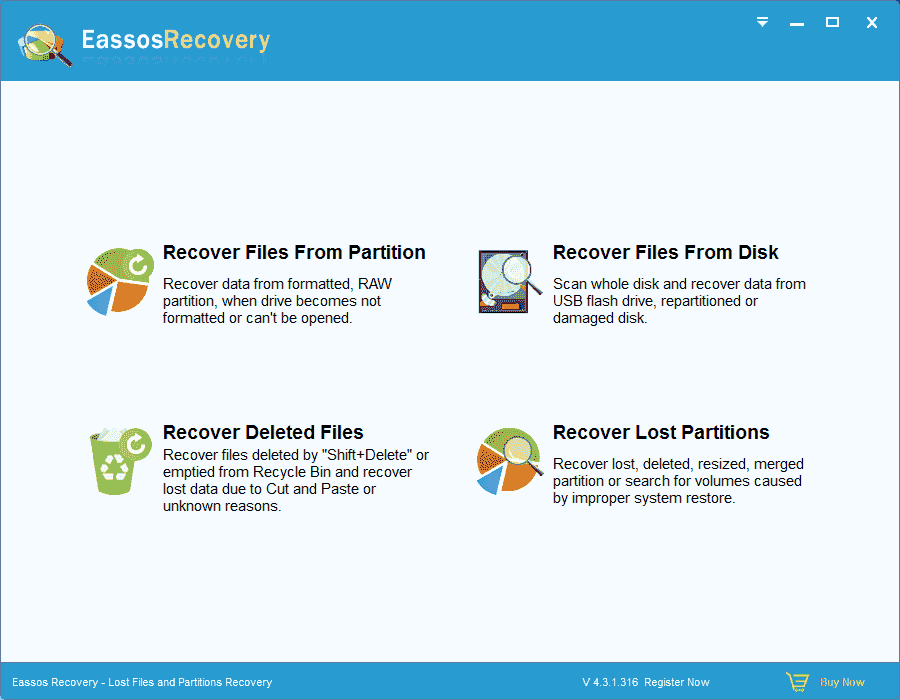
Step 2: Select the SD card where your lost photos were stored and click Next button to scan it.
The scanning process is visible, which means you can view and preview found files during scanning. Also, you are allowed to manage the scanning process, for example, pause it or resume scanning.
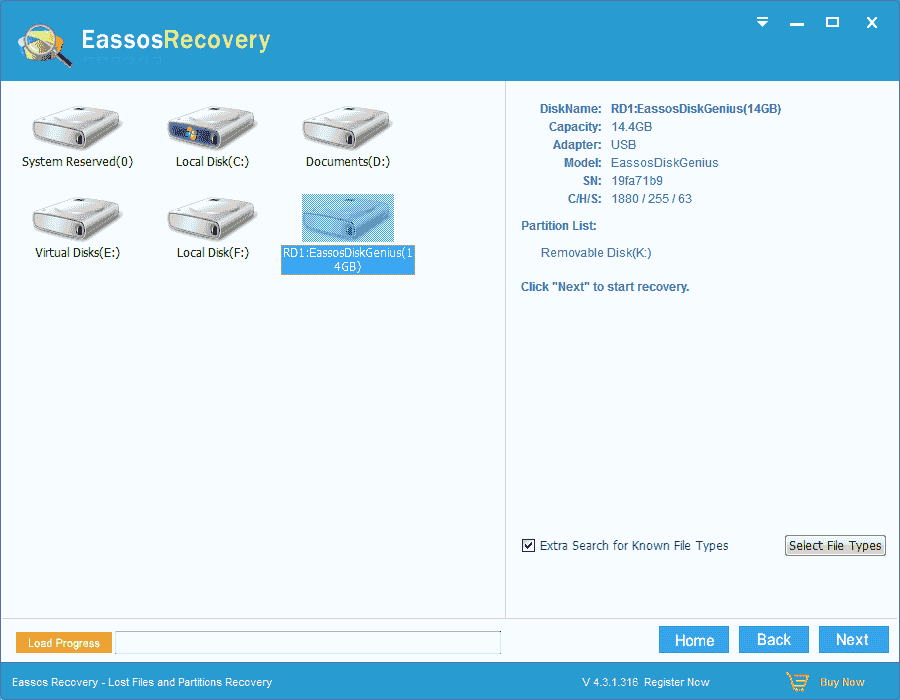
Step 3: Preview files and check recovery quality.
Double-click photos to view content with original size, by which you can make sure if they are needed files and if files are corrupted. Plus, you can use Filter function to quickly find wanted files.
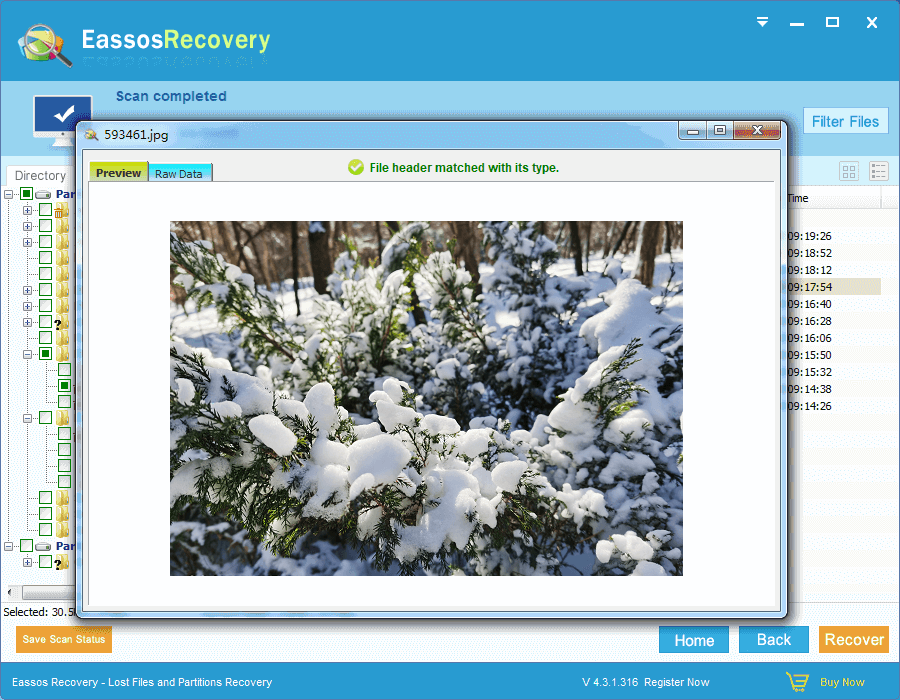
Step 4: Choose photos you want to restore and click Recover button. Then a window will pop up to let you set a location for lost files. Just specify a location that does not need data recovery and click OK.
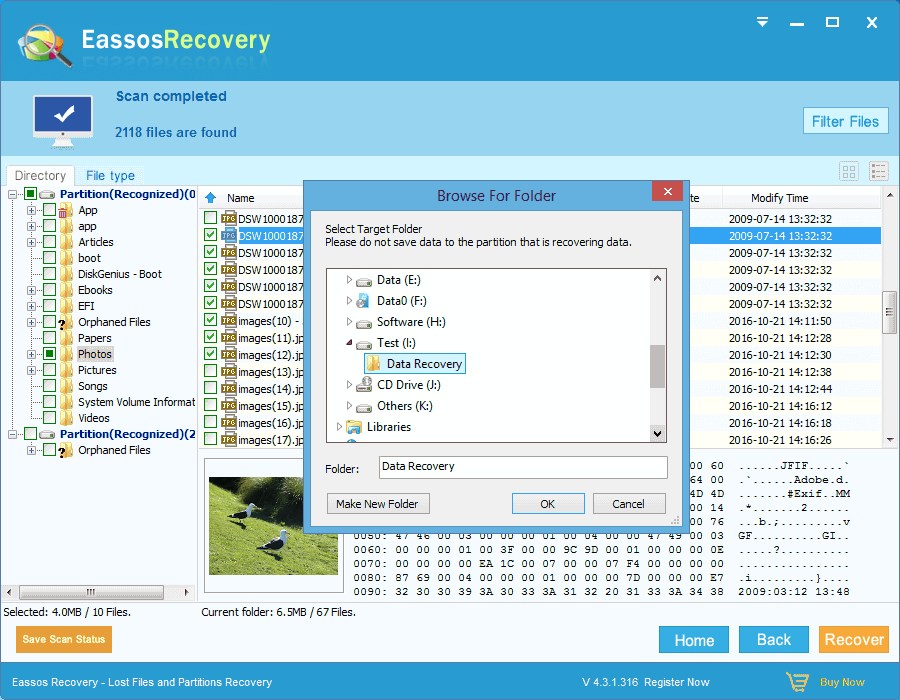
FAQs on recovering photos from SD card
1. Can you get pictures and videos back after formatting a memory card?
You can follow these steps to restore lost pictures and videos after formatting a memory card:
- Connect the memory card to PC via a card reader.
- Launch Eassos Recovery and choose Recover Files From Partition option.
- Select the memory card to scan it.
- Preview photos and videos and copy wanted data to a safe place.
2. Can I use CMD commands to recover files from formatted SD card?
It is not recommended to use CMD commands and any other unproved solutions. Some uses want to believe CMD is an alternative way of recovering formatted or deleted SD card data, for it is free of charge. However, this solution only works when recovering hidden files instead of deleted, formatted and lost data. Hence, it is a waste of time and effort to use CMD commands after SD card gets formatted. Besides, novice users who are not good at these commands are likely to make mistake and increase the difficulty of data recovery.
3. How can I recover deleted photos from my phone internal memory instead of SD card?
If you want to recover deleted photos from the internal/built-in memory of your smartphone instead of the SD card, you need to root your phone first and then use Eassos Android Recovery to scan the phone and recover deleted photos.
Bonus tip: backup photos
As have been explained in the previous part, lost photos cannot be recovered from formatted SD card once they have been overwritten. Hence, you cannot get a 100% recovery all the time. What’s the best way of protecting data? BACKUP!
How to create a backup for photos, videos, audios and other files from SD card? Here I recommend you copy important files to computer hard drive or upload them to cloud drives. If you’d like to use backup software, you can try DiskGenius which provides various backup solutions such as clone disk, clone partition, backup partition to an image file (full backup and incremental backup are supported), migrate OS, etc.
