Accidentally deleted files from SATA hard drive? In this guide, we’ll show you how to recover deleted or lost data from SATA hard drive using free recovery software Eassos Recovery Free. With this free hard disk recovery software, you can easily retrieve data from SATA, IDE, SCSI and USB disks.
About SATA hard drive data loss and recovery
“Hello, need to recover SATA hard drive data. My laptop does not boot and leaves a blue screen. I connect the hard drive to another PC via a USB to SATA adapter, and the hard drive shows as partition E in File Explorer. But I cannot open it! It always tells I need to format the drive before I can use it. This drive installs Windows 10 and stores many photos without any backup. Could you please suggest how to recover SATA hard drive data? Thanks!”
What is a SATA hard drive? According to Wikipedia, Serial ATA is a computer bus interface that connects host bus adapters to mass storage devices such as hard disk drives, optical drives, and solid-state drives. Serial ATA succeeded the earlier Parallel ATA standard to become the predominant interface for storage devices.

Simply put, A SATA hard drive is a common hard drive with SATA interface. Apart from SATA, a disk may also come with IDE, SCSI, mSATA, etc. SATA hard drives are popular in recent years and they can be found inside laptops, desktop computers, servers and other machines that needs hard drive to store data.
Is it possible to recover data from SATA hard drive? Most of often the answer is yes. When your files get lost from a SATA hard drive due to deleting, formatting, virus attack, RAW drive, partition loss, etc. those files are not immediately erased from the disk even though you cannot see or use them. Lost files stay invisible on the disk, but they can be overwritten anytime when you store new data, for system tags the disk space occupied by lost data as Free so that you can make use of it again. In other words, you have a great chance to recover lost data from SATA hard drive before lost files get overwritten.
How to recover deleted or lost data from SATA hard drive using free recovery software?
Before starting the SATA hard drive recovery process, you need to free download hard drive recovery freeware first. Here you can choose Eassos Recovery Free as your assistant. Eassos Recovery Free is free hard drive recovery software and it enables you to recover data from SATA, IDE, PATA, SCSI and USB disk after deletion, formatting, RAW drive, partition loss, etc. Free download and install free Eassos hard drive recovery software on your computer, connect the SATA hard disk to this PC and follow steps below to get back lost data.
Note: Do not write any data to the SATA hard drive before lost files are correctly recovered.
Step 1: Launch Eassos Recovery Free edition and select a recovery mode from the home interface.
It is recommended to choose a proper recovery according to the actual data loss causes in order to maximize the recovery result.
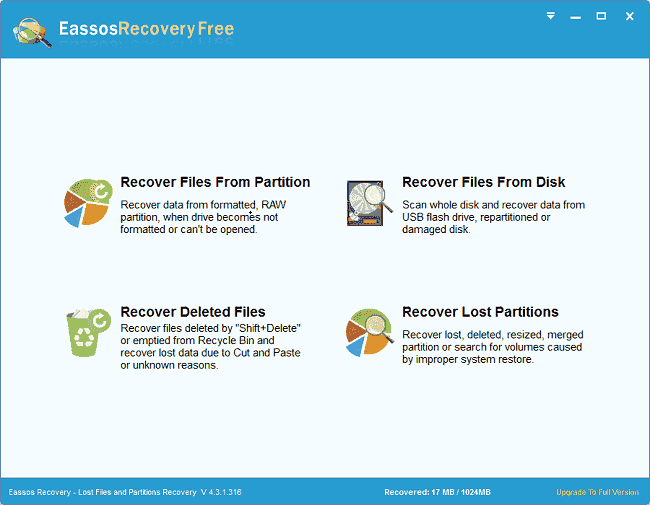
Step 2: Choose the partition to scan for lost data.
In this step, Eassos Recovery Free displays a list of logical drives and you should select the drive where lost files were stored and then click Next button.
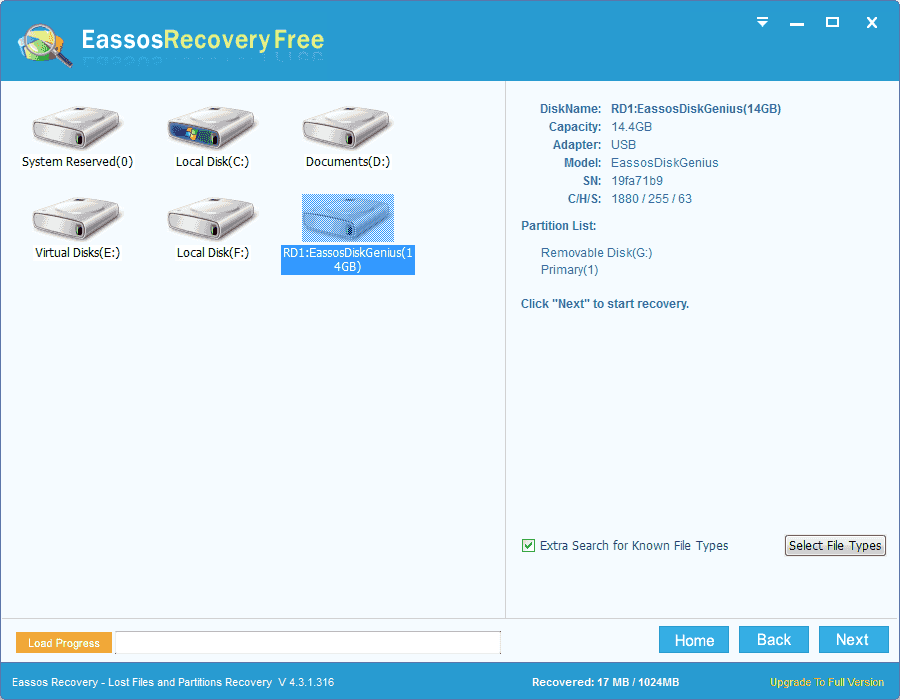
Step 3: Preview data. Double-click a file listed in scanning result and you can preview file content on a pop-up window as shown in the picture below.
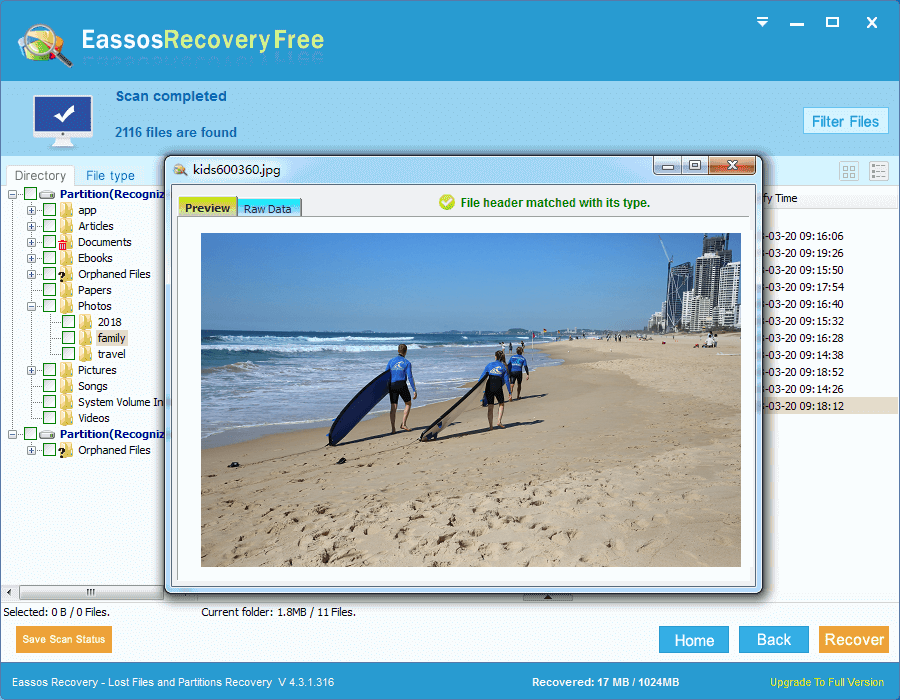
Step 4: Copy recovered data to another drive.
Choose files you wish to restore and click Recover button. Then a window will pop up to let you set a location and save recovered data, as follows.
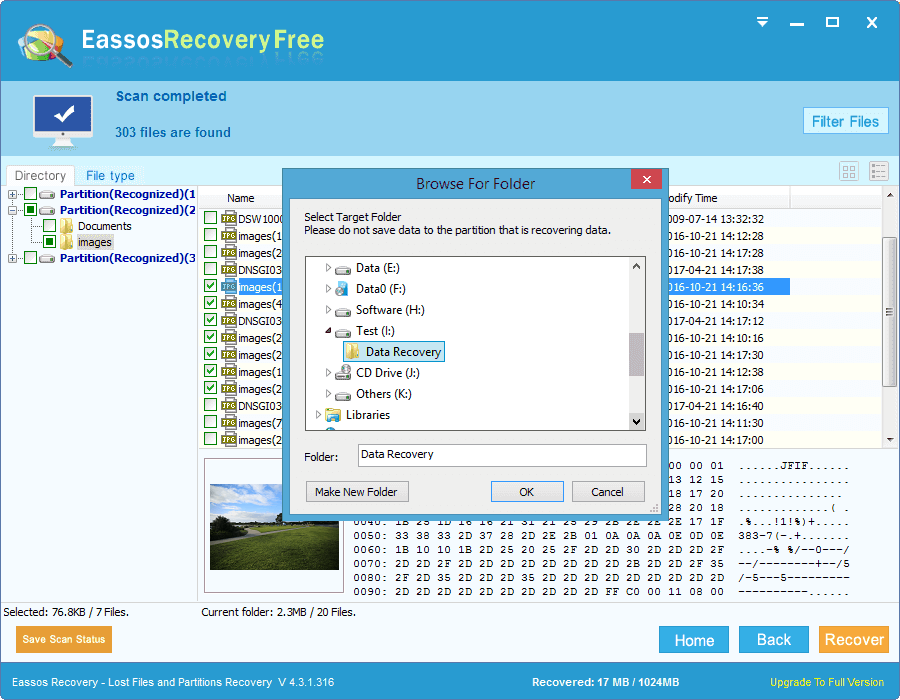
FAQs on recovering data from SATA hard drive
1. How can I recover data from SATA hard drive with bad sectors?
You can try DiskGenius if Eassos Recovery Free cannot complete the scanning or fails to find out your data. DiskGenius provides the function to image disk so that you can recover files from image without affecting original devices.
2. How can I recover data from hard drives that cannot be detected by computer?
No data recovery software will work if the disk cannot be detected by computer. In that case, you will have to consider sending it to a professional data recovery company which can open the drive in a dust-free lab and retrieve data directly from platters.
3. How many files can be recovered by Eassos Recovery Free?
Eassos Recovery Free works almost the same as the registered editions when searching for files and previewing found data, and it allows to save 1GB found data. You can upgrade it to the full edition to copy unlimited amount of data.
Conclusion
SATA hard drives are widely used and the recovery of lost data from SATA disk is the skill should be learned by all users. Eassos Recovery Free is effective and free software for hard drive recovery tasks. Free download it and get back lost data now.
