This page explains how to create an exFAT partition as well as format a partition to exFAT format step by step.
Problem rising
“Why is my computer NOT able to format my external hard drive to exFAT? I have three external hard drives which have been formatted to exFAT under Windows XP Pro instead of my new system Windows 7 Pro. I failed to format external drives to exFAT which is no longer available in the file system options. When I was formatting HDD the default file system is NTFS which is also the only option. Where is the exFAT option? I have Googled this issue with no luck. I don’t want to reinstall Windows. The hard drive has to be formatted as an exFAT drive for the moment. Do you know how to realize that?”
Utility of exFAT partition
External hard drive can be used under various OSes such as Windows and Mac OSX. Most HDDs has to format to NTFS or HFS+ so that they can be used under Windows or Mac environments.
It seems a hassle process if you use an external drive between Mac and Windows systems, as you might have to format drive to fit computer you plan to use. Actually, there is no need to format it all the time, as the exFAT file system is compatible with both Mac and Windows computers.
The default file system under Windows is NTFS for HDD, but NTFS is read-only on OS X. Windows computer can’t read or write HFS+ drives. FAT32 works on these two platforms, but FAT32 is not ideal, as it has a 2GB per-file limit. Therefore, exFAT is a simpler and best choice.
Free exFAT partition manager
DiskGenius (old name PartitionGuru) is a free application that can help you mange storage devices and partitions they contain. With this tool you can create, deleted, format, hide, name, resize, clone and extend partition on your computer easily. It supports FAT12, FAT16, FAT32, exFAT, NTFS, Ext2, Ext3 and Ext4. When Disk Management on your computer can’t perform operations you want, you can try this free partition tool.
Steps to format a partition to exFAT
Step 1: Connect hard drive or other removable disk to computer so that they can be recognized.
Step 2: Install and launch DiskGenius (old name PartitionGuru) from your computer. Select and right-click the partition you want to format and then hit option “Format Current Partition”.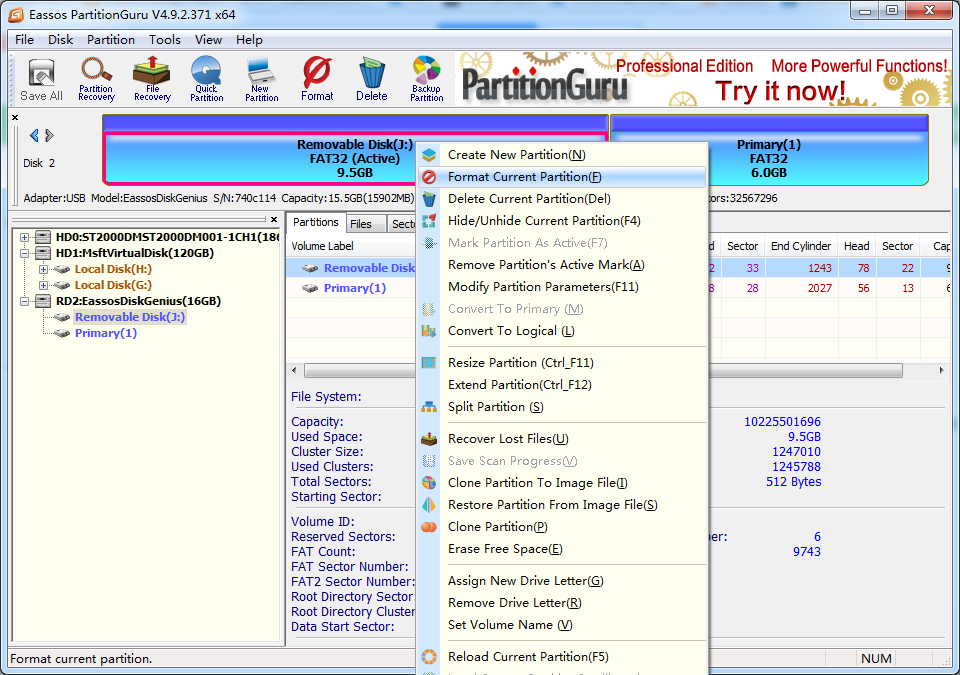
Step 3: Select exFAT from the drop-down list of File System and click “Format” button.
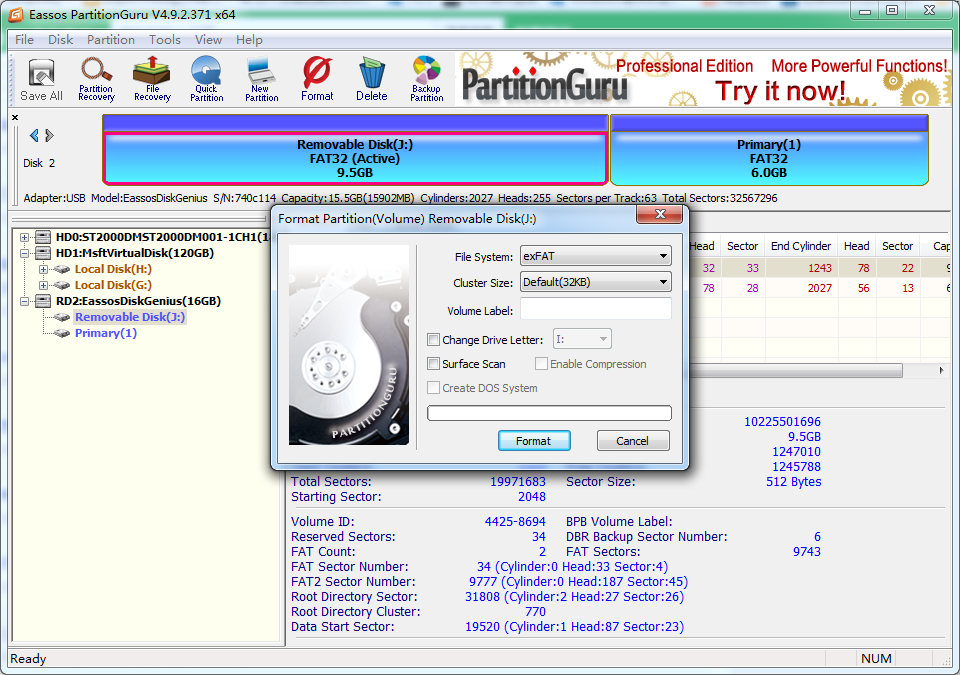
Steps to create an exFAT partition
Step 1: Right-click free disk space and select “Create New Partition” or click button “New Partition” from toolbar.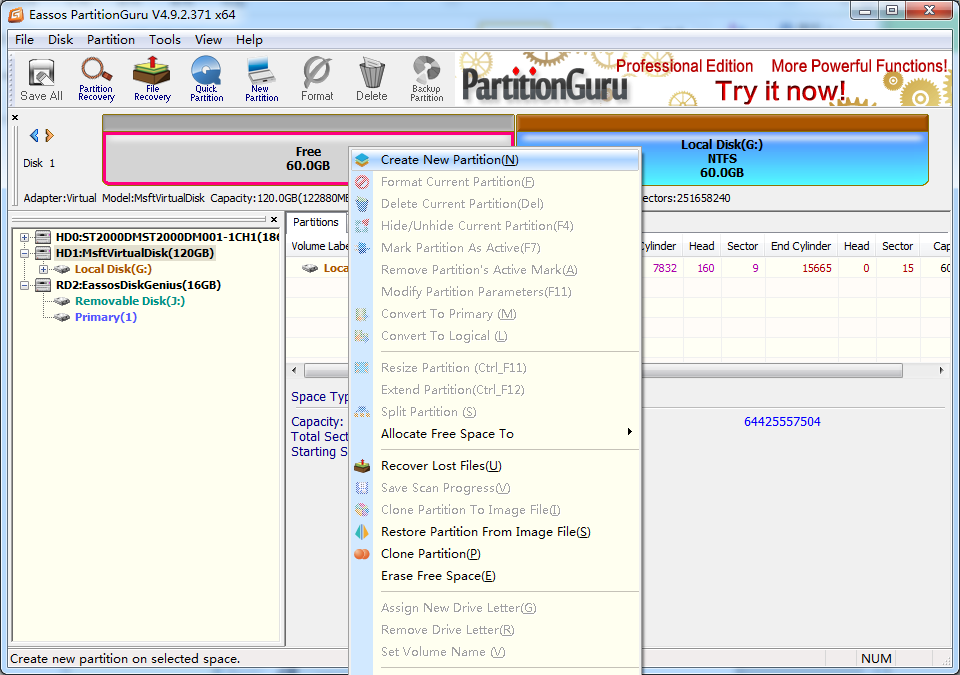
Step 2: Select partition type and file system type. Then click “OK” button.
Step 3: Click “Save All” button and DiskGenius (old name PartitionGuru) will prompt to format this newly created partition. After formatting this partition will be assigned drive letter automatically.
