Eassos provides free recovery software to recover deleted, lost or formatted files from SD cards. If you just accidentally formatted SD card or SD card cannot be accessed and prompts to formatting, you can try formatted SD card recovery software free download full version to get back lost files from memory cards easily. This page will talk about the best free SD card recovery software full version as well as an effective method to deal with SD card recovery.
About formatted SD card recovery
Formatting an SD card removes all files stored on it, after which all capacity on the SD card is available for storing new data. When you format an SD data in Windows, you can choose either quick format or full format. It seems that there is no difference whether to select the option Quick Format, for the result is removing all data. However, a quick format and full format lead to total result when you need to do formatted SD card recovery.
Is it possible to recover a formatted SD card? The answers should be formatted SD card recovery is possible after a quick format instead of full format, for a full format permanently wipes data. We are not going to dig deeply on the differences, as we need to focus on SD card recovery freeware and how to perform formatted SD card recovery. Next, we’re about to discuss free formatted SD card recovery software full version.
Best free formatted SD card recovery software free download full version
As one of the best free formatted SD card recovery software full version, Eassos Recovery Free might be your optimal option for SD card data recovery. Why? This recovery freeware is designed with the kernel of professional recovery software so that it is able to achieve high success rate. Eassos Recovery Free works with various data loss issues on computer, memory card, SD card, hard disk, external HDD, USB flash drive and more. Main features of this free SD card recovery software are listed below:
- All-around SD card data recovery software: it supports to recover all types of lost data on SD card from deletion, formatting, RAW drive, partition missing, virus attack, bad sectors and other data loss issues.
- Support all types of SD cards: SD card data recovery applies to all popular memory card brands like SanDisk, Kingston, Sony, etc. as well as all types of memory cards such as SDSC, SDHC, SDXC, Micro SD card, mini SD card and so on.
- Selectively data recovery: After finding lost files from SD card, the software provides preview of recoverable data. Hence, users can selectively recover needed files without copying all found files.
- Read-only recovery process: No matter whether you are good at SD card recovery, the recovery process is safe to original device and lost data.
SD card data recovery software free download full version step-by-step guide: how to recover a formatted SD card?
After free downloading and installing Eassos SD card recovery freeware on your computer, you can follow the step-by-step guide to recover files, photos, videos, music, etc. from the formatted SD card.
Step 1: Connect the formatted SD card to your computer.
An SD card can be easily connected to computer with the help of a card reader: insert your SD card to a card reader and connect the card reader to computer’s USB port.
Step 2: Launch Eassos Recovery Free and choose a recovery mode.
As you can see, there are 4 options placed on the home interface, and you need to choose the one suitable for formatted SD card recovery. Here we can use Recover Files From Partition.
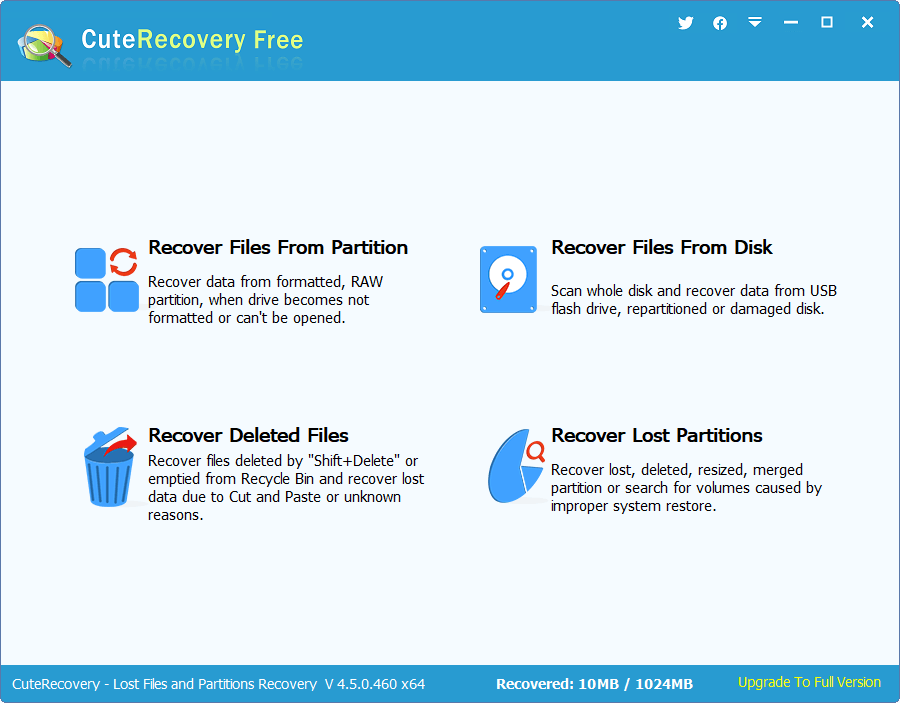
Step 3: Scan the SD card.
Select the memory card from this step and click Next button, after which the canning process starts to work. The canning process does not take very long, for an SD card usually does not have very large capacity.
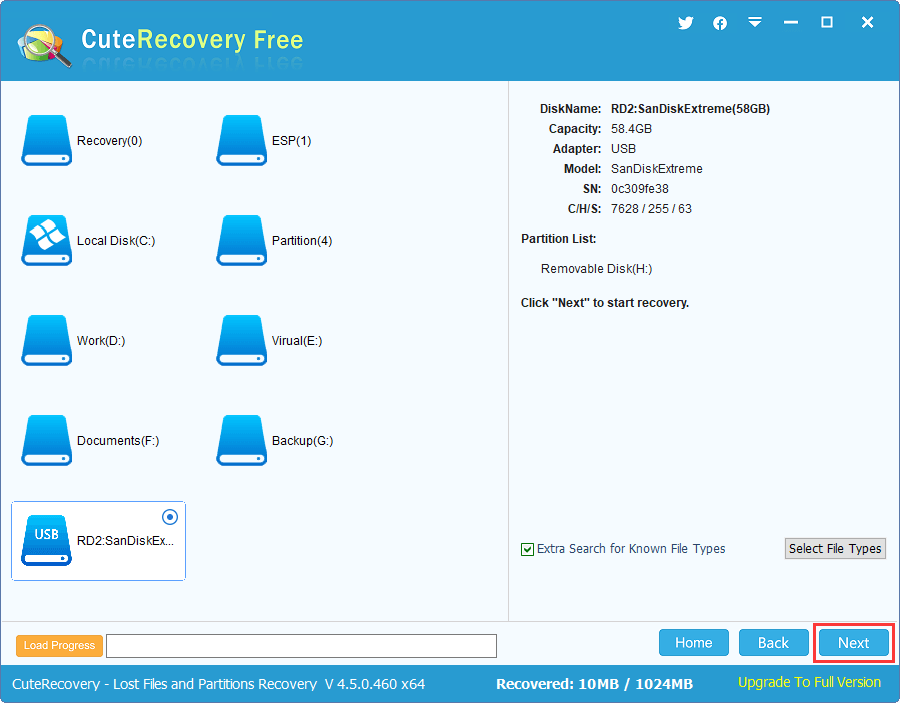
Step 4: Preview and recover lost files from SD card.
You can preview file content of all found files: just double-click a file from the right-pane and you can open it on a pop-up previewing window.
In order to recover found files from SD card, you need to save them to a different location: choose files and folders from scanning result and click Recover button.
The free edition can save 1GB data, and it will be able to save unlimited amount of data after registering to Full Edition. If you are satisfied with the free edition, you can purchase a license code for the full version.
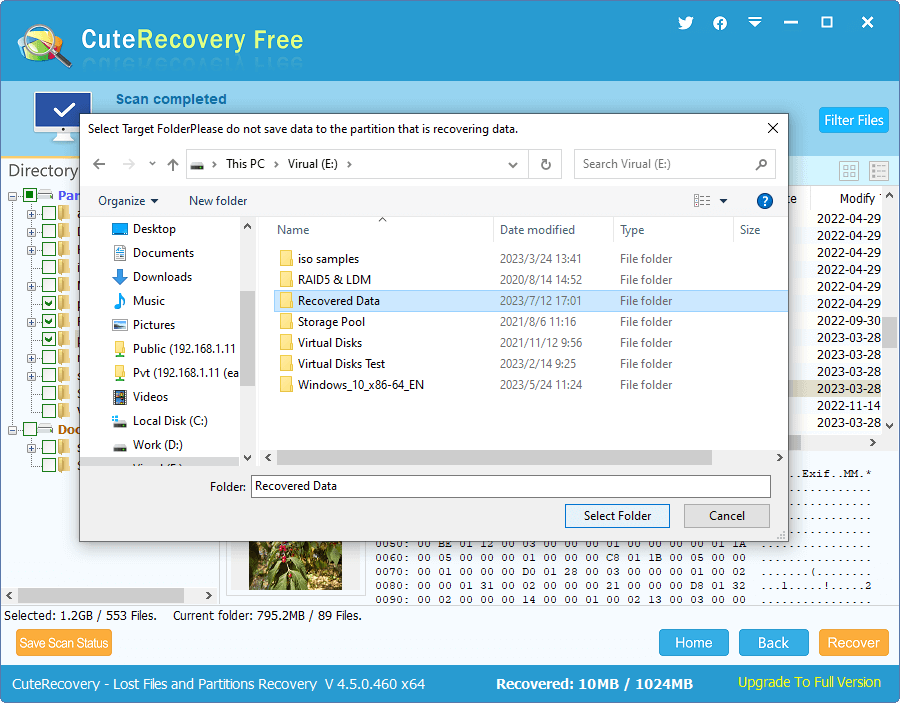
Tips for formatted SD card recovery software free download full version
Formatted SD card recovery software free download full version will not be able to recover lost files correctly if you’ve made changes to the SD card after data loss. You need to remember one thing: prevent any possible data overwriting operations. Deleted, lost or formatted files are kept on the SD card as long as they are not overwritten.
Prior to recovering files from memory card, you should first choose effective SD card recovery software and read user guide before carrying out any actions. If you are not skilled in data recovery, you can choose a user-friendly & easy-to-use SD card recovery tool.
Conclusion
With all that said, formatted SD card recovery is a straightforward solution with the help of free SD card recovery software full version. If you are wondering how to choose a free SD card recovery program or how to recover a formatted SD card, you can follow instructions above to solve the issue quickly. Should you have any suggestions or insights, please feel free to let us know.
Related articles
Delete file recovery software free download full version
How to recover formatted SD card in Windows free?
SD card video recovery – recover lost or deleted videos from SD card
SD card recovery – Recover deleted or lost files from SD card
How to recover deleted files from SD card via free software?
