In this article, we are going to talk about USB partition recovery, and you can learn how to recover data from USB partitions with free partition recovery software. Free USB data recovery software can help you recover data from deleted, lost, formatted, corrupted, damaged or RAW partitions.
About USB partition recovery
USB disks such as external hard drives and USB flash drives are widely used in these days, and they are used to store and transfer all kinds of files, like music, videos, pictures, working files, emails, apps, backups and so on. Similar to computer hard drives, USB disks should also be partitioned before it can be used to store data. USB partitions can be formatted to NTFS, FAT32, exFAT or EXT4 file system, so that they can be used on different operating system platforms.
One thing needs to mention is that USB disks also suffer from data loss issue even though you are very careful to avoid it. Here are some reasons that you need to do USB partition recovery:
- USB partition gets formatted: you may need to format the USB disk to change file system format, fix partition errors, create bootable USB disks, etc. After formatting, files that haven’t been backed up will be missing.
- Delete partition by mistake: USB partitions can be deleted either in Windows 10 Disk Management or disk partition software.
- Corrupted, damaged or RAW USB partition: Partition on USB disks or other removable drives prone to gets damaged or corrupted due to improper usage. With a RAW or corrupted USB partition, you are no longer able to access files in it.
Best USB partition recovery software free download
CuteRecovery Free (formerly known as Eassos Recovery Free) Edition is free USB partition recovery software that provides complete function to deal with USB partition recovery task. If you mistakenly delete or format partitions from USB drive, or USB partition gets corrupted or damaged, you can use this recovery tool to get back lost files and partition with simple steps.
- It can help you perform USB drive recovery, SD card recovery, external hard drive recovery, hard drive recovery, deleted file recovery, format recovery, partition recovery and so on.
- The recovery process is READ ONLY and does not cause damage to lost data or device.
- The software is very easy to use due to the recovery wizard. A few simple clicks can complete the recovery. And there is not need to acquire professional computer skill in acvance.
- File preview is available prior to actual recovery, which helps to check the quality of lost files.
- The Free Edition can be upgraded to Full Edition which can recover unlimited amount of data.
- It is compatible with all Windows versions including Windows 10, Windows 8.1, Windows 8, Windows 7, Windows Vista and Windows XP.
USB partition recovery guide: recover lost data from USB partition with ease
Step 1: Connect the USB disk to your computer which runs Windows system normally.
Step 2: Download and install the free edition of CuteRecovery (formerly known as Eassos Recovery) USB data recovery software on your PC. Then launch it after installation completes.
Step 3: Select recovery mode from main screen.
You can see four options on the main screen, and you need to choose one based on data loss cause.
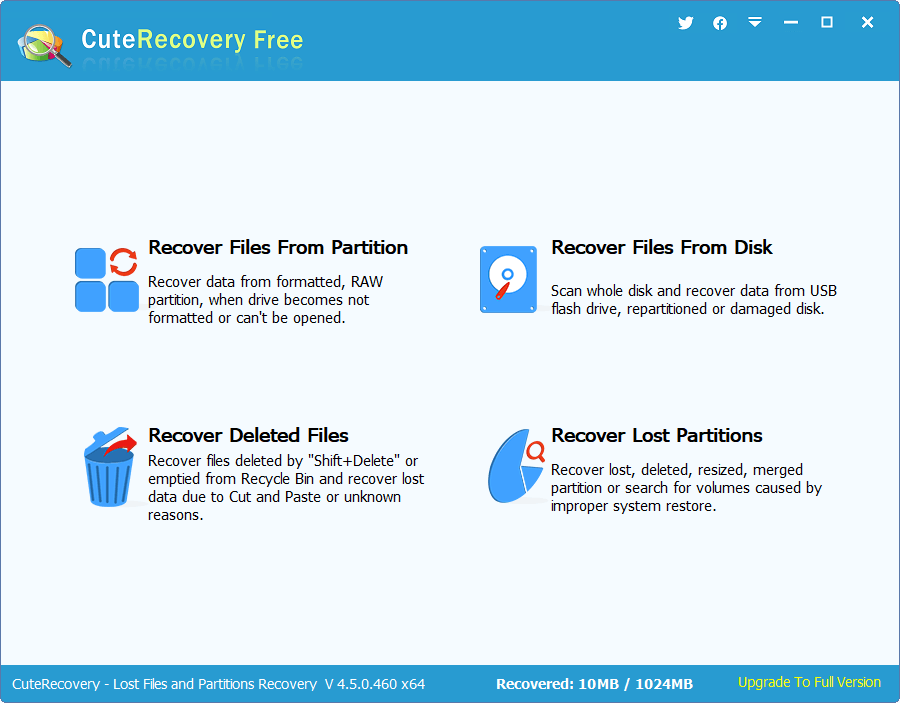
- Recover Files From partition: retrieve lost data from formatted, RAW, corrupted or damaged partitions
- Recover Deleted Files: restore deleted from emptied Recycle Bin or USB disk.
- Recover Files From Disk: scan the entire disk to locate lost files and partitions.
- Recover Lost Partitions: recover lost, deleted or missing partitions from disk.
Step 4: Select device and search for lost data.
Choose a location and click Start button to let CuteRecovery Free (formerly known as Eassos Recovery Free) search for recoverable data.
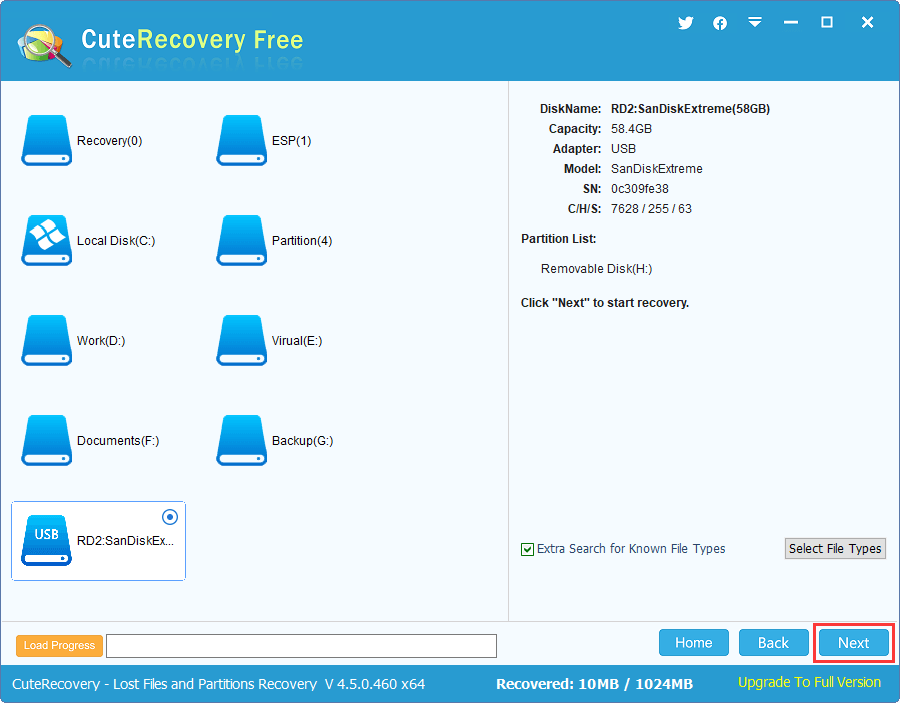
Step 5: Preview, filter data from USB partition.
You can preview data listed in scanning result as well as filter recoverable files. To get data recovered, you need to copy and save them to a different location. Choose files and click Recover button.
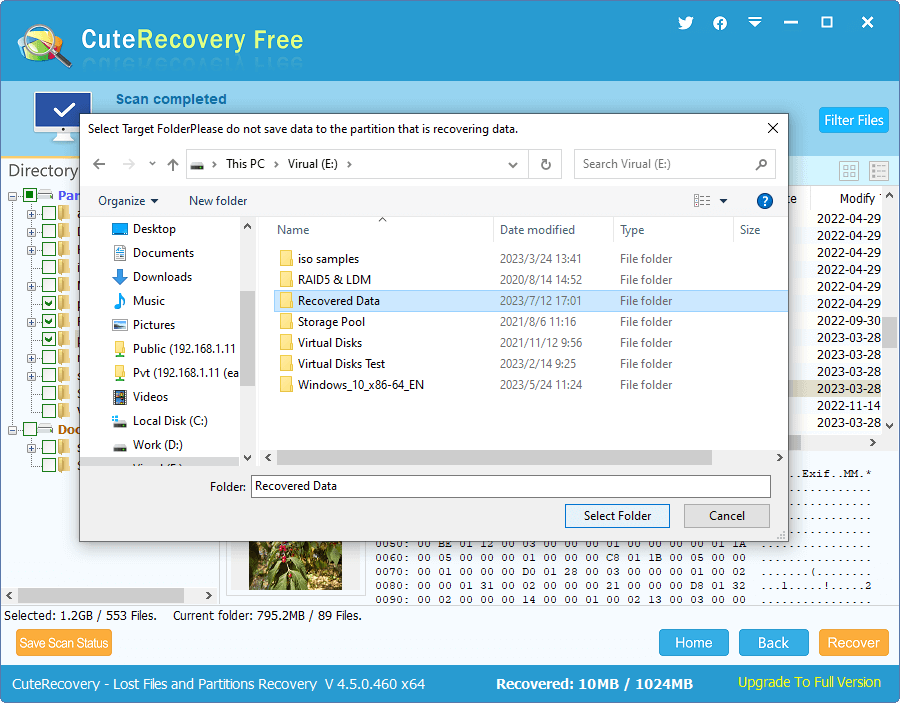
Tips on USB partition recovery
USB partition recovery is an easy task though, we should not ignore the importance of preventing USB data loss issue. Here are some suggestions to help you avoid USB disk data loss.
- Backup files stored on USB partitions regularly. You should remember to create a backup of important files, for data can get lost due to various reasons. You can simply copy and paste files from USB partition to computer hard disk, which won’t take very long time.
- Safely remove USB disk from computer. Some users would like to disconnect a USB disk directly without using the “Safely Remove Hardware”. Such action is likely to cause USB partition corruption or missing.
- Run a virus scanning for USB disk before transferring data. The USB partition may infect virus when it is connecting to computer, which may lead to data loss issue. Therefore, it is necessary to check virus, especially it is used on other devices.
- Put your USB disk in safe place. USB disks are small and portable device, and it is easy to drop or lose it. Dropping the disk might cause physical damage, after which you will have to ask help from professional data recovery companies.
Conclusion
With CuteRecovery Free (formerly known as Eassos Recovery Free) you can easily get back lost data from deleted, missing, formatted, corrupted or RAW partition on USB disks or hard drive. If you are troubled by USB partition loss issue, you can follow this guide to recover USB data now.
If you have any question regarding USB partition recovery or Eassos data recovery software, you can leave a comment here or contact our support team via email. We will reply as soon as possible.
Related articles
Partition Recovery: Recover Lost or Deleted Partitions
Lost Partition Recovery: Recover Deleted & Lost Partitions in Windows 11/10/8/7
How to recover formatted partitions in Windows 11/10/8/7?
RAW partition recovery: how to recover data from RAW drives?
Linux Partition Recovery – Recover Deleted/Lost/Formatted Linux Partitions
