Have you ever deleted files, photos and other data from SD cards by mistake? In this article, you will learn an effective way of undeleting SD card data, which can help you recover deleted files files or photos from an SD card for free in Windows 11/10/8/7.
About undeleting SD card free in Windows 10/11
‘I come here hoping to find a solution to deleted SD card photos. I accidentally deleted a folder from an SD card which is used on a digital camera, and this folder contains many photos taken during my kid’s birthday. I searched the problem through Google and indeed found some undelete SD card methods. However, I’m not sure if they are suitable for my situation, and I have no idea if they will make the problem worse. Does anyone here can tell a safe and proved solution? It will be perfect if the solution is free of charge.’
The SD card is one of the most popular removable data storage devices in these days, and you can find an SD card in many digital products such as digital cameras, mobile phones, GoPro, portable media players and so on. Various types of files can be stored on SD cards, and your SD card may store photos of your families, videos taken during trips, documents for meetings, etc. All these files are of important to users, and yet not all users create backups for data in regular. The consequence is that SD card data loss will happen someday, for example delete files by mistake.
Accidental deletion of files from an SD card is a frequent issue, and most of us might have encountered this. So the first question is ‘can I undelete SD card data?’ YES! In general, the deleted file from your SD card is not erased completely. In fact, it still stays on the SD card being visible to system, as its recording has been removed from the file system so that Windows cannot find it. As long as the disk space is not used to store other data again, the data overwriting won’t happen. Then the undeleting SD card is available.
Now the second question is ‘How to undelete SD card data (recover deleted files from an SD card) free in Windows 11/10/8/7?’ It is proved that the best way of recovering deleted data from SD cards for free is to restore data from backups. When SD card backups are not available, the best way to undelete SD card data is using SD card recovery freeware, e.g. CuteRecovery Free (formerly known as EassosRecovery Free).
NOTE: Immediately stop using the SD card since you realize the data loss issue.
How to undelete files from SD card free in Windows 10?
What is the best SD card recovery freeware? CuteRecovery Free (formerly known as EassosRecovery Free) is the recommended one, and it is designed to recover files that are lost due to deletion, formatting, RAW drive, partition loss, etc. It works with any storage devices, including hard drives, external hard disks, USB flash drives, pen sticks, memory cards (e.g. SD cards, mini SD cards, Micro SD cards, SDHC, SDXC, CF cards and more), etc. CuteRecovery Free (formerly known as EassosRecovery Free) works the same as the Full edition when searching for lost data, and it can also copy 1GB recoverable data for free.
Now follow steps below to undelete SD card data free of change.
Step 1: Connect the SD to your computer.
Remove the SD card where you want to undelete files from the digital device and connect it to computer.
Step 2: Download and install CuteRecovery Free (formerly known as EassosRecovery Free) on your PC.
During installation, you can select where to install the software. Make sure the software is not installed to your SD card which contains lost data.
Step 3: Launch CuteRecovery Free (formerly known as EassosRecovery Free) and choose Recover Deleted Files.
Recover Files From Disk is another option you can try when recovering files from memory card or USB flash drives.
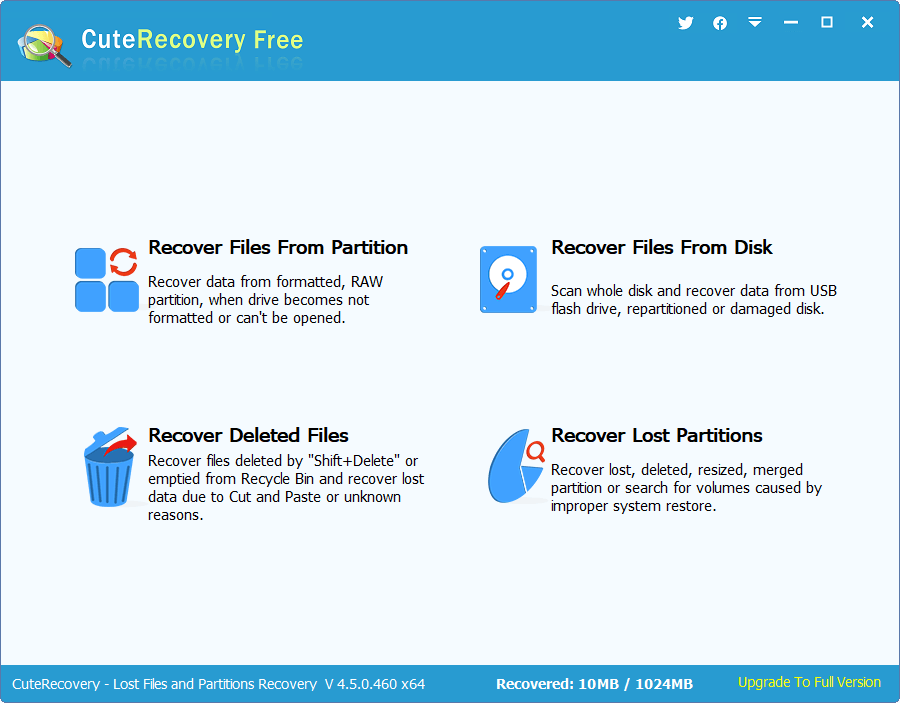
Step 4: Scan the SD card for deleted data.
Select the SD card which contain deleted files and click Next button to start the scanning process.
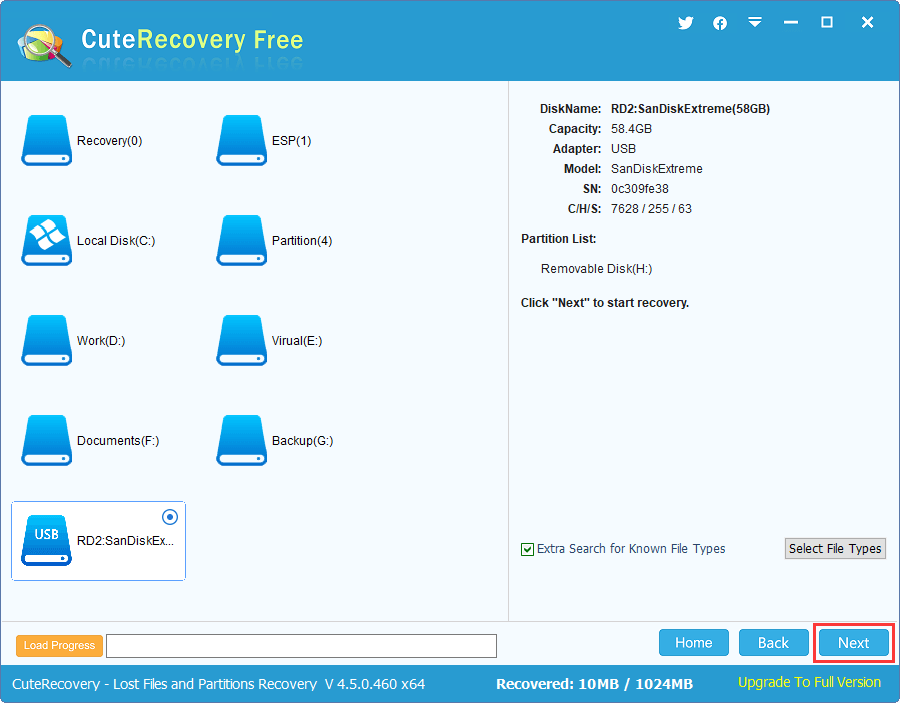
The recovery software is searching for lost files.
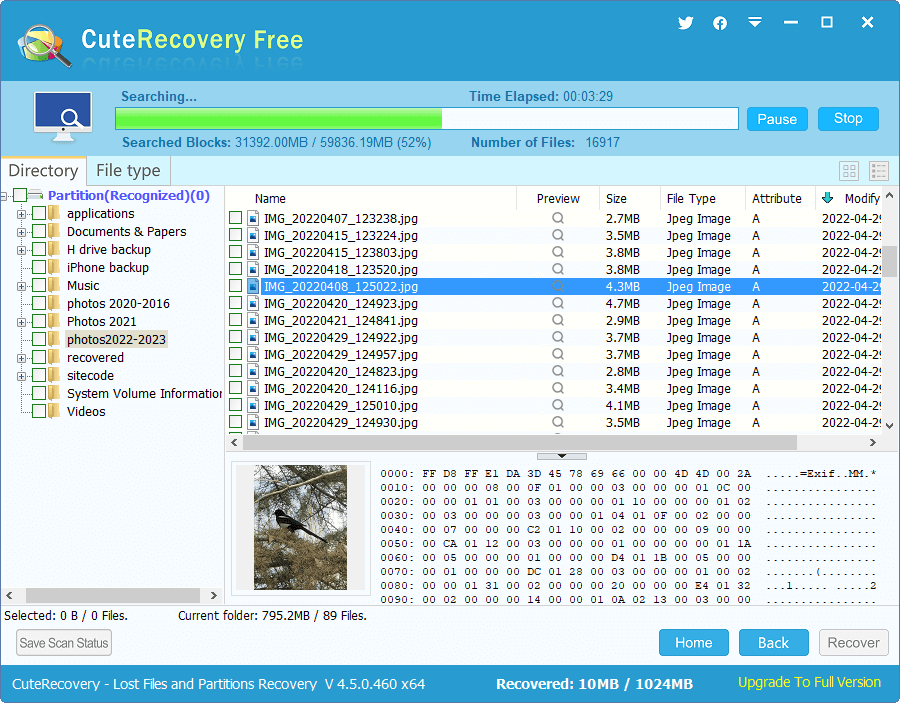
Step 5: Preview deleted and lost files to check recovery quality.
Double-click a file to open it and preview file content, which is the best way to check whether the file is corrupted.
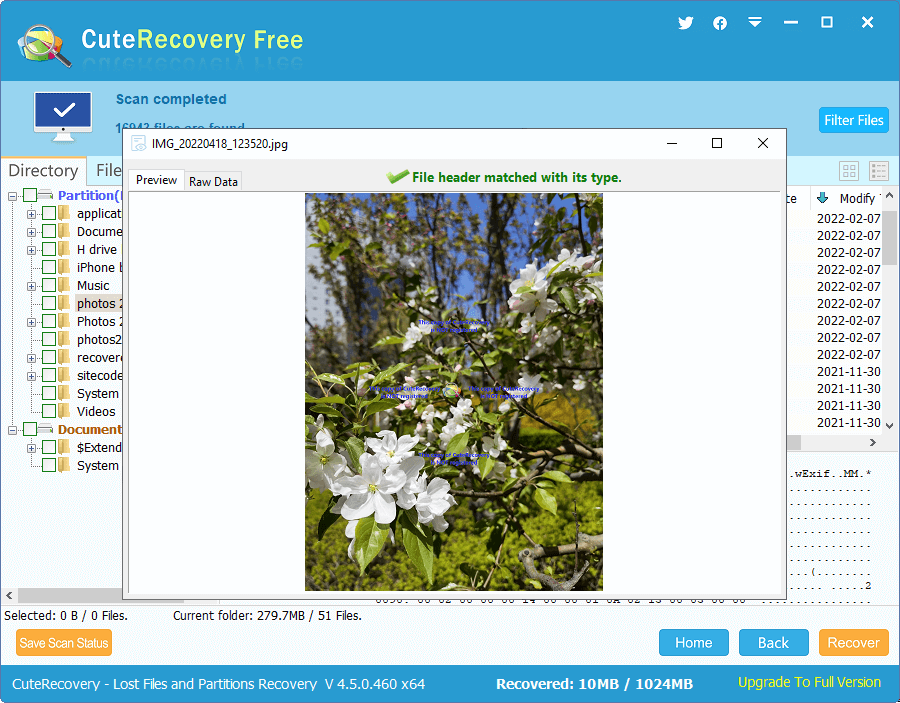
Step 6: Copy files to another drive.
Select files you want to restore and click Recover button, and you will be prompted to set a location to store recovered data. Do not set the location on the SD card which you are undeleting files.
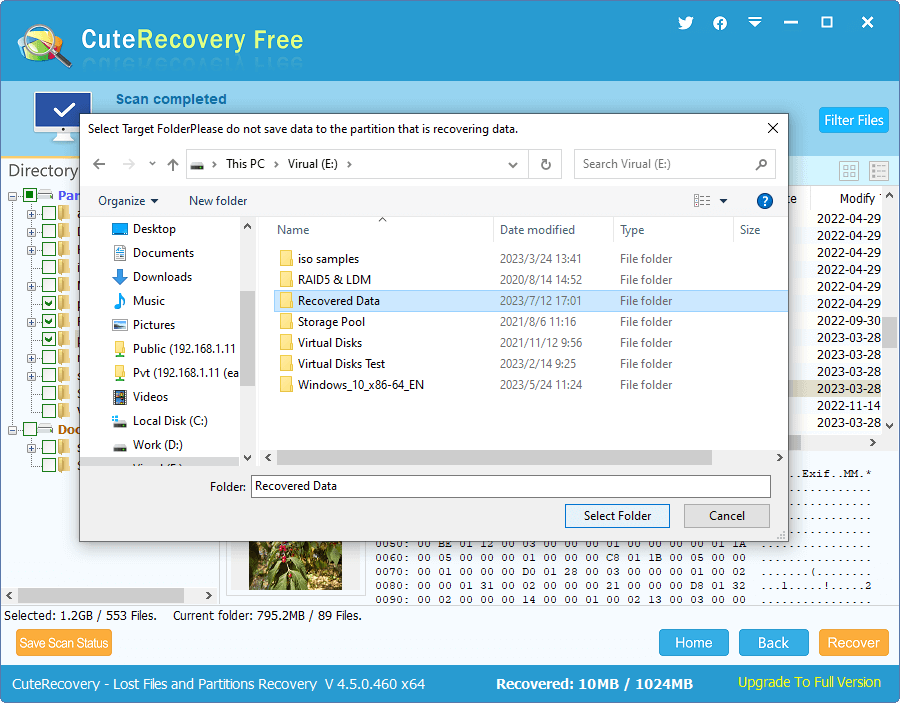
Tips to increase the successful rate of SD card recovery
- Try your best to prevent data overwrite: Once you are aware of the SD card data loss issue, you must stop using it immediately. The more you use the SD card, the more possibility to overwrite lost data.
- Do not reformat the SD card: Neither formatting nor reformatting can get lost data back, so never try formatting before all files are recovered.
- Start SD card recovery as soon as possible: Data recovery is emergency and it should be performed ASAP. In many cases, the sooner you start recovery, the better result you can get.
FAQs on undeleting SD card
1. Can you recover deleted files from SD cards?
Yes, and you can follow these steps to recover deleted files from an SD card:
Step 1: Connect your SD card to computer.
Step 2: Download, install and launch Eassos Recovery.
Step 3: Select Recover Deleted Files and run a full scan for your SD card.
Step 4: Preview files and copy want you want to a safe location.
For more information regarding SD card photo recovery, refer to the guide: How to recover deleted files from memory card in Windows 10/8/7?
2. Can you retrieve deleted photos from SD card?
Yes. Deleted photos can be recovered from an SD card as long as they are not overwritten. Freeware like CuteRecovery Free can help you complete the task. Here is a guide that provides 3 methods to help you recover deleted or lost photos from SD card: How to recover photos from SD card?
3. How do I recover deleted files on my phone SD card?
To recover deleted files from phone SD cards, you need to connect the SD card to computer via a card reader first. Then, launch CuteRecovery Free on computer and run a deep scanning for the SD card. Last, you can view lost files and copy them to a safe location and complete the recovery.
4. How to recover deleted files from an SD card free?
Recover deleted files from an SD card free via following methods:
Method 1: Restore deleted files from previous backups.
Method 2: Recover deleted data using free SD card recovery software.
5. How to recover deleted videos from Micro SD card for free?
Recover deleted videos from a Micro SD card for free via following steps:
Step 1: Connect the Micro SD card to a Windows computer.
Step 2: Install and launch CuteRecovery Free on your computer and choose Recover Deleted Files option.
Step 3: Select the Micro SD card and click Next button to search for lost data.
Step 4: Preview lost videos and other files, and copy wanted files to different partition.
Conclusion
Admittedly, accidental deletion of files from SD cards is painful experience, and many of us will encounter such problems if no backup is available. There is no need to be panic when you get into the trouble. CuteRecovery Free (formerly known as EassosRecovery Free) can be a good option to help you undelete files, photos, videos and other files from SD cards, USB disks, hard drives, external HDDs, pen sticks, etc.
