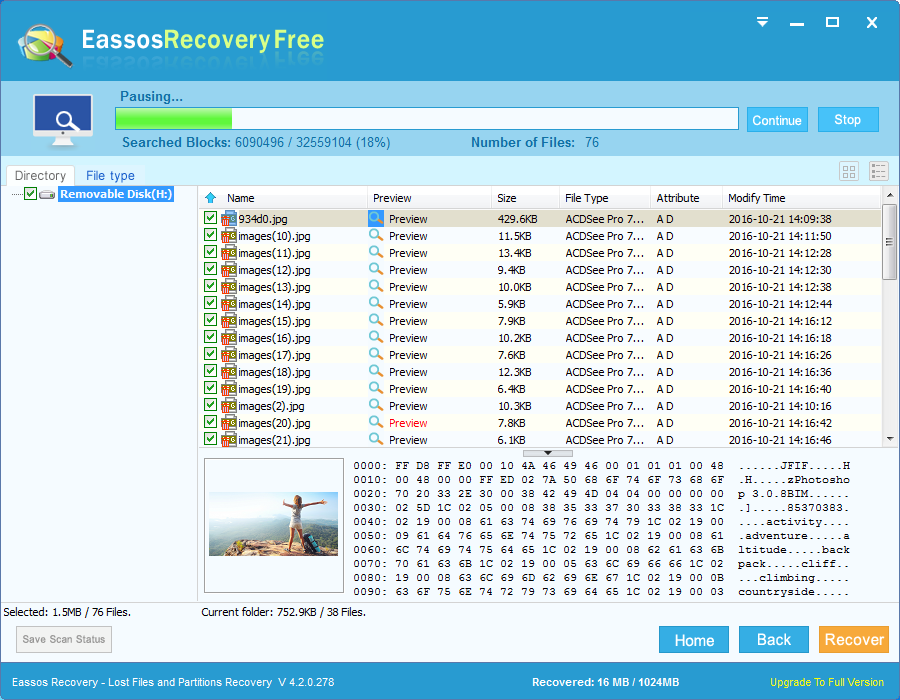SD cards are useful storage devices which can store various types of files for us. Once SD card corrupts, multimedia files will get lost. Here we’ll talk about solutions to recover files from corrupted SD cards.
SD card overview
Secure Digital (SD) card are extensively utilized on many digital products such as digital camera, phone, GPS system, camcorder, etc. SD card bring great convenience and it is well known to users. However, SD card, unlike SSD or other storage devices, is not immune to damage and data loss. Data loss may occur without being noticed. When SD card corrupts it becomes inaccessible and files in the card are lost. These files may include your photos, videos, apps and other data. Since SD card is mainly used in digital products, few users keep backup copy of lost data. How to regain lost multimedia files from SD card and other flash drives? Multimedia file recovery won’t let you down and it is the best solution for the moment to rescue missing files as long as the card is not physically damaged.
Causes of corrupted SD card
Many cases have proved that SD card corruption happens if you don’t use it in proper manner, for instance, move the SD card from digital camera when it is not turned off, or unplug it from computer when system is accessing data from the card. All these improper steps will give rise to card corruption and multimedia file loss. Therefore, it’s necessary to know all possible cause of memory card corruption, so that we can protect data in a batter and efficient way. Here are common causes that lead to corruption of secure digital card.
- Remove card from computer directly when data transferring is not finished.
- SD card has bas quality
- Fake SD card tends to corruption easily
- The card is write-protected
- Take card out of digital product without turning it off
As to files loss, there are other causes for example, accidental deletion, formatting, file allocation table error, virus or malware infection, etc.
How to do multimedia file recovery for corrupted SD card?
Eassos Recovery Free, user-friendly and free data recovery software, recovers files from memory card including SD card with read-only mode. Original content won’t be disturbed or damaged. It’s trusted and reliable multimedia file recovery freeware. It not only supports recovering multimedia files but also supports previewing such files. Here is the step-by-step guide: