Before any hard drive is used for storing files or installing Windows, it must be partitioned into one or several partitions. Operating system usually installed in primary partition which is marked as active partition, and other files such as photos, music, videos, documents and other multimedia files are stored on other partitions.
However, have you learned that partitions on hard drive may get lost due to various reasons? Here are some common partition loss scenarios: partition might be deleted mistakenly, hard drive repartition leads to the loss of previous partitions, and computer is restored to factory settings, etc. When partition gets lost, files in the partition will be lost too. There is no need to be panic if partitions are lost, for this article is devoted to discussing way of lost partition recovery.
In fact, it is not so complicated to recover lost partitions, as lost partitions and files in those partitions won’t be wiped off from hard drive totally and completely. And the best way to recover lost partition is to use qualified partition recovery software, some of which is for free. Partition recovery freeware is as powerful as shareware, for example, Eassos Recovery Free. This program has a specialized function called “Recover Lost Partitions” which is used for recover lost partitions. This function allows users to get back partitions together with files of partitions.
How to use this free lost partition recovery software?
Step 1: Install Eassos Recovery Free and get it started. Click the button “Recover Lost partitions”.
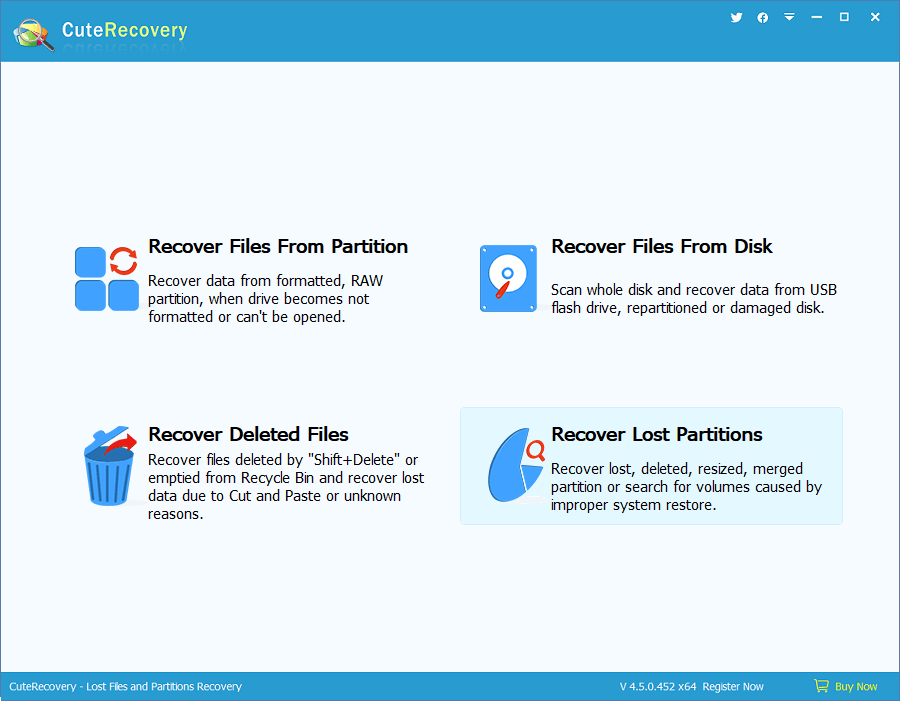
Step 2: Select the hard drive that loses partitions and click the button “Next”.
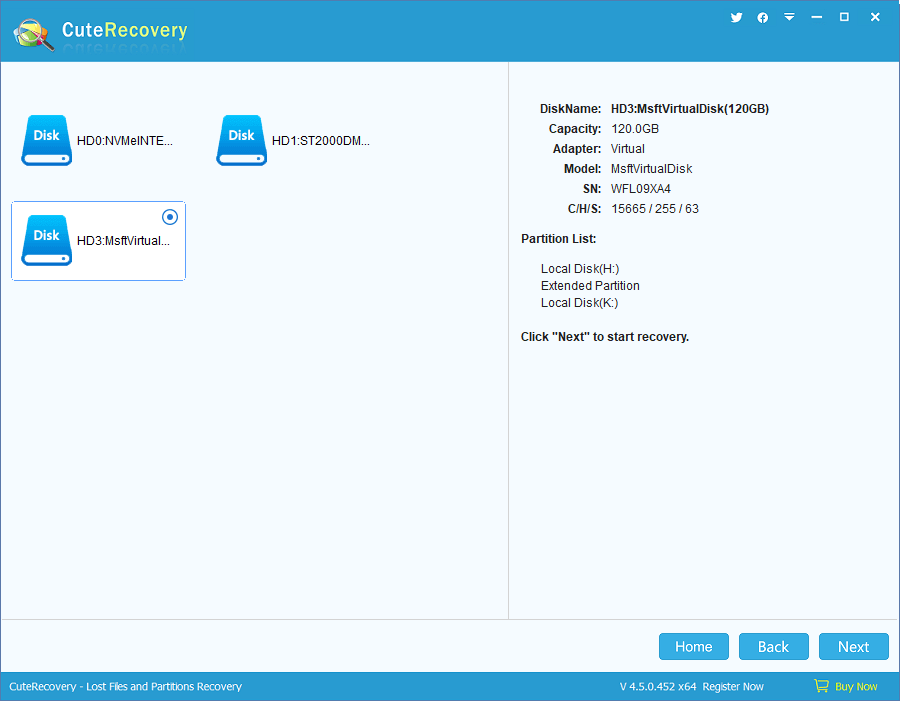
Step 3: Eassos Recovery starts to search for lost partitions. Once a partition is found, users can judge whether it is the correct one by preview files in the partition. If yes, then click “Reserve”, or click “Ignore”.
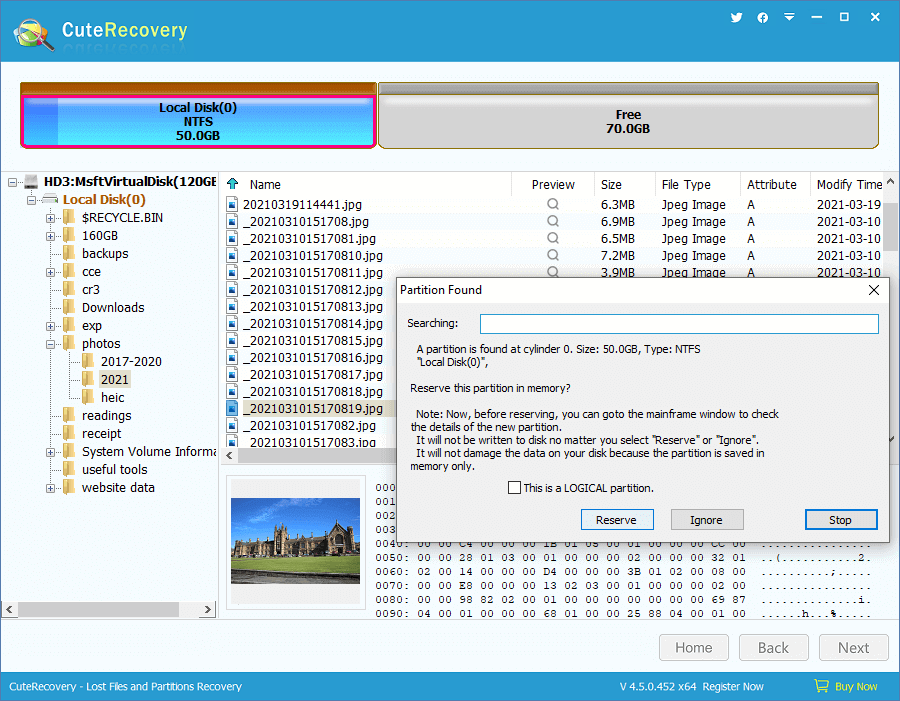
Step 4: After all lost partitions are found, users can either click the button “Next” to save partition table or directly copy files in partition to a safe location.
