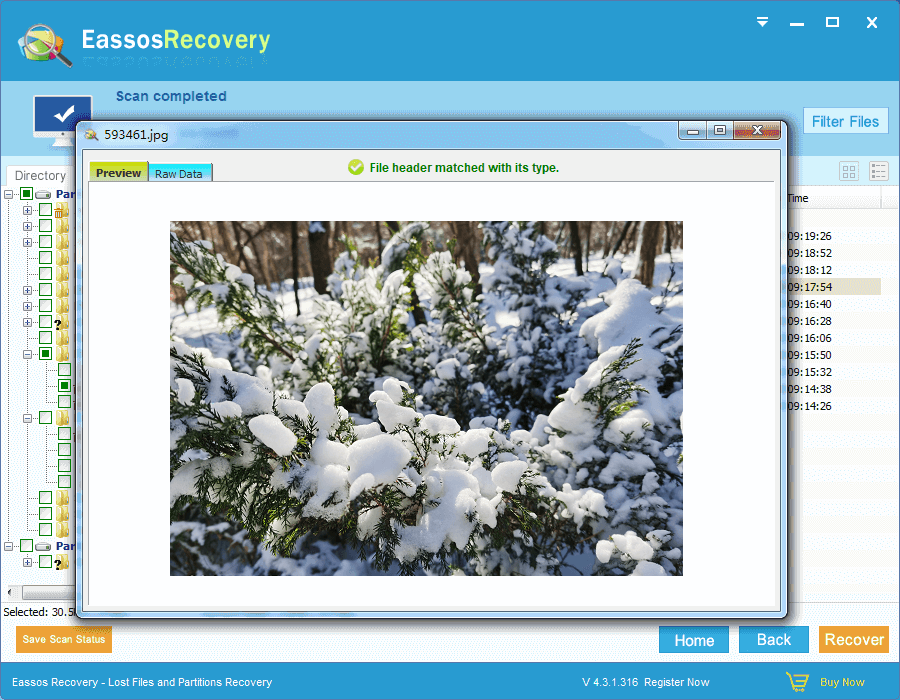Lost files from USB flash drive? No panic! This tutorial shows how to get back deleted or lost files from USB flash drive via free software. Free download Eassos Recovery Free and get back lost files now!
About recovering deleted files from USB drive
USB flash drive, cost-effective and portable data storage device, gains popularity all over the world, meanwhile, recovering deleted files from USB flash drive has never failed to draws our attentions. Because files deleted from USB flash drive are not put into Recycle Bin but deleted directly, thus they can’t be restored from Recycle Bin like those files deleted from computer.

Why deleted files can be recovered from USB drive?
Before we start recovering deleted files from USB flash drive, let’s see how system saves files and how file deletion occurs. System finds enough space for file from File Allocation Table (FAT) which records usage conditions for the whole disk space and then system stores file’s data to corresponding sectors where the file allocation table points. Then the file allocation table marks those sectors occupied. When a file is deleted, data stored on these occupied sectored won’t be deleted and what really changed is the file allocation table which tells system those sectors are available to save new files again, so that new files can be put there. Thus, it is possible to recover deleted files from USB flash drive before they are overwritten by newly saved files.
Free USB flash drive data recovery software
USB flash drive data recovery software is the easiest way to recover lost files, such as recover deleted files, recover formatted, recover RAW USB flash drive, etc. Eassos Recovery is efficient and easy-to-use data recovery software which supports USB flash drive recovery perfectly and is able to deal with various USB data loss problems:
- Recover deleted files from USB flash drive
- Recover formatted USB flash drive
- Recover virus attacked USB flash drive
- Recover files when USB flash drive asks to format
- Recover RAW USB flash drive
To recover deleted files from USB flash drive please follow steps here:
- Download, install and launch Eassos Recovery. Click the button “Recover Deleted Files” on the main interface.
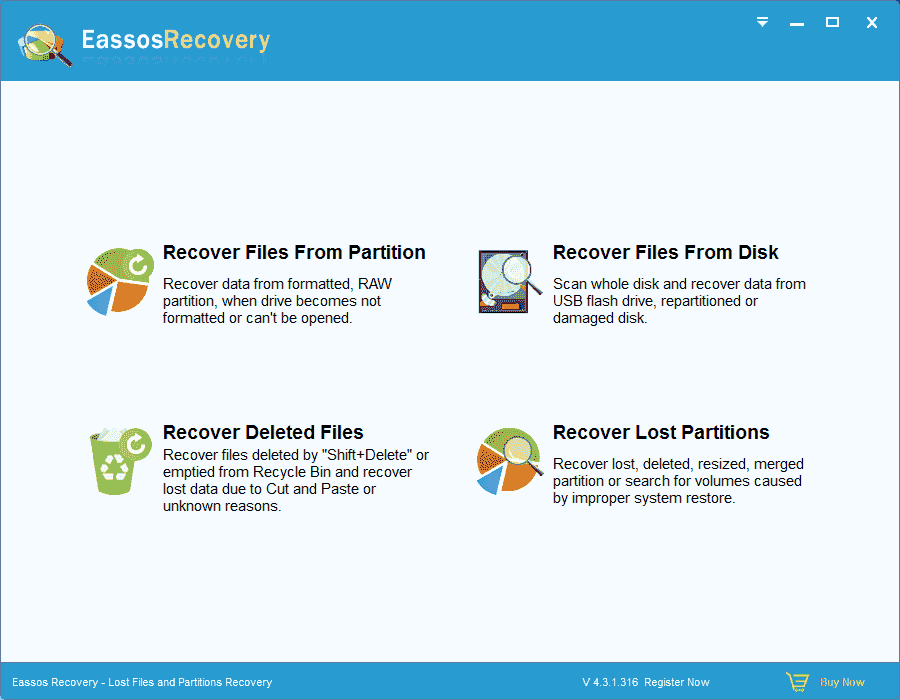
- Select the USB flash and click “Next” button.
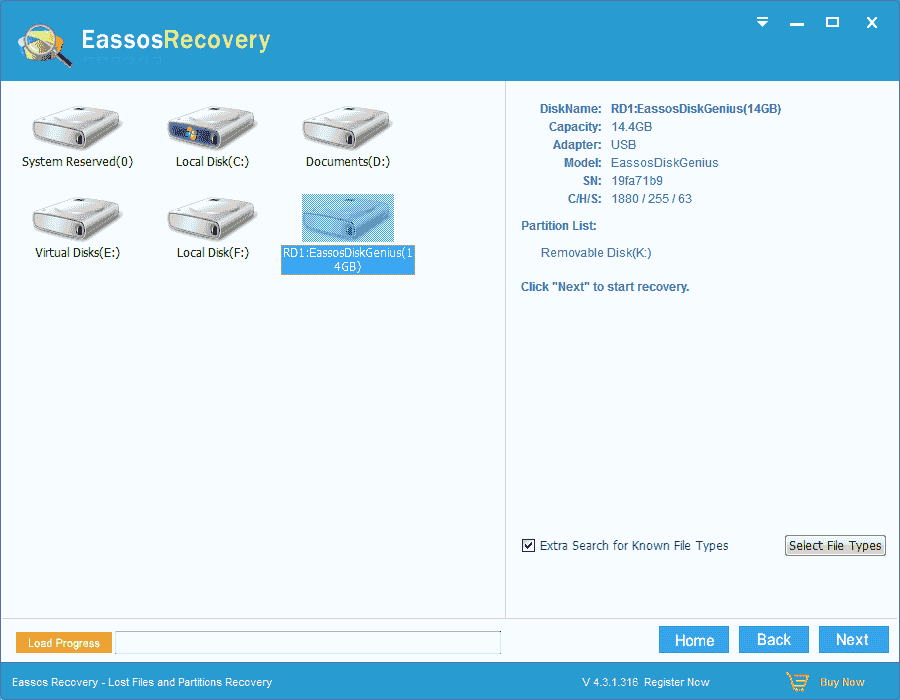
- Eassos Recovery starts to search for deleted files, which won’t take too much time.
- Preview and select files you want to recover and click “Next” to copy them a safe destination.