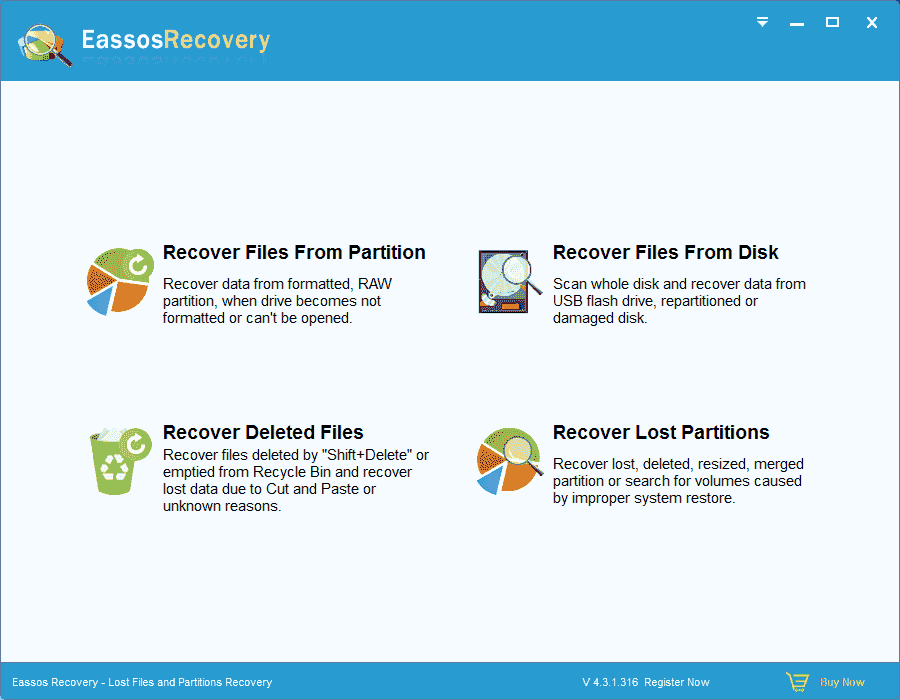This article gives brief introduction of data recovery, covering data storage devices, data recovery tools and how to recover lost data by yourself.
Data storage devices
Data storage devices manufacturers have always try to decrease the size of their products but increase capacity. Several years ago, it’s rarely to see a laptop hard drive has 1TB capacity, which, however, is quite common. Thanks to the advent of advanced technology, hard drive improves performance as well as capacity all the times, and SSD comes to market. Storage device does not mean hard disks only; it can be in the format of flash drive, SD card, external hard drive, CDs, etc. At present, these storage devices are able to store various files for permanent storage. Since storage holds almost everything for us, it’ll be a catastrophe to lose important data.
Aftermath of data loss
Can you stand all your family photos are deleted by accident or bear the loss of company data such as customer contacts, bill, contracts, etc.? It’s scary even to think about the outcome of file loss. However, fortunately, those days will be history. Technology improvement has witnessed the emerging of data recovery software which aims to retrieve lost files and folders lost due to various causes. Such programs are provided by some companies which are specialized in developing data recovery applications, e.g. Eassos data recovery programs.
Free data recovery software
Recovery software enables users to restore lost data in most data loss cases which includes:
- Data recovery from hard drives of desktop, laptop, server, virtual machine, RAID, etc.
- Recover deleted or lost data from removable drive, such as USB flash drive, SD card, pen stick, etc.
- Recover data from dead computer or crashed operating system.
- Retrieve files from inaccessible or RAW drive
- Restore deleted or lost photos from digital camera, smart phone, memory card and more.
The limitation of all recovery software is that it can’t recover files when storage devices are physically damaged or can’t be recognized by computer. What’s more, software searches for lost data depending on its own scanning algorithm which varies from one program to another. Operating system store and access data by applying certain rules for example, file system format or partition style. If software developer do not have a good understanding of why files get lost and how to find them by writing special codes, then the recovery result won’t be satisfying. Therefore, if you need to restore data, you’d better try more than one recovery tools.
Eassos Recovery has been proved by numerous users who have recovered lost files or partitions successfully. It’s award-winning hard drive recovery software recommended by both common users and computer experts.