How to recover lost or deleted documents caused by virus? In this page you will find a free document recovery tool and an easy guide to help you get back deleted, lost or unsaved document.
Virus causes document file loss issue
There must be a great number of documents either on your company computer or household laptop, such as Excel, Word, PDF, TEXT, etc. They are good assistant in editing words, projects, figures, forms, etc. and records most information for you. Thus the loss of document will be a disaster, but that has happened or going to happen to anyone of us. Therefore, it’s high time to learn the way of recovering lost documents.
Living in this computer world, one of the most common causes of losing important documents can be virus attack. Virus infection may damage and destroy data or operating system and sometimes, it deletes files or folders without users’ awareness. It drives users crazy when important documents are deleted in this way. You can restore them from Recycle Bin, as they have been deleted from Recycle Bin too. Fortunately, the delightful thing is that we have effective solution to handle document recovery of this type. Eassos document recovery software allows users to restore lost documents that are deleted, formatted or lost from HDD, corrupted drive, SD card, flash drive, USB disk, etc.
Deleted document file recovery freeware free download full version
In fact, there are many data recovery services offered by recovery companies, but they are too expensive compared with Eassos free data recovery software which is for free. With Eassos Recovery Free, you don’t need to hire any services or experts, as this tool is a free and easy-to-use document recovery tool. Documents like Microsoft Office files, text, WPS, PDF, etc. are well supported. The software can’t be obtained and downloaded from the Internet and comes with free technical support from recovery professionals.
Steps to recover lost / deleted documents with Eassos Recovery Free
Step 1: Install and launch this free tool. Select recovery mode for your lost documents.

Step 2: Select drive that used to store lost data and click Next to scan.

Step 3: Preview and save recovered data.
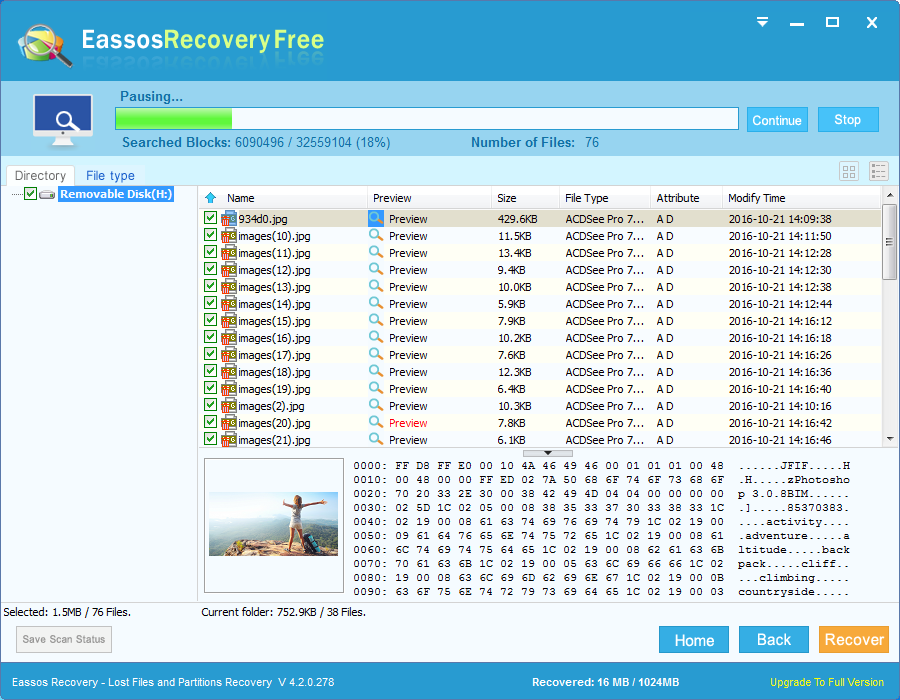
Other causes of document loss
- Unsaved Document files or changes when you are editing it: sudden power failure, bug or error that makes file stop responding and exit, computer restart, etc.
- Delete files directly without putting it to Recycle Bin, and then you realize it’s important to you;
- Partition or drive gets formatted by mistake and files are not backed up.
Conclusion
So much about document file recovery and recovery freeware, and now you should be able to deal with such issues on your own. For more information on recovering deleted documents, please refer the guide: How To Recover Deleted Word Documents?
