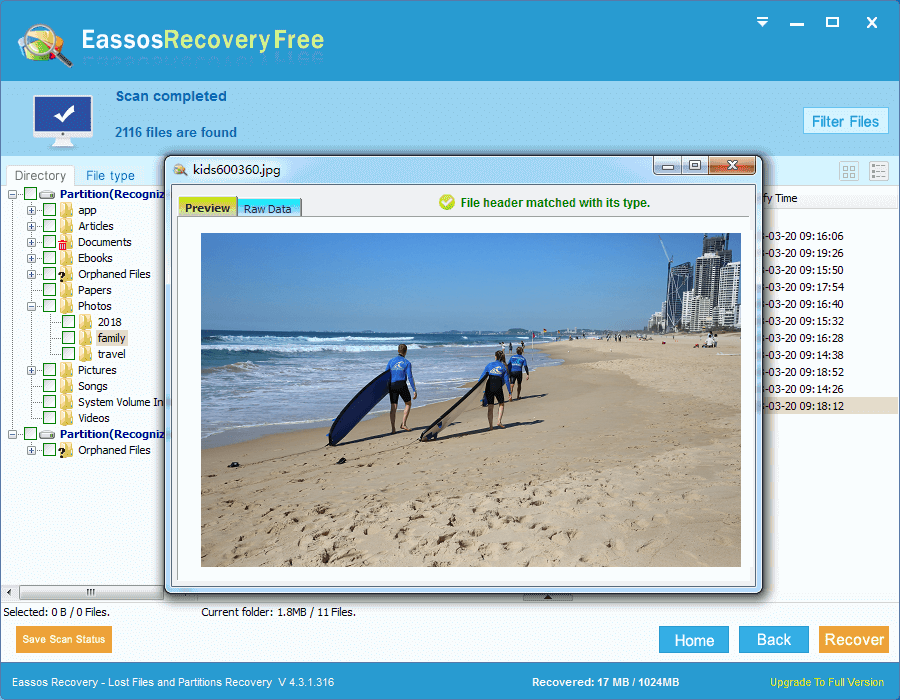The current technology makes is possible that people are able to put large amount of data in to one storage device or small memory chip. These storage devices provides great convenience such as a hard drive can hold all of your working documents and data and we can carry it to anywhere we want easily. Some may worry that once hard drive gets formatted, then we may lost files. This is no longer a problem anymore as many hard drive recovery programs can assist you to get back formatted data from hard disk.
Hard drive recovery software is able to restore files effectively on condition that formatted files have not been overwritten and hard disk is not physically damaged. If your files on computer or other hard drive are not backed up, and you have to keep a close watch on all operations you perform to hard drive. Once your hard disk is formatted or even reformatted, Eassos Recovery can benefit you in that formatted files can be restored. Sometimes, it is harder for some recovery software to restore data from reformatted drive. But Eassos Recovery has satisfying result for reformatted disk recovery.
Here, you can just follow steps mentioned below to handle the trouble and recover formatted or reformatted hard drive.
For the situation that the entire hard drive gets formatted and there is no system to boot computer, you need to connect the disk to another computer as secondary drive or external drive (hard drive can be connected via USB port after being placed in an enclosure). Then boot system in regular manner.
Then you can download and install Eassos Recovery to computer, which can’t be done to the reformatted hard drive. Otherwise formatted data will be overwritten. The downloading is for free and we should use the latest version if possible. The installation is quite easy, and the wizard guides clearly.
Once hard disk recovery software is well installed to computer, you can launch it immediately. And then you get ready to the actual recovery course which is divided into several steps as follows:
Step 1: Select recovery mode. Since we are going to recover data from reformatted hard drive, then “Recover Files From Disk” is a good option. If you want to perform reformatted partition recovery, then you’d better select the fist function.
Step 2: Select storage device. Choose the reformatted hard drive and click “Next” button to scan reformatted files and folders.
Step 3: After file scanning, you are able to preview and save reformatted files and finish recovering reformatted drive.