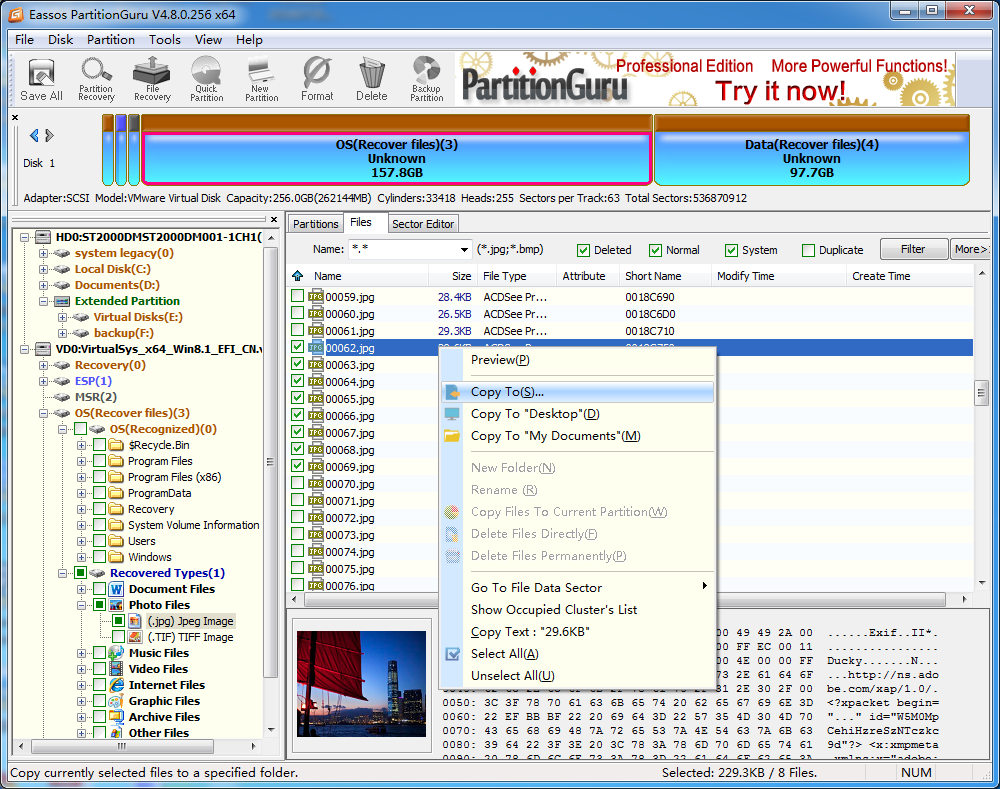Updated on May 14th, 2021
DiskGenius (old name PartitionGuru) supports file recovery and partition recovery from virtual disk. If you are suffering from virtual disk data loss, you can follow this guide to get back lost data.
VMware Workstation and virtual disk
VMware Workstation is popular software that offers virtualization solution for physical computers. It provides the platform where uses can set up one or more virtual machines and use them simultaneously. Moreover, each virtual machine can install its own operating system (Windows, Linux, MS-DOS, etc.) and programs. Thus, uses can run and test operating system or application on it instead of the physical machine.
VMware Workstation is able to bridge network with host computer as well as share USB devices. Thus it’s just the same as a real system environment. If you want to use or test other systems, virtual machine is a better option than dual-system.
VMware stores all information on virtual disk including operating system configurations, personal data, installed apps, partitions, etc. Virtual disk usually uses .vmdk as its extension name and it’s stored on physical hard drive under the directory that installs VMware Workstation.
Virtual disk is similar to physical hard drive in that it can be divided into partitions, then install system and applications, store various formats of files, etc. It sizes can be set to any size (usually less than or equal to 2TB) when virtual machine is created. Partitions and files on the disk may also get lost due to accidental deletion, formatting, corruption or other reasons. Thus, data loss on virtual disk will be as frustrating as physical disks.
How does data loss happen to virtual disk
Disk corruption can occur any time as it stores virtual operating system, applications, settings, files, etc. Some software issue can lead to corruption if vmdk file, let alone the Workstation problem.
File or partitions get deleted just like their counterparts on HDDs;
Since virtual machine is capacity of connecting to Internet and able to transfer data with USB drives and local disks, then it faces the risk of infecting virus.
Steps to recover data from virtual disk
Speaking of data recovery, many users may ask whether it is available on virtual disk. Lost files and partitions are recoverable even though they are deleted or formatted, because file storing principle doesn’t change even though storage device changes. Some may advise to try recovery programs first, but most disk recovery software can’t be run in virtual machine and doesn’t support recovering data from virtual disk either.
Eassos provides award-winning virtual hard drive recovery software and makes the task easy to finish. DiskGenius (old name PartitionGuru) is able to load virtual disks on physical computer without running virtual machine. Then you can start file recovery or partition recovery following the recovery wizard. Let’s see the process:
Step 1: Install Libraryand run DiskGenius (old name PartitionGuru)on your computer.
Step 2: Click “Disk” from menu items and select “Open Virtual Disk Files”. Then you can browse your computer to find the virtual disk that needs recovering data.
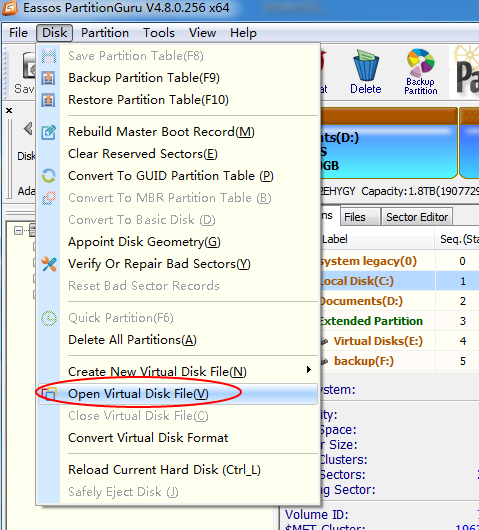
Step 3: Click “File Recovery” button to scan the virtual disk.
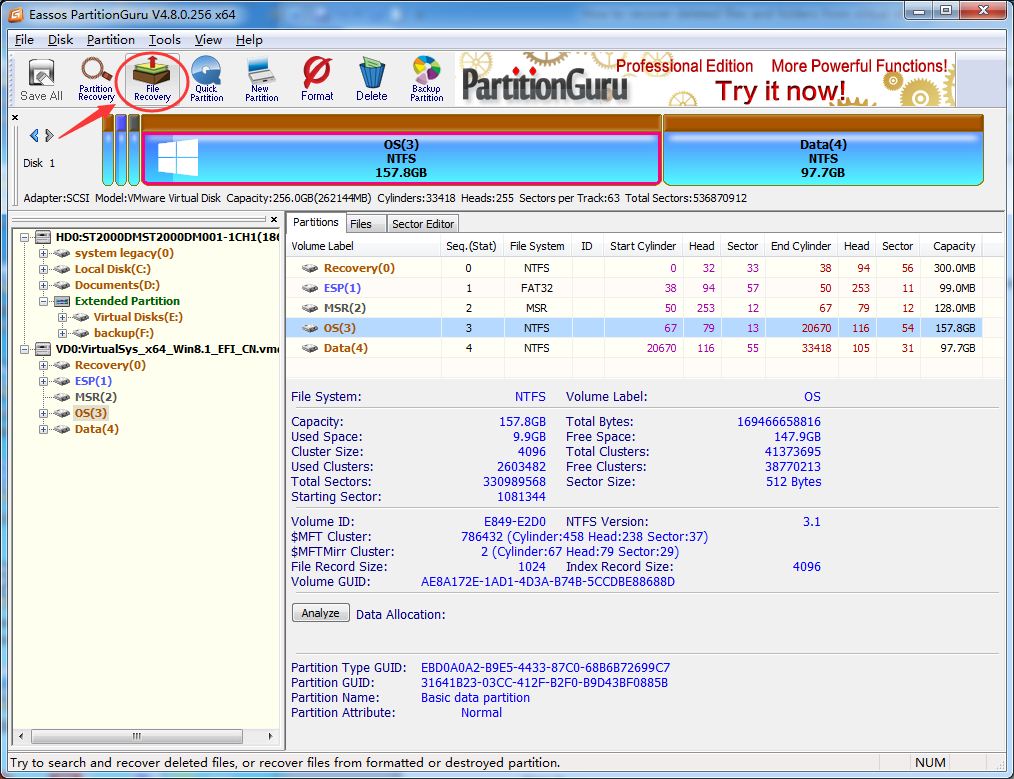
Step 4: When scanning finishes, you can copy files to a safe location.