Eassos offers free thumb drive data recovery software to help you troubleshoot thumb drive data loss issues. Are you troubled by the problem of losing important files form USB thumb drive, memory stick, flash drive, memory cards? You can try the thumb drive recovery guide below to recover deleted or lost files with ease.
About thumb drive data recovery
USB thumb drives are useful storage device and it plays important role in our daily lives, for example, thumb drives and flash disks make it extremely easy to transfer data between computers. We often store various files on thumb drives and many files are of great importance. However, these files cannot escape the data loss issue, for there are too many reasons lead to the issue. For instance, accidental deleting files, format drive by mistake, thumb drive turns to RAW, partition missing, virus attack, bad sectors and so on.
What can we do when data loss issue occurs to thumb drive? The first and foremost action is staying calm. There is no need to be panic that much, for there are solutions to fix it. Is it possible for common users who do not know advanced computer skills to do the recovery? The answer is a YES! A free thumb drive data recovery tool can do the job for you.
Free thumb drive data recovery software
Eassos thumb drive data recovery freeware – Eassos Recovery Free can help you find out missing, deleted or formatted files and recover them to working status easily. It can be used to restore multiple types of files, including files, documents, photos, videos, music, email, archives and so on.
- Basic recovery options are provided to solve all kinds of data loss issues such as recover deleted files, recover RAW drive, lost partition recovery, disk recovery, recover formatted partition, etc.
- It is equipped with a user-friendly layout and the onscreen instruction will guide through the whole recovery process, making it easy to do thumb drive data recovery.
- Supported device: hard disk drive, external HDD, memory card, USB flash drive, pen stick, thumb drive and more.
- Supported file system: NTFS, exFAT, FAT12, FAT16, FAT32, EXT2 and EXT3.
Thumb drive recovery guide: how to recover deleted files from thumb drive?
Eassos Recovery Free is famous thumb drive data recovery freeware, for it is easy-to-use, effective and guarantees satisfied recovery quality. This free tool allows to scan thumb drive, preview recoverable files and recover 1GB data free of charge, and you can upgrade it to the full edition in order to recover extra data.
The process of recovering deleted files from thumb drive is extremely easy, which can be completed via three simple steps. Connect your thumb drive to computer and you can start the recovery following the step-by-step guide below:
Step 1: Install and run Eassos Recovery Free from your computer. Then choose a recovery mode.
This recovery tool is compatible will Windows 10/8/7/Vista/XP, both 32-bit and 64-bit and you can easily get it installed on your PC. Note: Do not install the software to the thumb drive, in case of overwriting lost data.
Four recovery options are available and you can choose the most suitable one based on actual data loss reason.
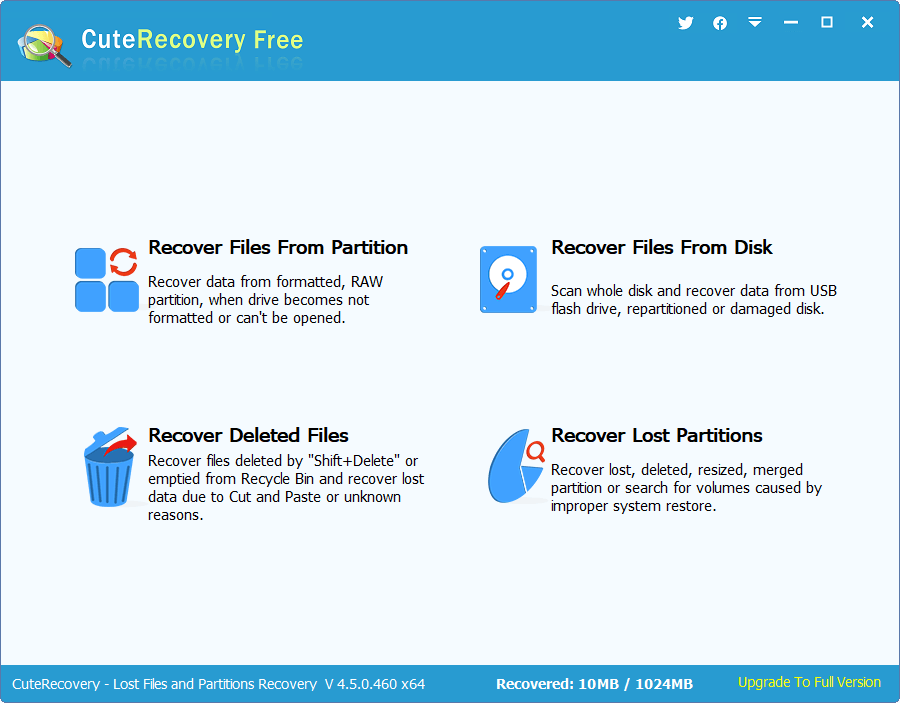
Step 2: Scan the thumb drive.
Highlight the thumb drive where you want to recover lost data and click Next button. After that the thumb drive recovery tool starts to scan the drive and look for recoverable data.
The scanning process carries out quick and deep scanning at the same time and it shows lost files during scanning. Thus the entire recovery is visible.
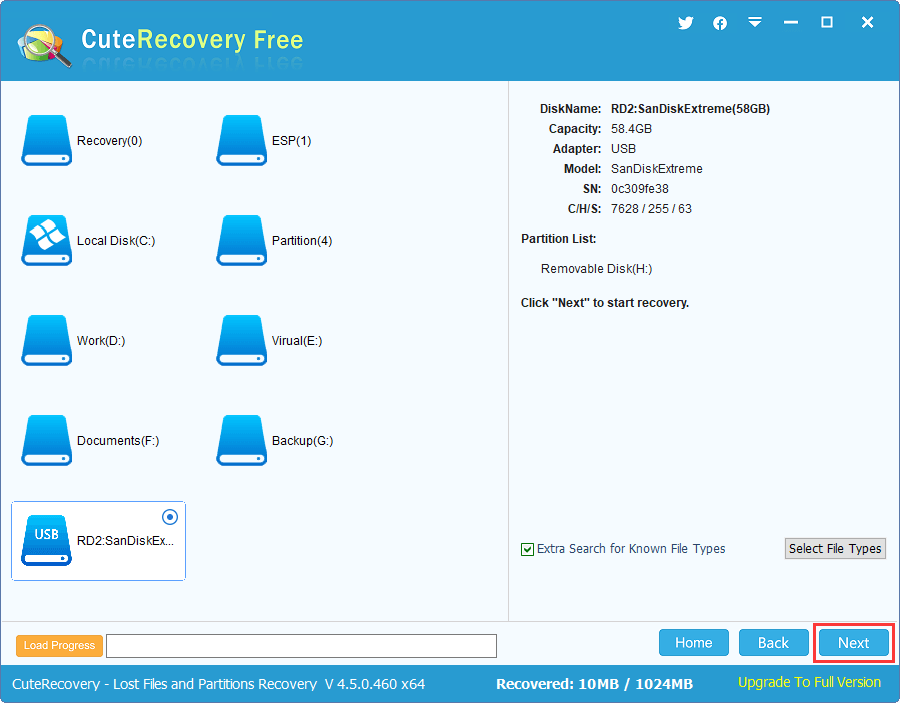
Step 3: Preview and recover lost files from thumb drive.
You can check and preview files found in the program, also you can filter scanning result to quick locate desired data.
The thumb drive recovery can be completed after saving needed files to a safe location: choose what you want to restore and click Recover button.
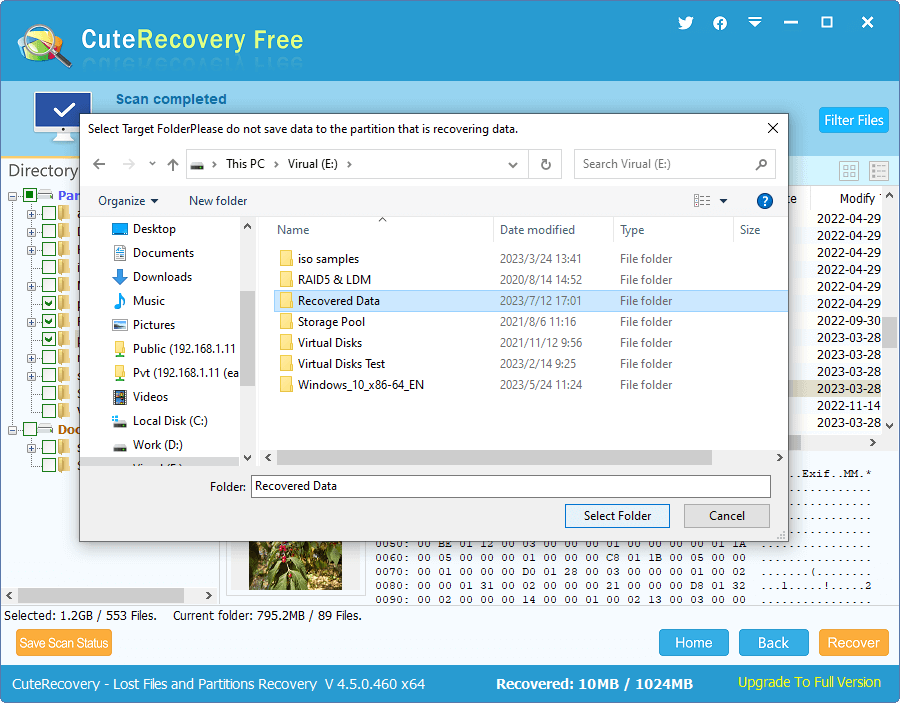
How to protect thumb drive data?
Here are some tips that are worth your attention to protect thumb drive data:
- Keep your thumb drive in a safe place. Do not leave it on somewhere unattended, for it is easy to get physical damages due to dropping, water damage, impact, etc.
- Do not use thumb drive in the environment with extreme temperatures or humidity, as this can damage electronic components.
- Click Safely remove media before disconnect thumb drive from computer. This can avoid most partition corruption issues.
- Scan the drive using anti-virus software after it is used on other computers.
- Create backups for important files of thumb drive and keep multiple copies for backups.
Conclusion
As noted above, thumb drive data recovery can be achieved easily by using Eassos Recovery Free. Apart from recovering lost files from thumb drive, this tool also supports memory card recovery, external hard drive recovery, USB partition recovery, HDD data recovery, etc.
To prevent data loss issue, it is recommended to back up important files on a regular basis and keep an effective data recovery program like Eassos data recovery software. If you are facing data loss problem, please act fast to install the recovery software now and get back deleted, lost or formatted files via simple steps.
Related articles
How to recover deleted files from USB drive (free)?
Pen drive data recovery – how to recover deleted / lost files from pend drive?
SanDisk Data Recovery – recover lost data from SanDisk Memory card
