Data got lost due to SD card damaged? How to recover data from damaged or corrupted SD card? Free download the best free SD card recovery software here and follow steps here to recover data from damaged SD card.
SD card damaged how to recover data
“Do you have any idea regarding how to recover data from damaged SD card? My SD card should be damaged, as it tells I need to format it before I can use it every time I try to open it in Windows File Explorer. This SD card was used on a digital camera and it contains lots of photos and videos. I really do not want to format it. How can I recover data from SD card without formatting?“
SD card is one of the popular data storage devices in this digital world, and it is the preferred option for many digital products, such as digital camera, mobile phones, tablets, etc. SD cards are produced in line with standards made by Secure Digital Association, and in term of type, we can see SDSC, SDIO, SDHC and SDXC in the market. Apart from these four formats, there is also Micro SD card available. Micro SD card is different from SD card in the light of physical size.

No matter what kind of SD card you are using, you should always take good care of it. Although SD cards are using inside devices, that does not mean they are not likely to get damaged. SD card is not free from data loss issue, as various causes and lead to a damaged/corrupted SD card, for instance, physical damage, partition corruption (RAW drive, unformatted partition, etc.), accidental deletion of files, formatting, reformatting, virus, bad sectors, and so on.
- Once your SD card gets damaged or corrupted, you should easily notice it, for there usually are some symptoms:
- SD card cannot be opened and reports “You need to format the disk in drive before you can use it.”
- File system of the partition on SD card becomes RAW format.
- Partition on the SD card disappears, leaving unallocated space.
- Windows unable to complete the format
- The disk is write protected.
- SD card not showing up in Windows File Explore.
Are you wondering SD card damaged how to recover data? If your SD card is not physically damaged to a very bad extent, you can use SD card recovery software to get back lost files without formatting it. You do not have to know advanced computer skills or be experienced in data recovery, as SD card recovery software such as Eassos Recovery Free is very easy to use.
How to recover data from corrupted / damaged SD card without formatting?
Eassos Recovery Free is the recommended software to help you recover data from SD card. As specialized SD card data recovery software, Eassos Recovery Free supports to recover data from all brands of SD cards, such as, SanDisk, Canon, Kingston, Sony, Samsung, Toshiba, Transcend, Cannon, Lexar, Panasonic, etc. The recovery process does not make any changes to the SD card, so users won’t need to worry about any improper actions to lost data. In addition to SD card recovery, Eassos Recovery Free also supports to recover lost data from USB flash drive, hard drive, external hard drive, etc. Now let’s see how to recover data from corrupted/damaged SD card without formatting.
Step 1: Free download Eassos Recovery Free edition and install it on your Windows computer. Click Recover Files From Disk option after Eassos Recovery Free is launched.

Step 2: Select the damaged or corrupted SD card and click Next button. Then Eassos Recovery Free starts to scan the SD card to look for recoverable files.

Step 3: When scanning completes, you can view and preview files found by the software. Lost files are listed two tabs: Directory and File type, and you need to preview both to find wanted files.
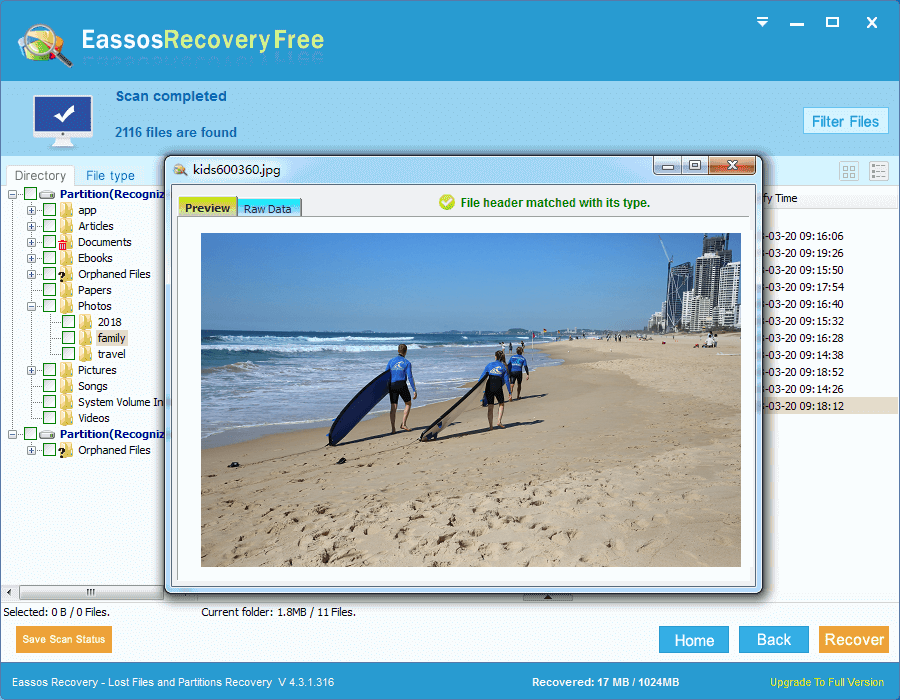
Step 4: You can choose wanted files and click Recover button. After this, you can set a target location to store recovered data.

You may also ask
1. How do you fix a damaged SD card without losing data?
In general, formatting the damaged SD card can make it accessible and reusable again as long as it is not physically damaged. However, formatting will definitely remove files off the SD card, bring about data loss issue. Hence, before formatting, you need to recover files, photos, videos and other data from SD card first. The damaged SD card recovery can be done by SD card recovery software.
2. How can I recover pictures from a damaged SD card?
Steps to recover pictures from a damaged SD card:
Step 1: Connect the damaged SD card to your Windows computer via a card reader.
Step 2: Download DiskGenius and install it to computer hard drive.
Step 3: Run DiskGenius and use File Recovery function to scan the SD card.
Step 4: Preview lost files and copy them to a working partition.
3. How can I recover files from a damaged SD card?
Lost files can be recovered from a damaged SD card via following steps:
Step 1: Run Eassos Recovery software and select Recover Files From Disk option form main interface.
Step 2: Select the damaged SD card and click Next to start scanning process.
Step 3: Wait for the scanning to complete and then preview lost files.
Step 4: Copy files you want to recover to computer hard drive.
4. How to recover data from corrupted memory card without formatting?
Memory card recovery software is needed when recover data from corrupted memory card and no backup is available. When it comes to data recovery software, Eassos Recovery Free and DiskGenius are recommended options. For information about how to recover data from memory card, refer to this guide: How to recover data from corrupted memory card without formatting?
Conclusion
So much about SD card damaged how to recover data. Follow steps explained above and you can easily get back data from formatted, corrupted or damaged SD card without formatting. If you feel this article helpful, remember to share it with your friends please. If you need help regarding SD card recovery, feel free to leave a comment or email us.
Related articles
How to recover files from a flash drive that needs to be formatted?
how to recover files from corrupted external hard drive?
Corrupted USB drive recovery: How to recover corrupted USB drive?
