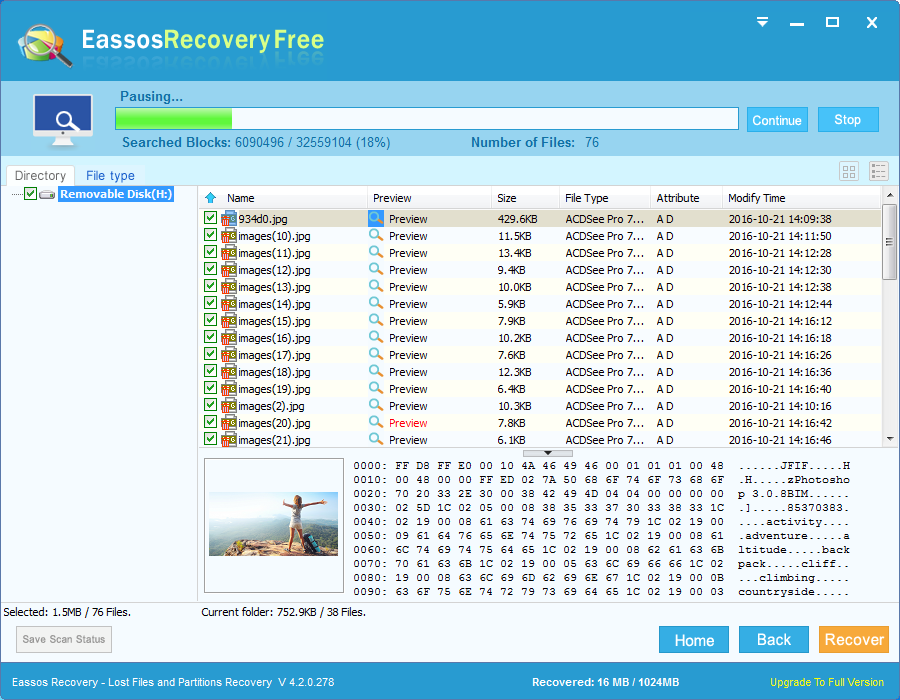This post gives a review of hard drive data recovery software, helping users to choose correct software to recover deleted or lost files from hard drive, USB drive, SD card, etc.
Hard drive data loss issue
From the very beginning when computer are widely used by all walks of life, they are used for working, studying, entertainment, etc. as well as storing users’ files. Computer is always taken as one of perfect machines, and yet it is still a machine and it can go wrong with various reasons. Moreover, no matter how hard you try to make backups for your files, they still can get lost due to one reason or another. That’s why so many data recovery programs and solutions come out, which can help every common user out of data loss troubles.
Many voices suggest that you should create backups of your data in order to avoid data loss effectively, which is understandable and advisable. In some cases, hard drive crashes and you will lose everything that you have stored on the drive if no backup files are available. Therefore, it is quite important to make backup of your files on other hard disks. But, if data loss happens ahead of backing up files, then you need to read through this article to learn skills which can help you get back lost files.
Hard drive data recovery software
Hard disk data recovery freeware such as Eassos Recovery is capable of help you retrieve all deleted or formatted files and partitions. When it restores lost files, it is able to restore the exactly the same directory where they were originally stored before they get lost. Powerful as hard disk data recovery freeware is, there are a few things that you should always keep in mind while using any recovery software.
Firstly, hard disk recovery software is supposed to be installed to a location which is separated from the partition where lost files were stored. If there is no such a location on the hard drive, then you need to install it to another hard drive or USB drives. This is of high importance; because original data should be protected from data overwrite.
Secondly, both hard drive recovery freeware and shareware is available on the Internet. In some situations, freeware is as efficient as shareware, and you should make sure that you choose qualified and easy-to-use software which can retrieve lost files totally and effortlessly.
Thirdly, a majority of people are panic when they lose important files and they will download and may recovery programs from the Internet and then try them one by one. Two points should draw users’ attentions. Downloaded programs must not be saved to partitions that needs recovering files, otherwise deadly overwrite will be caused.
How to recover lost data from hard drive with hard drive recovery software?
Step 1: Connect the storage device to computer and launch hard drive recovery software Eassos Recovery from your computer.

Step 2: Select correct recovery mode and choose the disk you want to recover, and then click “Next” button to search for lost data.
Step 3: Preview and recover files. You can preview and filter files to locate what you want to recover and then copy them to a secure location.