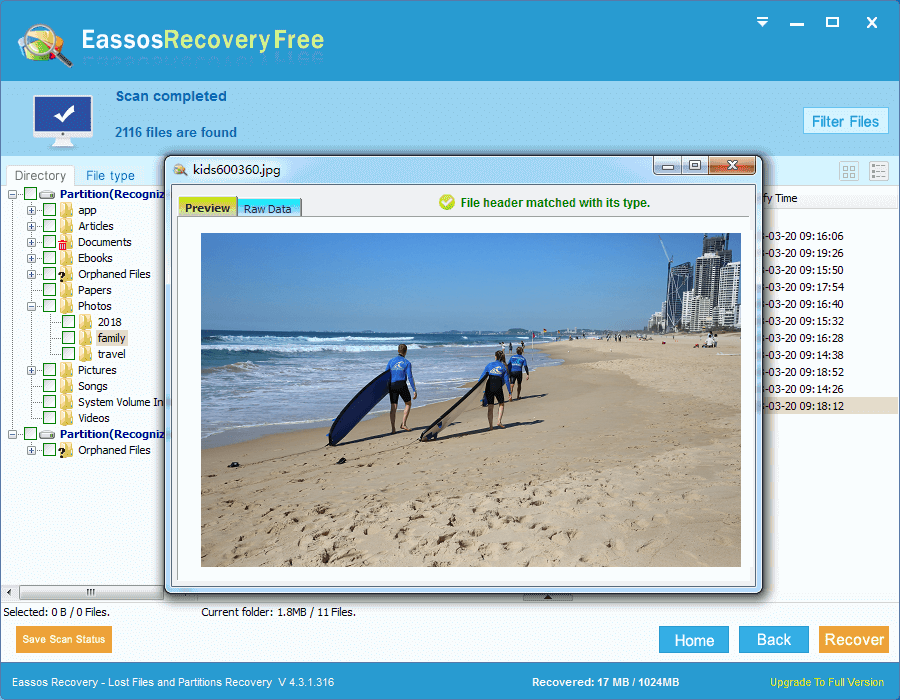This post will show you how to restore lost files from failed hard drive with hard drive recovery software Eassos Recovery.
Failded hard drive and data loss issue
There is nothing worse than hard drive failure and the failed hard drive holds all important assignments, photos, backup image, family video, documents, and other material data. Hard drive problem means that you lose hours of work, precious photos, sensitive financial documents, etc. It becomes impossible to access partitions and files of the hard disk. And this is when you need to consider hard drive recovery.
Both personal computer and server has at least one hard drive, and some specialized computer may have several or even hundred hard drives. Traditional hard drive stores data on platters magnetically and data on hard drive can be wiped, stored, rewritten, deleted and formatted. Capacity of average hard drive is large enough for all user’s data, and most of times users do not need extra drive for file storing.
Possible causes of a failed hard drive
Hard drive failure can be caused by many reasons. The most common one is virus infection. Virus can be included in files that are transmitted from other computer or downloaded from website. Also, hard drive can infect virus when you open stranger’s email or visit unprotected website. There are still some people are keen on creating and spreading virus. Therefore, it is necessary to install anti-virus programs to protect computer and hard disk. Besides, failed hard drive can be caused by program malfunction, corruption of file system, bad sector, unsafely remove hard drive and unexpected powerful failure. Once a hard drive fails, users is no longer able to see files in the drive. Sometimes, hard drive become RAW drive or unallocated disk.
How to restore lost files from failed hard drive?
How to restore lost files from failed hard drive? Fortunately, the solution is quite easy. There is hard drive recovery software online which has been proved to be efficient to restore lost data from hard disk and flash drive. Eassos Recovery is best recovery software available for all users. It can restore lost files from formatted, damaged and failed hard disk, SSD, external hard drive, memory card, cell phone, etc. The process of hard drive data recovery is easy to learn and the guide is as follows.
Step 1: Download and install Eassos Recovery. Then connect the failed hard drive to computer.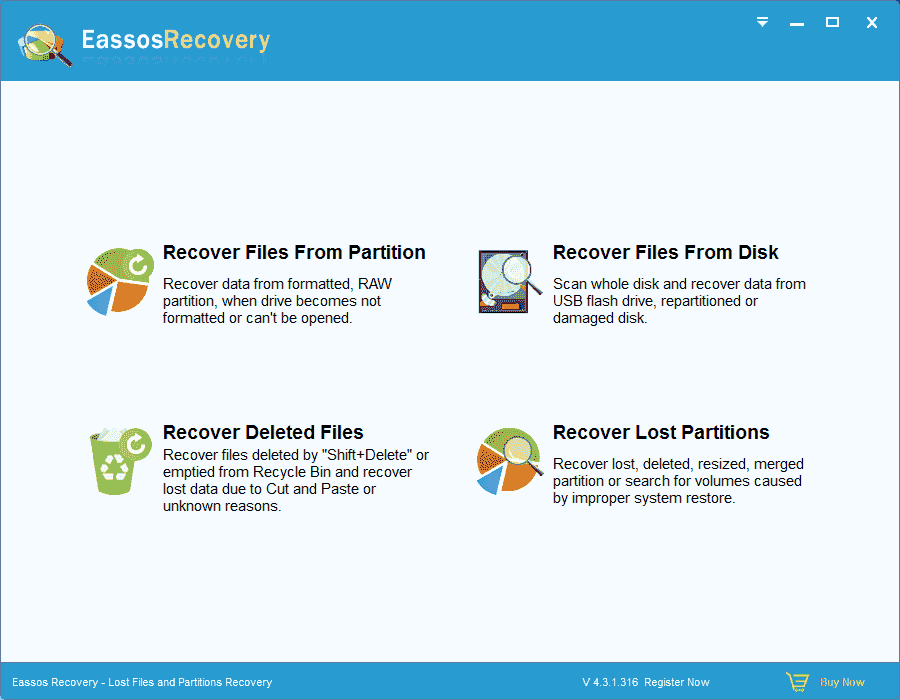
Step 2: Run the recovery software and select one recovery mode based on data loss problem.
Step 3: Select the hard drive in question and click “Next”, after which file scanning begins.
Step 4: When scanning gets completed, you can copy files to a secure location.