Have you ever been bothered by data loss, partitioning a hard disk or something like that. With DiskGenius (old name PartitionGuru) you’ll no longer to worry about that. DiskGenius (old name PartitionGuru) is an all-in-one solution to data recovery, partition management and disk utilities. DiskGenius (old name PartitionGuru) Free is the Free version of DiskGenius (old name PartitionGuru) . Although some functions are limited, it is still an excellent tool and powerful enough to daily use.
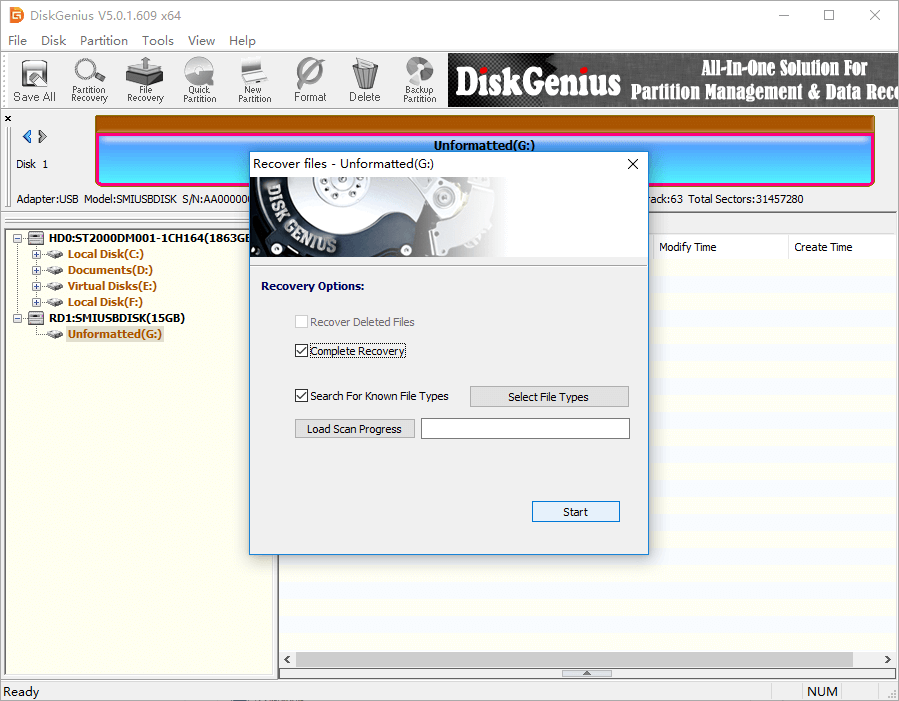
Data recovery
When the operating system deletes a file, it just marks the file “deleted” and make the disk space taken by the deleted file as “free”. Data isn’t gone and still stays on the disk. It is possible to rescue these lost files before they are overwritten.
DiskGenius (old name PartitionGuru) can recover deleted files that are emptied from recycle bin deleted by “shift + delete” as well as recover formatted files; besides it can recover lost or formatted partitions and repair partition table.
Backup & restore
A better way to avoid data loss is to backup data. Users should develop such a habit of backing up important data timely. DiskGenius (old name PartitionGuru) provides powerful partition backup function which is similar to Ghost’s backup and restore function. DiskGenius (old name PartitionGuru) is much more powerful, for it supports incremental backup which increases practicability and convenience. It can back up partition to image file from which the partition can be restored.
Disk & partition management
The free partition manager DiskGenius (old name PartitionGuru) makes disk and partition management an easy job. It can create partition, delete partition, format partition, resize and split partition without data loss, assign drive letters, etc. With all these functions, even non-professional users can manage disk and partition excellently. As to functions like convert partition type, convert partition table and manage dynamic disk cater to computer professionals.
Other functions
-operate virtual disk and recover data from it, various virtual disks are supported;
– make bootable USB disk, which is very useful especially when the system can’t boot normally or the operating system crashes;
– construct virtual RAID and recover data from it;
– delete data permanently, so that data can never be recovered by any means;
-detect and repair bad sectors.
