USB hard drives are popular data storage devices which provide large disk capacity like those internal hard drives. USB hard drives and internal hard drives only differ in that internal disks are always put inside computer or laptop, while USB disks are out of computer connecting to computer or laptop via USB port. USB drives such as external hard disk are highly portable and they can be connected or unconnected to computer at will.
Why USB drive recovery is possible?
USB hard disks and their internal counterparts have same structures and components, so problems occur to internal disks also happen to USB drives. Partition loss is one of the most troublesome and frequently appeared problems, thus users are supposed to obtain the effective solution to recover partition from USB drive. In this way, it will not be necessary to worry about data loss problem when using computer or exchanging data in the future.
How to carry out partition recovery for USB drive?
USB drive facilitates work and life so much that an increasing number of computer users have crush on it and possess one in person. Thus, it is increasing essential to learn an efficient way for partition recovery from USB drive with the purpose of protecting data well. If users Google this problem by searching phrases like “recover partition from USB drive” or “USB hard drive recovery”, they will find that the highly advised solution is using related tool to recover lost partitions or files on their own instead of sending disks to professional data recovery service providers. The reason is very simple, i.e. sometimes the former solution costs no money.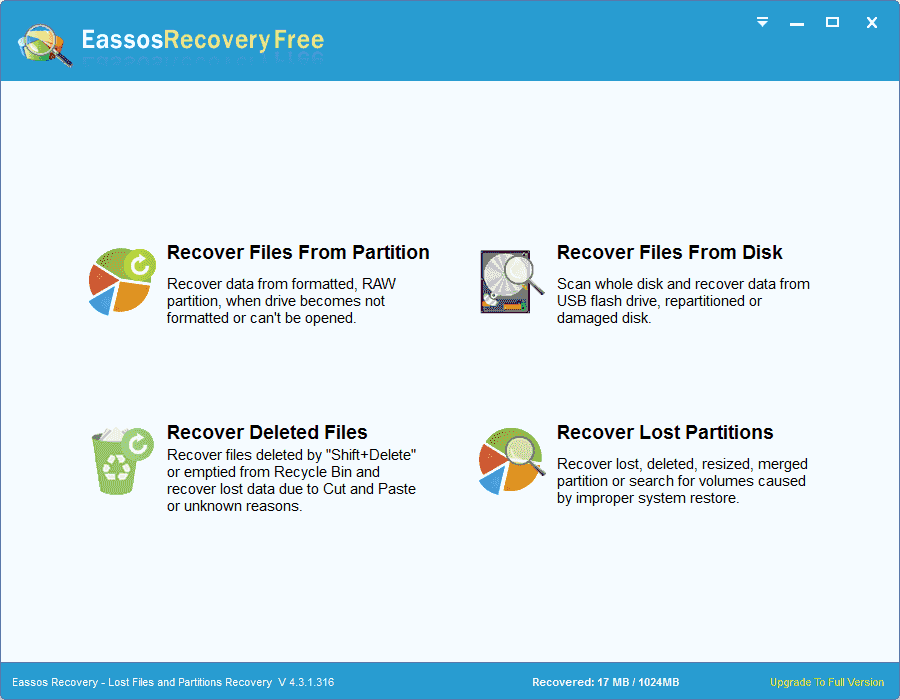
Notes on recovering partitions from USB drive
After searching methods on the Internet, users will find partition recovery freeware is strongly advised in almost all answers. At this point, it is suggested to use Eassos Recovery Free to recover partitions from USB drive, for this program owns many merits that are not available on other similar programs.
This program enables users to retrieve deleted partition or lost partitions as well as inaccessible partitions such as RAW partitions. Besides, files in lost partitions will be recovered together partitions. After all lost partitions are found successfully, users can save the partition table so that files and partitions can reappears on the drive, which doesn’t ask users to copy files to other places.
To achieve satisfied partition recovery results, users should avoid file overwriting to the disk after data loss, for example, stop storing files to the drive, do not install programs including partition recovery program to the disk, etc.
