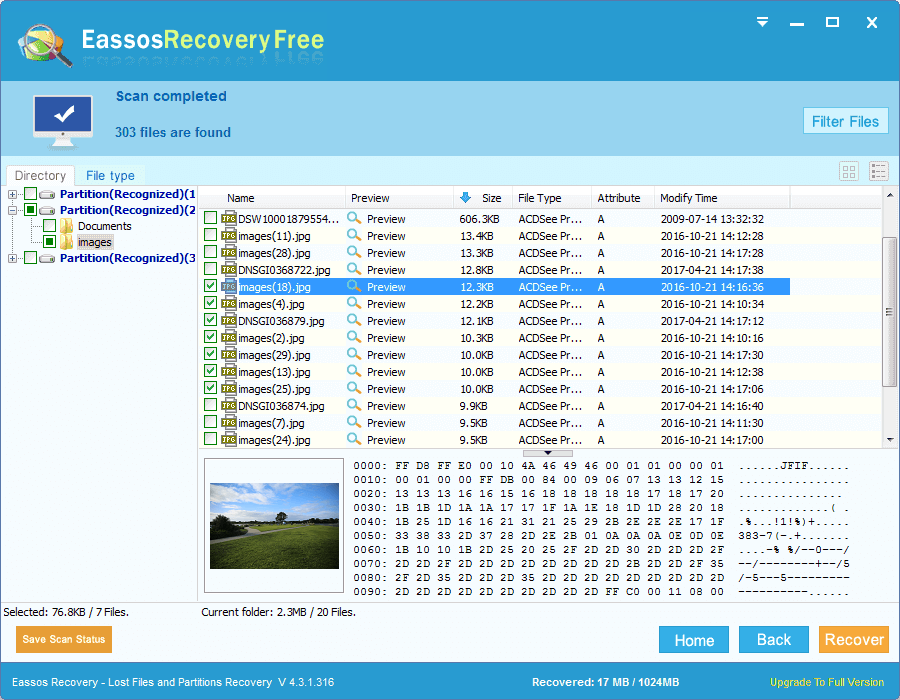Nobody is almighty to all computer problems. Errors and problems happens to all computer users once in a while. Thus there is one thing we should pay close attention: to be prepared all possible problems and make plans to fix problems. One of the annoying thing is that many computer problem lead to some kind of data loss, which could be emails, archive, graphics, photos, documents, video clips, etc. Loss of valuable data can be disaster. However, there is method and solution that can restore lost data. Free Windows 10 file recovery software is able to help users find out and restore lost data.
Some computer data loss situations are caused by virus, system corruption, program malfunction, human error, etc. For instance, computer may crashes continuously or get stuck during the booting course. Such problem often ends up with system restore or restoring system to factory status if no backup is available. The final result is hard drive gets formatted entirely and files were erased together. Another example is that USB drives such as USB flash drive, memory card, SD card and external hard drive can be formatted by mistake when you are actually planning to format other drives or partitions.
Windows 10 file recovery freeware free download
Outwardly looking, all data stored on the drive is completely removed after the drive is formatted. This is an incorrect concept, as formatted partition recovery is very possible relying on current file recovery technology.
The free Windows 10 file recovery software Eassos Recovery Free is user-friendly and effective. It allows quickly in-depth file scanning even if storage device has bad sectors. Once files are found, it is able to list files immediate while file scanning is working. The recovery wizard is effective to Windows 10 file recovery as its recovery steps are as easy as previous versions. There is no need to do extra operations or file scanning after it completes recovery task.
How to use free Windows 10 file recovery software to recover files from formatted partition?
Step 1: Launch Eassos Recovery Free and select files recovery mode you need.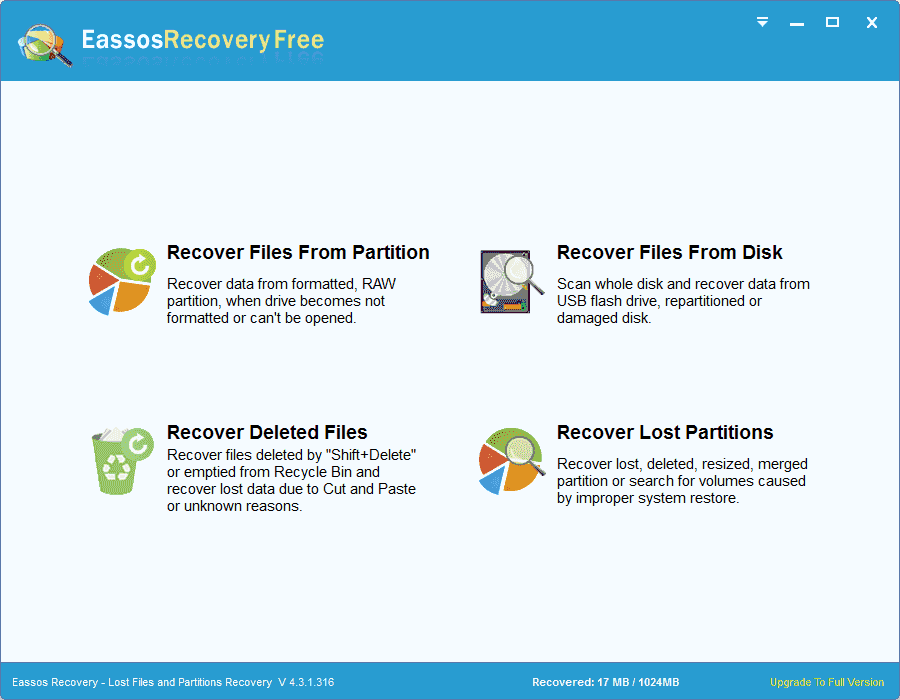
Step 2: Select the formatted partition and click “Next” to scan data. Then the recovery tool will immediately scan the selected drive to restore target files.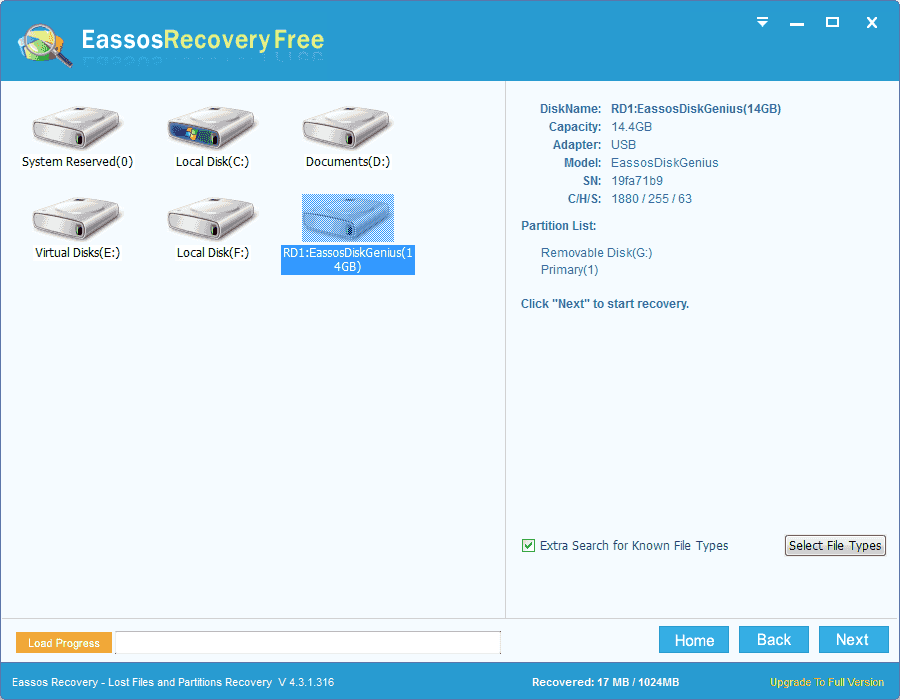
Step 3: During or after scanning, you are able to preview and save desired files to appointed location.