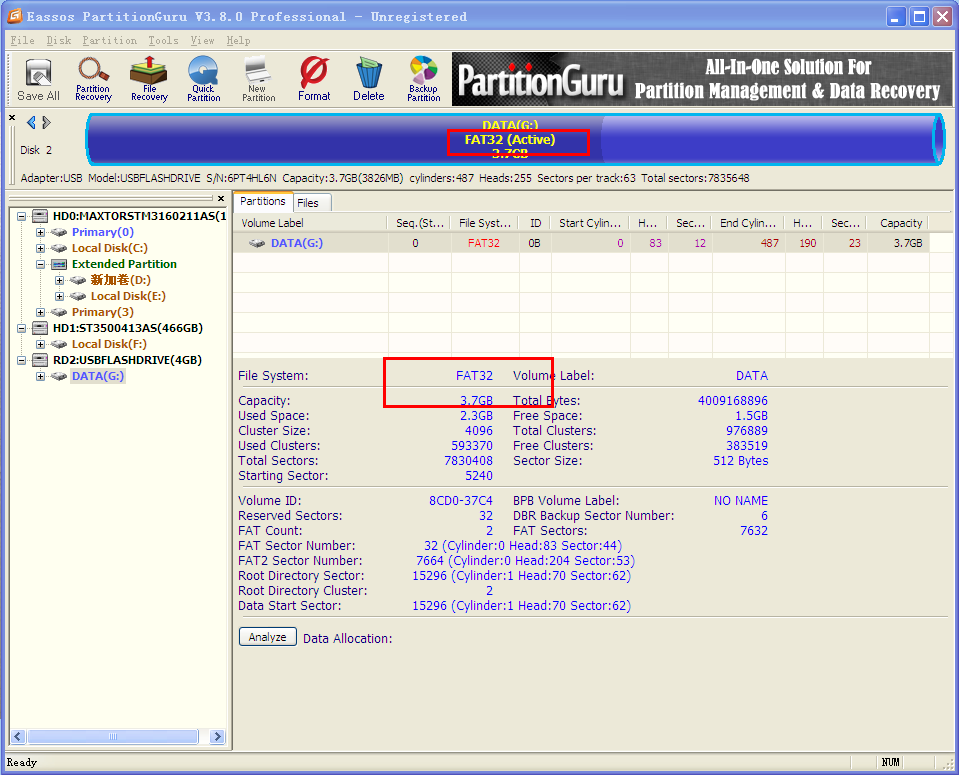FAT (File Allocation Table) is the name of a computer system architecture, which is used to record file’s location. Technically, the term FAT file system means the three major variants of file system, FAT12, FAT16 and FAT32.
FAT12
FAT12 remains in use on all common floppy disks. The initial variant of FAT is the well-known FAT12, which is originally designed as the file system of floppy disks. However, it has limitations in the following aspects: it doesn’t support hierarchical directories; cluster addresses were 12 bits, which makes FAT12 manipulation tricky; the partition size it supports can only be 32MB in maximum.
FAT16
At first, the name FAT16 was not what is commonly understood today. In1984, IBM released the PC AT, which owns a 20 MB hard disk. Meanwhile Microsoft released MS-DOS 3.0. Cluster addresses were increased to 16 bits; however the maximum possible number of sectors and the maximum (partition, rather than disk) size of 32 MB did not change. The early merit of FAT16 was to enable the use of smaller clusters, which makes disk usage much more efficient.
Finally, in 1987, Compaq MS-DOS 3.31 introduced what is well-known as the FAT16 format today, with the expansion of the 16-bit disk sector index to 32 bits. Although the on-disk changes were minor, the whole DOS disk drive had to be converted to use 32-bit sector numbers.
FAT32
With a purpose of overcoming the volume size limit of FAT16 and at the same time allowing DOS real mode code to handle the format, Microsoft introduced a new file system version, FAT32, with 32-bit cluster counts, of which 28 bits are currently used.
The maximum possible file size with FAT32 file system is 4 GB minus 1 byte. As with previous file systems, the design of the FAT32 file system doesn’t include direct built-in support for long filenames, but FAT32 file system can optionally hold VFAT long filenames besides short filenames in exactly the same way as VFAT long filenames have been implemented for FAT12 and FAT16.
FAT file systems are the default file system of some removable media devices, and they are widely used by portable devices like memory cards, USB flash disks, and camera and cell phone cards. Besides, FAT is commonly found on hard disks in the era of DOS and Windows 9x.
View FAT file system type by using PartitionGuru
We can easily see file system type through partition manager– PartitionGuru. Start PartitionGuru and select the storage media then we can see the file system type either on the Disk Partition Structure or on the Partition Parameters or File List, as follows: