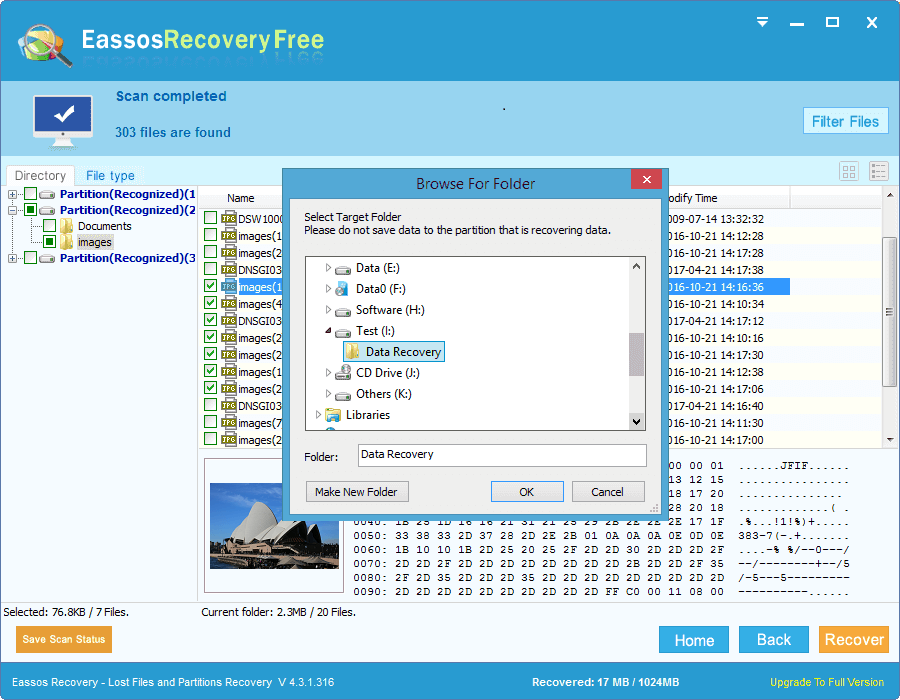Updated on November 24th, 2020
Can you restore lost 3gp files by unformattng SD or undo formatting on SD card? If your answer is NO, then you should take time to continue reading this post which teaches how to perform 3gp file recovery and unformat SD card.
Formatted SD card recovery issue
Picture a situation that you are on your vocation with family and capture many meaningful pictures and videos using your brand new digital camera. However, when you arrive at home, you find nowhere to watch those video clips. You become anxious before you find the causes of file loss or solutions.
3gp is very popular file format for videos, which enables you to view your self-made videos or movies even on simple players or multimedia devices. However, some troublesome situations of file loss have been complained by many users.
Several possible factors of the problems are analyzed and written here:
- 3gp files are deleted or formatted from memory card and SD card
- SD card that stores 3gp files is used on problem PC which infects virus or has bad performance
- Abrupt power surge of computer while SD card is connected to computer and used to transferring 3gp files
- Unknown error happens and damage file system of SD card
- Program bug or malfunction
How can we unformat SD card and start 3gp file recovery?
If you are luck and haven’t met file loss issue, you should backup all 3gp files that are important to you. A backup copy that includes recent videos can save you from this trouble. But if you do not have backup file, then you have to find SD card recovery freeware to do 3GP file recovery. Eassos Recovery is third-party 3gp file recovery tool and it can help you out of the problem as it has all following features:
- Well-designed recovery wizard with simplest recovery steps
- Reliable and safe to original data and memory card
- Carry out in-depth and quick scanning of SD card and other storage devices
- Preview of 3gp files and other video or audio files
- Compatible with all Windows system
Steps to restore formatted 3gp files from SD card with Eassos Recovery
Step 1: Strat Eassos Recovery and you’ll see its main interface.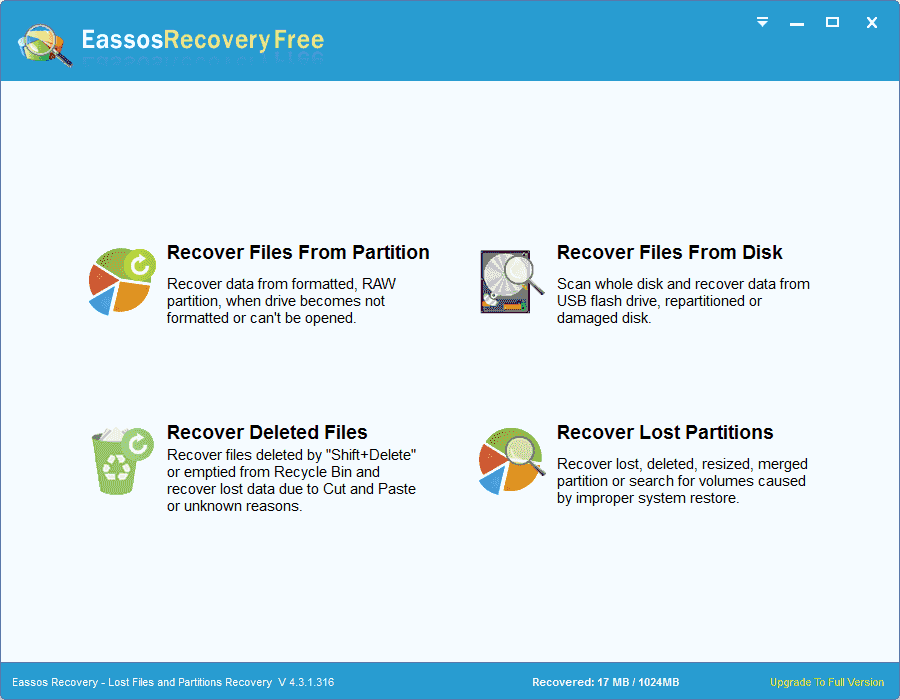
Step 2: Select recovery mode for lost 3gp files.
Step 3: Select the SD card that you want to recover files and click “Next” button.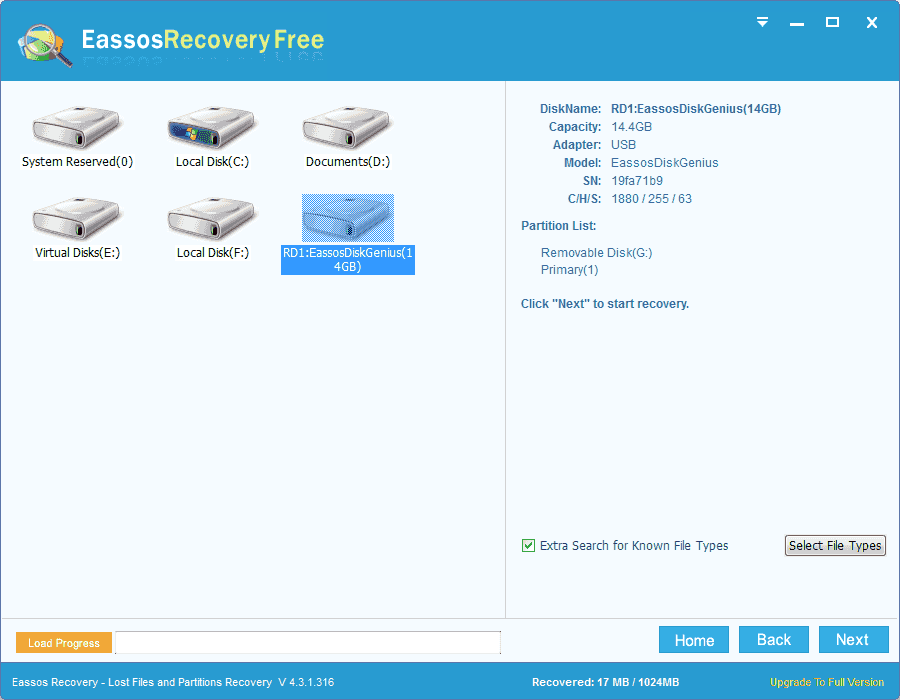
Step 4: Select lost 3gp files you need and click “Next” button. Set a target folder to save recovered 3gp files