Updated on May 14th, 2021
DiskGenius (old name Eassos PartitionGuru) Free provides comprehensive functions for partition management and it is able to convert MBR (master boot record) to GUID partition table (GPT) without losing data.
Step 1: Get DiskGenius (old name Eassos PartitionGuru) started by double clicking the icon.
Step 2: Select the disk that needs to be conveted, and click menu items “Disk” and “Convert To GUID Partition Table”.
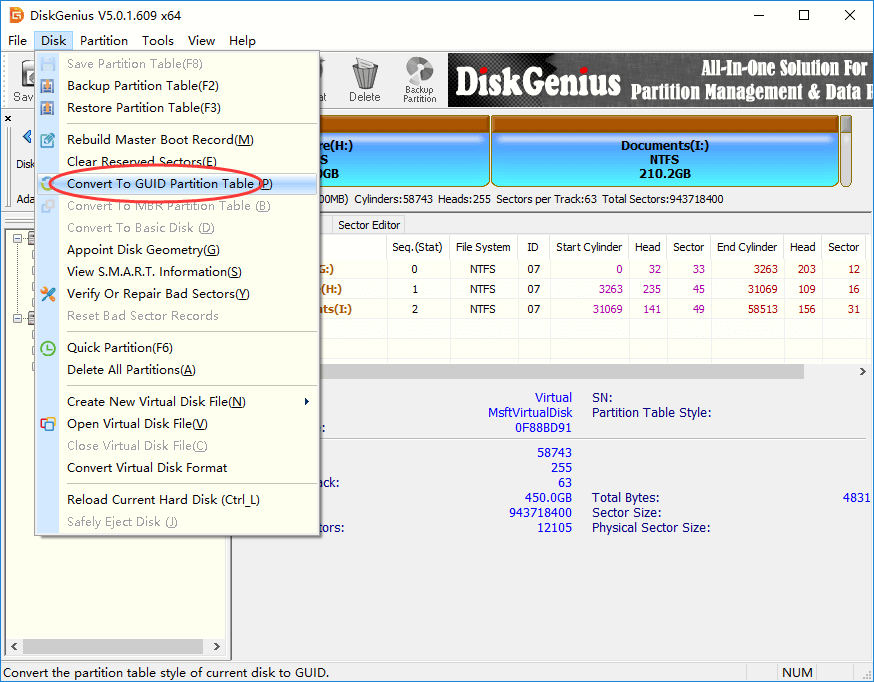
Step 3: Click “OK” on the poped-up dialogue box .
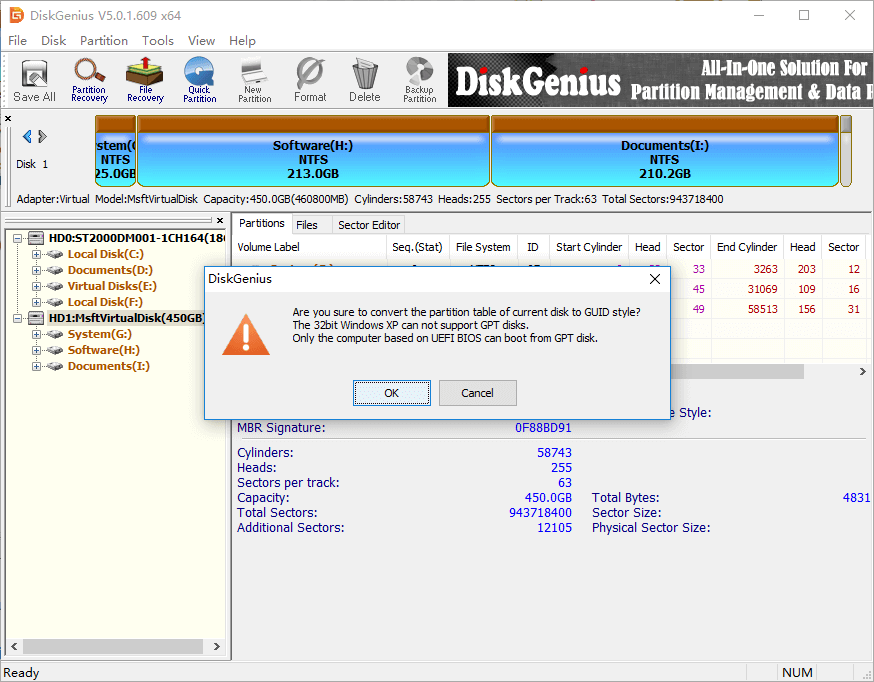
Step 4: Click “Save All” button to save new partition table to disk.
Important:Make sure whether your computer supports GUID partition table before the conversion; if the operating system doesn’t support GUID partition table, after conversion the disk will become inaccessible.
Download DiskGenius (old name Eassos PartitionGuru) from here: https://www.diskgenius.com/download.php
