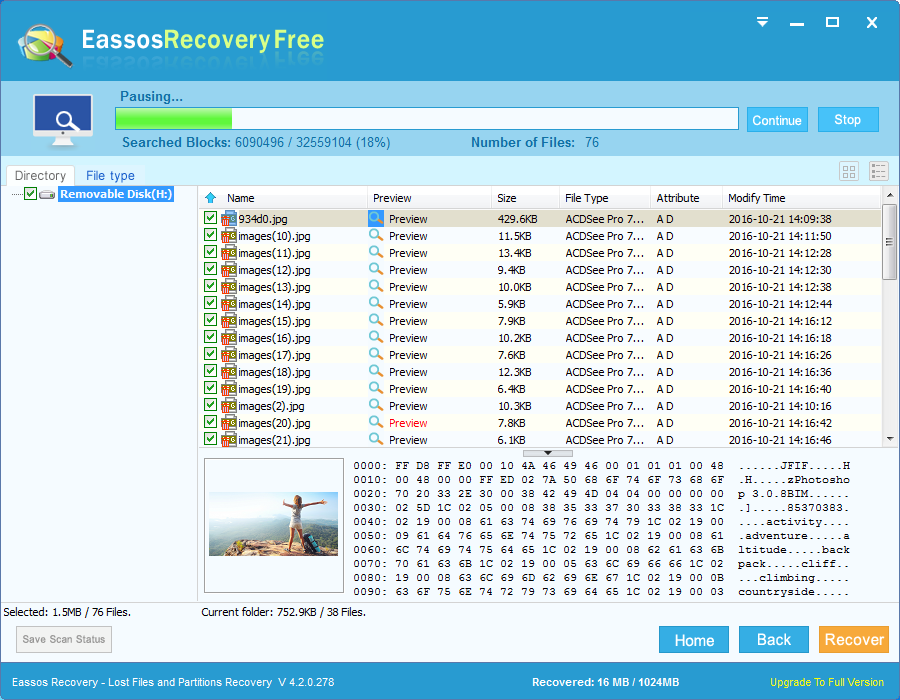Overview of Ghost software and data loss
Users who are not familiar with Ghost software will thins of the disembodied spirit or soul at the first sight of the word “ghost”. Here, I’m not going to talk about any scared stories or thing. Instead, I’d like to refer to the famous system backup & restore program Ghost developed by Symantec. It is able to copy/clone/image all content from one hard drive to another storage device as well as restore data to the status when it was backed up. It is mostly used to backup and restore operating system, which helps to avoid reinstalling OS. It is very useful and convenient though, it brings trouble if you perform steps incorrectly.
When backing up system, Ghost software create an image file for system, and the image file is saved with extension “.gho”. The system image contains operating system such Windows 7, installed programs of system partition like MS Office, browser, games, etc. and other files saved in system partition. When system crashes or fails to boot, you can restore system from the image file instead of reinstalling system and programs. The restoring operation will format target partition or drive before restoring and extracting data from the image file.
Some users may restore the image file to wrong partition, as they choose incorrect target partition. What’s worse, they take the entire hard drive as the target partition, and the hard disk will be reformatted and repartitioned to one partition and stores all files of the image file.
File recovery after ghosting computer
Most of times, it is not easy to recover lost data from ghosted hard drive or partition. It is more complex and time-consuming, because such kind of data loss might have caused file overwriting. Partition or hard drive is formatted and then stores system files and installed programs. It is possible that certain files won’t be recovered completely.
Eassos Recovery is a good choice to recover complicated data loss situations, for it supports in-depth file scanning and recovering files by file type. It can undo hard drive format and recover lost data from reformatted drive and partition. Besides, it’s able to recover lost partitions caused by deletion or hard drive repartition. Let’s see the steps of Ghost computer recovery.
Steps of ghost computer recovery
Eassos Recovery makes file recovery after ghosting easy and three steps are enough.
- Select recovery mode for ghosted files.

- Select partition or drive that loses data after ghosting and click “Next” to scan data.

- Preview and save needed files.