How can I recover deleted photos, music, videos and other files from SanDisk memory SD card? An effective SanDisk recovery solution is provided here to help you get back deleted SanDisk pictures free of charge.
How can I recover deleted photos from a SanDisk memory card?
SanDisk is a brand of Western Digital for flash memory products, including memory cards and readers, USB flash drives, and solid-state drives. When it comes memory SD card, many users tend to choose SanDisk, for it is one of the most trusted brands and it provides various types of memory cards with different capacity, price, speed, etc. so that users can choose one according to their own requirements. These SanDisk memory cards can be used on a wide range of products, such as mobile phones, digital camera, gaming devices, camcorders and more. As to common users, the most commonly stored files on a SanDisk SD card are photos, music, audio clips, videos, documents, emails, etc.
As a user of SanDisk SD card, you must have experienced photo loss issue, for example, photos get deleted by mistake when you view them. When important photos get deleted, do you know how to recover them from SanDisk card quickly?
If your SanDisk memory card is still functional, I mean it is not physically damaged, you can try using photo recovery freeware which enables you to recover data within several simple steps. The precondition of SanDisk data recovery is that deleted photos are not overwritten. So, it is important not to continue storing data to the SD card after data loss in order to protect lost data from being overwritten.
If the SanDisk SD card is no longer functional, for example, it cannot be detected by computer, you will have to send it to a data recovery center which has professional labs and machines to retrieve data from damaged storage devices.
SanDisk memory SD card photo recovery freeware free download
When referring to SanDisk SD card photo recovery software, Eassos Recovery Free is recommended. It supports to recover deleted or lost photos from all brands of memory cards, such as SanDisk, Sony, Samsung, Transcend, Kingston, Toshiba, HP, Lexar, Apacer, Strontium, etc.
- Recover all types of photos like JPG, PNG, GIF, TIF, CRW, REF, CRW, CR2, NEF, ORF, SR2, RAW, MEF, etc.
- Support to recover deleted photos from many other devices, for example, hard drive, external hard drive, USB flash drive, pen drive, CF card and more.
- The scanning result will show you all recovered files and, you can preview them one by one to check if deleted photos are corrupted prior to actual recovery.
- The free edition allows users to copy 1GB found files free of charge, and it can be upgraded to the full edition after entering a license code.
How to recover deleted or lost photos from SanDisk memory SD card? The step-by-step guide
Step 1: Connect SanDisk memory SD card to Windows computer.
If the SanDisk memory card is still on your device, for example digital camera, you can try connecting it to computer via a USB cable. If the memory card cannot be detected by Window, you can try removing it from the device and use a card reader to connect it.
Step 2: Launch Eassos Recovery Free and choose a proper recovery mode.
Four recovery options are available, and you can choose one that suits your situation best.
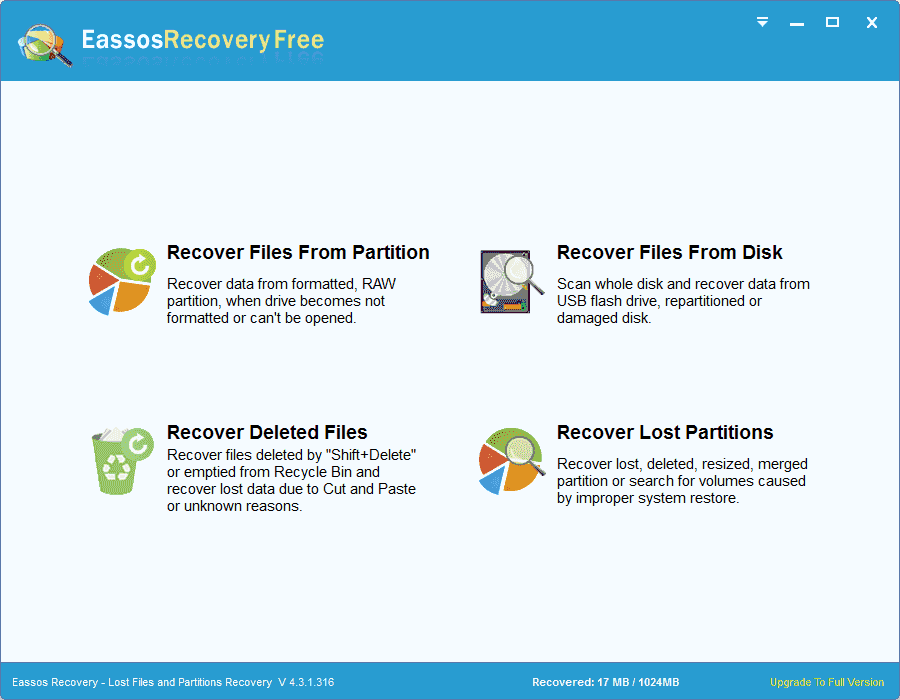
Step 3: Select the SanDisk SD card and click Next button to start scanning.
All drives are listed in the software, including partitions of both internal and external disks, and yet you will not find it difficult to recognize the memory card.
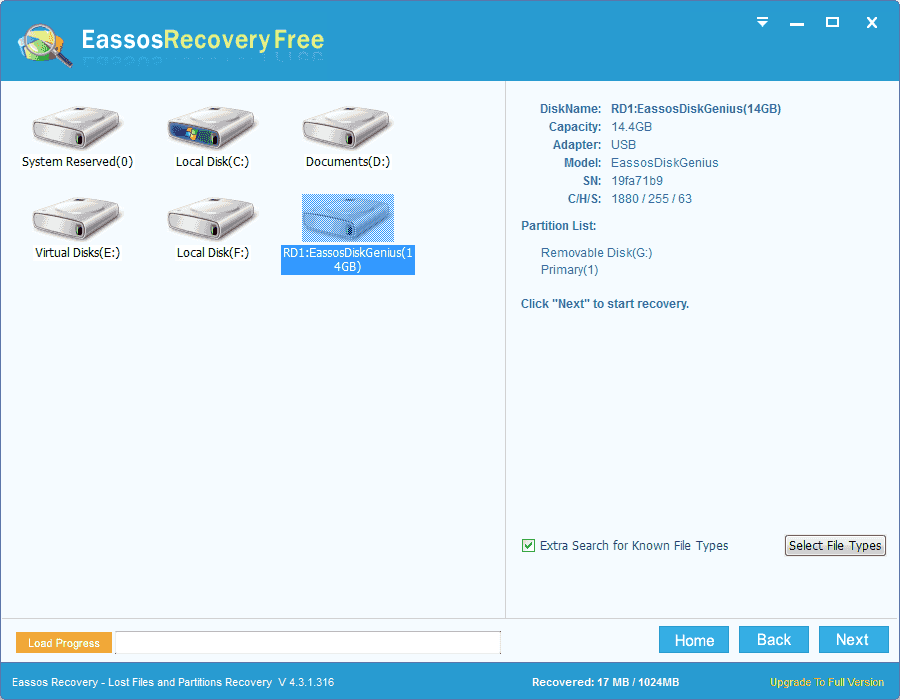
Step 4: Preview scanning result.
After scanning completes, the program lists lost files, and you can preview them to check if wanted files are corrupted.
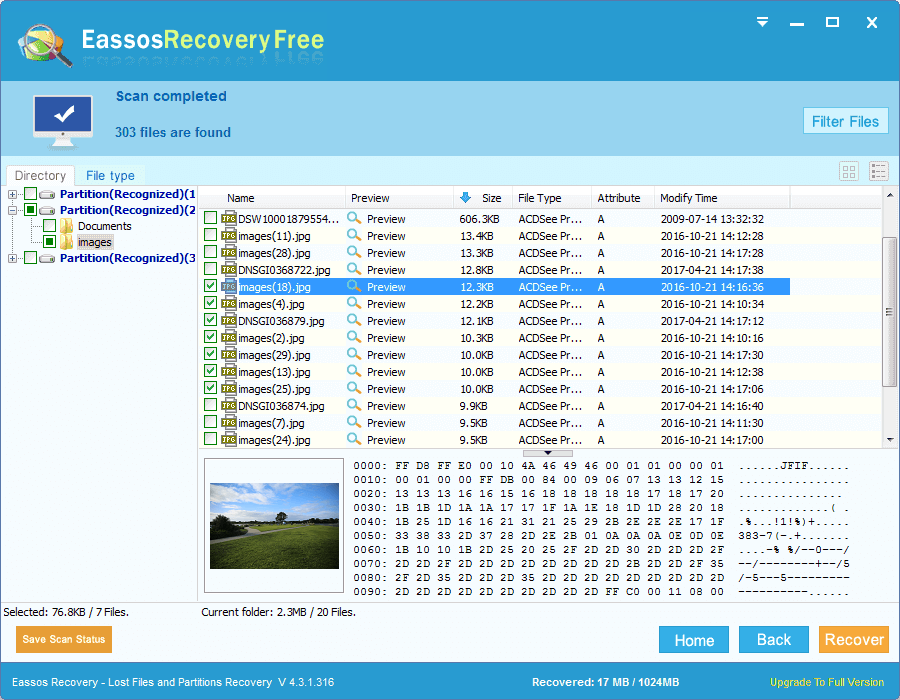
Step 5: Copy lost photos to a secure location.
Select photos you want to restore and click Recover button, after which you can specify a location on your own to store recovered photos.
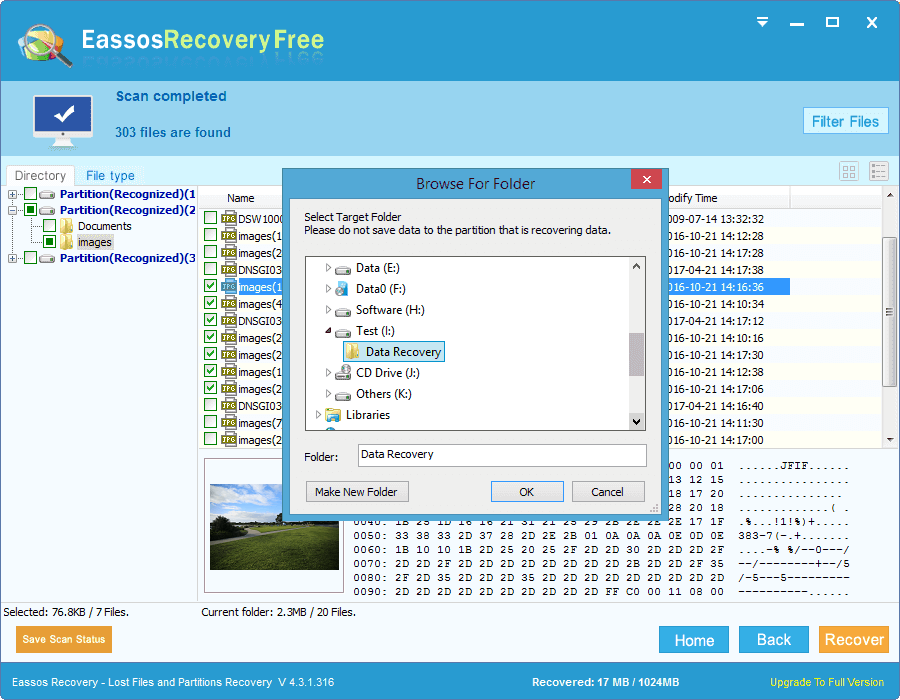
Tips to avoid SanDisk photo loss:
- Create backups for important files and keep more than one backup copy. Store back copies on different disks.
- Format SanDisk SD card to a proper file system type.
- Turn off digital device or click Safely Remove Hardware And Eject Media before removing memory card.
- Use antivirus software to keep your storage device protected.
Questions & answers on SanDisk photo recovery
1. How can I recover deleted photos from my SD card for free?
Here is an easy way to restore deleted photos, pictures and videos from SD card using freeware Eassos Recovery Free:
- Connect the SD card to computer via a card reader after removing it from digital product.
- Select the recovery mode “Recover Delete Files” and scan the SD card.
- After scanning, preview listed files and restore them to computer hard disk.
2. Can you recover deleted files from SD card?
In most cases, deleted files are recoverable after they get deleted from SD card, and the recovery process is easy to carry out:
- Install SD card recovery freeware to a Windows PC, and connect the SD card to that computer.
- Use the SD card recovery freeware to scan the SD card and look for deleted data.
- Preview recoverable files and then copy them to a secure location.
3. Can you recover deleted photos from a memory card?
Yes. If there is backup available, you can retrieve deleted photo easily; when there is not backup, you can use memory card recovery freeware such as Eassos Recovery Free to get back deleted photos: install the software to computer > scan the memory card with a proper mode > preview and recover wanted photos.
4. Is there a way to recover photos from a formatted SanDisk SD card?
Yes. You can follow these steps to recover lost photos from your formatted SanDisk SD card:
- Insert the formatted SD card to computer via a card reader and make sure it can be detected by Windows.
- Launch Eassos Recovery Free and select “”Recover Files From Partition” to scan the formatted memory card.
- Preview files to check recovery quality. Select wanted files and click Recover button.
Conclusion
Accidental deletion is one of the most common causes of SanDisk memory card photo loss issue, and yet with free SanDisk recovery software – Eassos Recovery Free, you can easily recover deleted photos, pictures, music, video and other files from all types of SanDisk memory cards. In the end, do create backups for important photos, which helps to avoid data loss in many situations.
