Hard Drive Types-How To Use Hard Drive (II)
The previous chapter gives an overview of hard drive, and this article mainly devotes to hard drive types.
Hard drive types
Based on the utility, hard drive can be classified as desktop hard drive, laptop hard drive, external hard drive, mechanical hard drive, SSD (solid-state drive), server hard drive and RAID, and the following part is going to talk about them one by one. Besides, this chapter includes popular storage devices USB flash drive and memory card, whose usage is similar to hard drive.
Desktop hard drive and laptop hard drive
Simply put, desktop hard drive usually comes in 3.5 inch, which is big, thick and heavy. Laptop hard drive is created with 2.5 inch or 1.8 inch, which is small, thin and light. You can see the difference in the picture below.

These two types of hard drives not only differ in appearance, but also in performance and price. Laptop hard dive is created for better portability and saving space, while desktop hard disk has better performance and speed. Moreover, the price of laptop hard disk is a little bit higher than desktop drive.
Besides, desktop hard drive doesn't mean it can be used on desktop only, which is true of laptop hard disk. There is no technical issue though, 3.5 inch hard drive will make laptop bigger and affect portability. Similarly, few people would like to use 2.5 inch hard disk on desktop, for which costs more money and can't get better performance.
External hard drive
Essentially speaking, external hard drive typically uses traditional hard drive depending on magnetic platters for data storage. The only difference is that it utilizes an HDD enclosure which makes the hard drive removable and it can be plugged to USB port. See the picture below:

For the carrying convenience, external hard drive is mainly made up of 2.5 inch HDD. In some specific situation, 3.5 inch hard drive needed to be made to external drive. When you use such kind of portable drive, you need connect the USB cable and power at same time, otherwise it won't work.
Tip: Since we can't see the real drive directly from HDD enclosure, some portable drive might be of poor quality. Thus, the external hard drive you choose should be from manufacturers with reputation. Plus, you can make an external hard disk on your own if you have extra laptop drive and HDD enclosure, which guarantees quality and saves money.
Mechanical hard drive and SSD
For years, the hard drive we use is mechanical drive which contains components like platters and head, storing information with magnetism. At present, traditional hard drive is able to provide large capacity with favourable price and it still has the market. SSD, shorted for Solid State Drive, stores data on flash memory, which is totally different from traditional drive.
Though SSD is deemed as the next big thing in computing and storage field, it is not the choice for many users currently. That's because SSD is new technology and it is more expensive and SSD provides less storage capacity than traditional drives. However, SSD will have a large market share when this new technology is mature and advanced and affordable.
SSD has clear advantage over traditional hard disks, which makes it possible for SSD to be the first option for users in the future. One of the significant advantage of SSD is speed. The start-up and disk-read speed of SSD is much faster than traditional drives. A simple example, it takes nearly one minute to boot Windows 8 which is installed on mechanical hard drive, while the time decreases to ten seconds to boot Windows 8 installed on SSD.
Most SSDs are 2.5 inch which is identical with laptop HDD. But SSD is thinner and lighter. The following pictures shows the dimension difference of desktop HDD, laptop HDD and SSD.

Tip: It is possible that SSD gets affordable as time passes, but the fight against the price takes times. Nowadays, the price of SSD with large capacity may equal to a new computer. Still, we can add SSD such as 128GB to our computer to install operating system and programs, storing personal data on traditional hard drive. This solution is able to improve computer speed to great extent.
Server hard drive and RAID
Server hard drive and RAID are high-end products among storage devices. They are expensive ant yet more reliable. This kind of hard drive is mainly used in server, which is rarely used by average users. If you are interested in Server and RAID then move on, or you can skip this part.
What is server? Sever is a computer application running on computers that is able to accept request from clients and give responses respectively. It is capable of accessing and handling various requests such as visit website, make a phone call, pay by card, etc. Sever can run on computer and store data on hard drive like common computers, but it is more powerful, rapid and secure.
Hard drives used on server can also be used on personal computer and laptop. Server hard drive offers better performance and sell in higher price. The following picture is server hard drive:

Externally looked, sever hard drive differs from other HDDs in the interface i.e.it is hot-pluggable. Next chapter will cover hard drive interface.
Both desktop and laptop have hard drive built-in, while server usually puts hard drive into a specially designed cabinet which is connected to server by data cables, as picture below:

Further information like performance comparison between server hard drive and common drive won't be discussed here. You can search detailed information on your own.
USB flash drive and memory card
USB flash drive and memory card are so popular that almost everyone has one. They are similar to SSD in that they utilize flash memory to store data, but their capacity are small, usually ranging from several to dozens of gigabyte. USB flash drive and memory card have tiny appearance that is very portable.
USB flash drive can be used to transfer data among different computers and laptops. Also its appearance can be well designed.

The memory card history witnesses many types of cards, such as CF (Compact Flash), SmartMedia, MMC, Secure Digital (SD, mini SD, micro SD, SDHC, SDXC, etc. ), memory stick, XD, etc. The following picture shows the tiny difference of three types of SD cards.
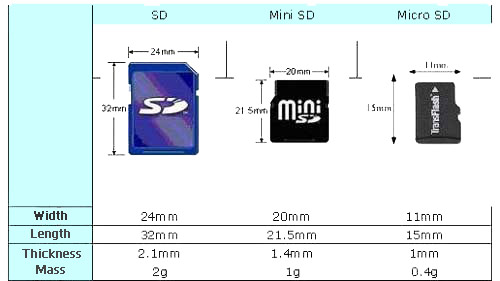
Memory cards are commonly used in electronic devices, such as digital camera, cell phone, MP3/MP4 player, etc. but they need the help of card reader to connect computer.
SD card and mini SD card are used in digital camera in general. Micro SD card, completely compatible with TF card, is commonly used in mobile phones. Besides, Micro SD also can be used in machines that demands bigger card with the assistance of an adapter.

Discussion about hard drive types will end here, and next chapter will center on hard drive interface.
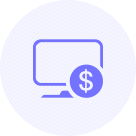
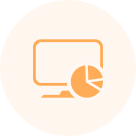
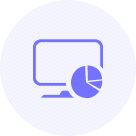
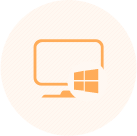


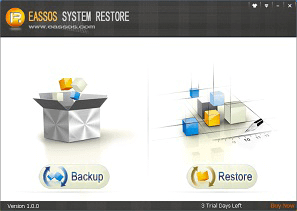
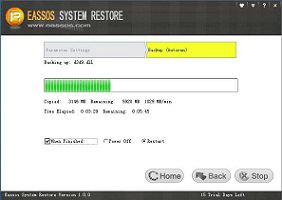
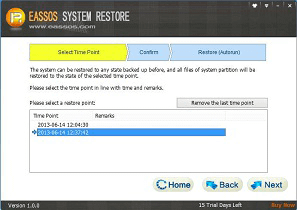
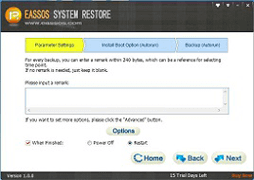
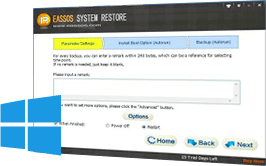

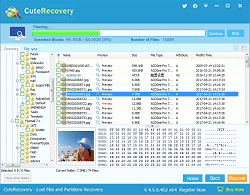
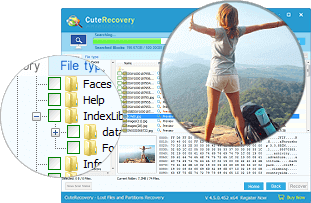
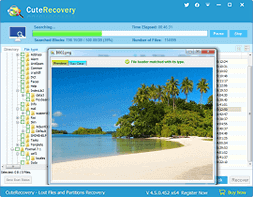





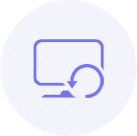
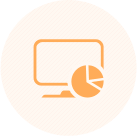
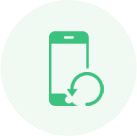
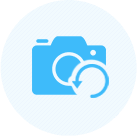







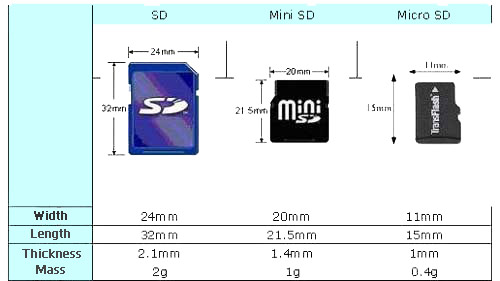




 Facebook
Facebook Twitter
Twitter Youtube
Youtube