Updated on November 24th, 2020
Data loss can be one of the most dreaded situations that you meet with, but file loss occurs quite frequently. This article will discuss some free solutions on how to recover deleted Recycle Bin files, which can help you avoid data loss trouble.
Step 1: stop or reduce all actions except data recovery. It is very necessary to perform as little computation as possible until deleted files are retrieved successfully. Before deleted files are recovered, you should stop whatever irrelevant system operation you are doing and stop downloading or saving files.
Step 2: use data recovery freeware to search for deleted files. The Internet offers various data recovery software, shareware or freeware. Luckily, we have multiple choices among free program, and some are efficient and user-friendly. If you have trouble in selecting program, then use Eassos Recovery Free which won’t let you down.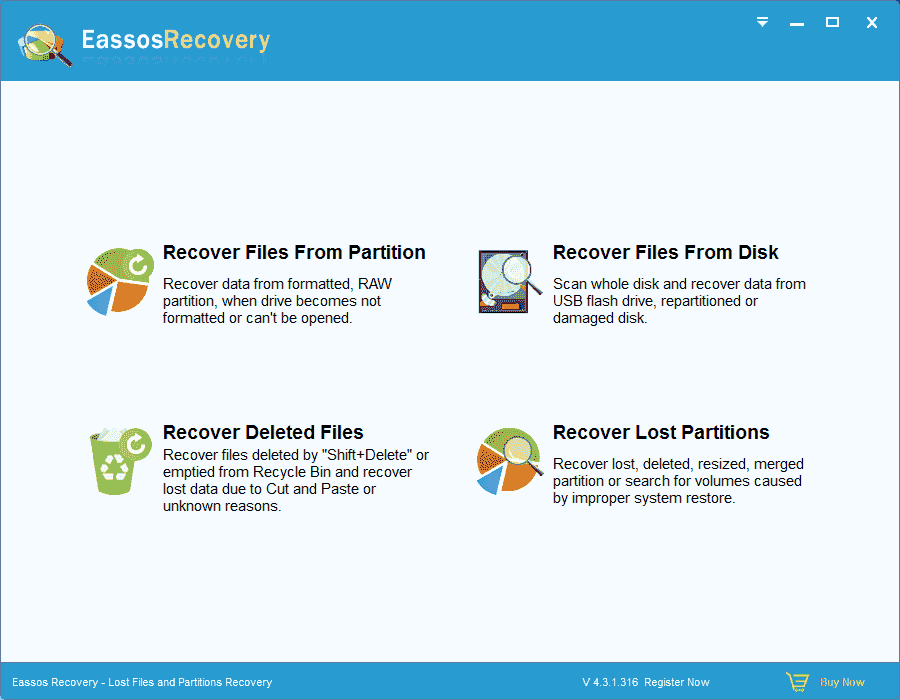
Step3: as soon as you have installed Eassos Recovery Free, you need to scan the hard drive for lost files with its data recovery mode “Recover Deleted Files”. The scanning process takes some time, but the exact time it needs depends on the hard drive space and hard drive speed.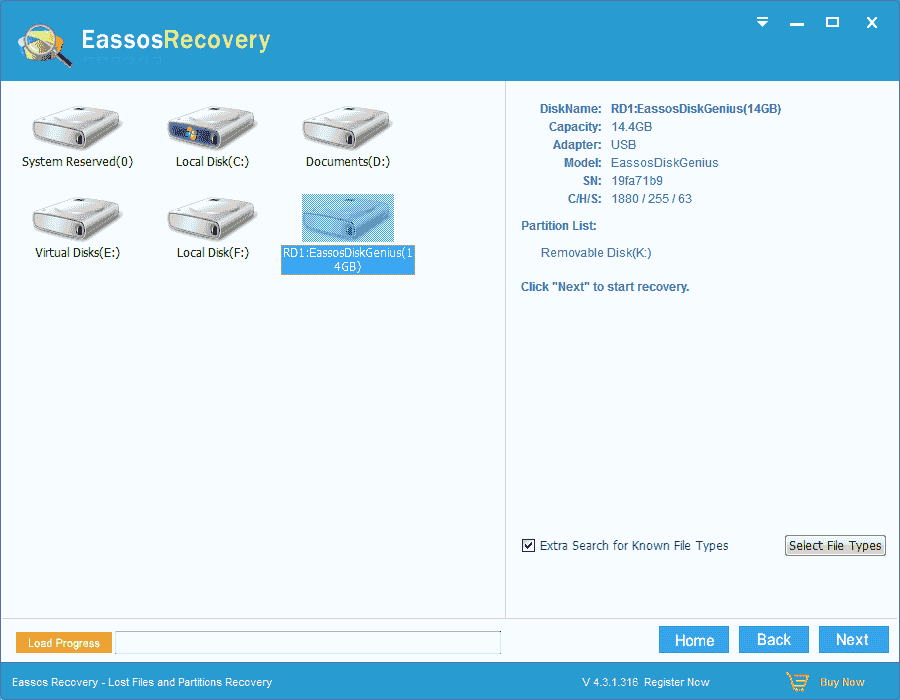
Step 4: when file scanning is done, the program will list files in two ways: files with original directory and files sorted by file type and named by number, and files in those two parts may overlap. Select files you want to recover by checking the box placed before each file, and then click “Click” to save file to a save destination.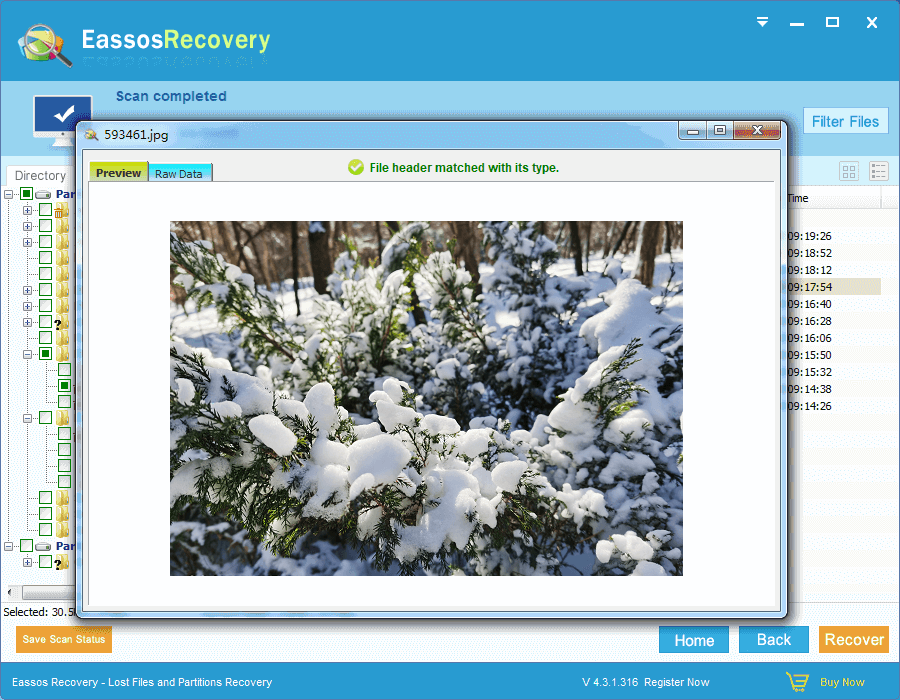
It seems that recovering deleted Recycle Bin files is quite easy, but the most assuring way against data loss is backing up files regularly. If you are bothered to backup files, you need to install data recovery freeware on your computer in case of data loss.
