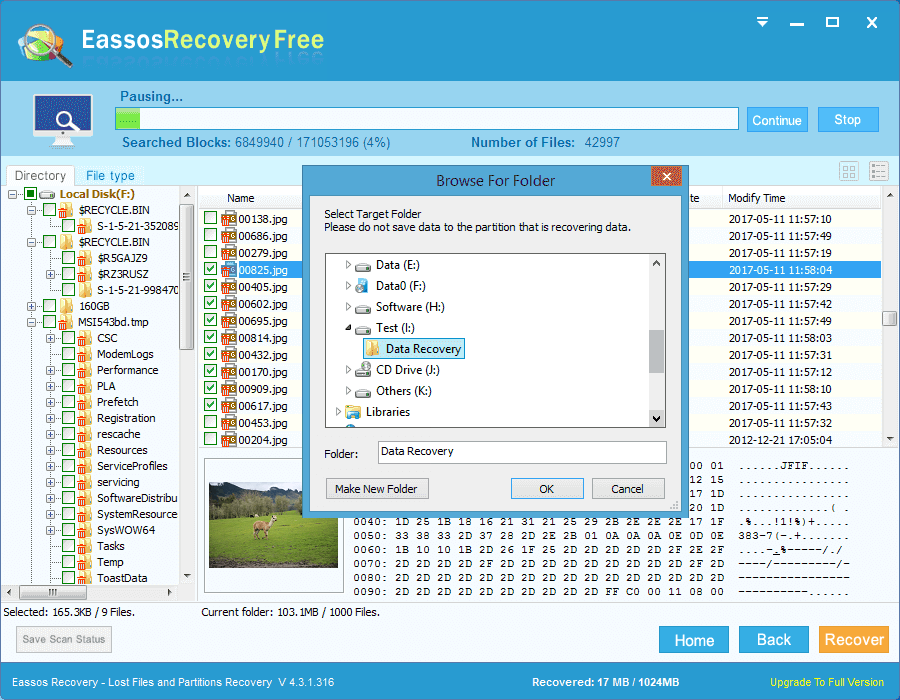Updated on May 14th, 2021
Want to recover deleted files from exFAT drive? Here is a step-by-step instruction for you. In this article you can learn how to retrieve deleted or lost data from exFAT, NTFS or FAT32 partition using free exFAT data recovery software.
What is exFAT file system?
exFAT (Extended File Allocation Table) is a file system format designed for flash memory. Microsoft introduced this file system in 2006, adding it to older version of Windows with updates to Windows XP and Vista.
Why do we need exFAT file system? Likewise NTFS, exFAT has very large size limitation for file and partition, which means you can store file larger than 4GB on USB flash drive or SD card as long as you format it as exFAT. exFAT can be regarded as the upgrade of FAT32 and it is the best choice for removable storage devices where you want to store large files. Besides, exFAT is compatible with Mac systems. If you want your device to be recognized by Windows and Mac, you can format it as exFAT.
Is it possible to do exFAT data recovery?
Users may ask what we can do if files get deleted from exFAT partition. Is it possible to restore deleted files from exFAT partition? The answer is yes. exFAT data recovery is available before deleted files get overwritten. Files deleted from exFAT drive won’t be totally erased, as file system only deleted their entries and mark data as free. Recover software scans storage devices to recognize and analyze data, then get files recovered.
Free exFAT data recovery software
Eassos Recovery Free is the award-winning software that enables you to recover deleted data from exFAT, NTFS, FAT32, FAT16 and FAT12 partitions with very easy steps. It comes with advanced features to retrieve lost data from SATA, IDE, PATA, SCSI hard drives, USB flash drive, memory stick, SD card, etc. Also, it’s able to recover lost files and folder from deleted exFAT partitions
Eassos data recovery software key features
- Only a few clicks to install and recover lost data with Eassos Recovery Free.
- Free version is available for all Windows users and there is trial version for the paid version.
- Apart from recovering deleted files, it also supports recovering data from corrupted, inaccessible or damaged partition.
- Recovered files can be previewed before final recovery, helping users to examine recovery quality.
- Scanning progress can be saved so as to resume scanning instead of searching from start.
- Recover deleted files from SD card, USB drive, HDD, etc. as well as recover deleted exFAT partitions.
Steps to recover deleted files from exFAT drive
Step 1: Select a recovery mode to recover exFAT.
After starting Eassos Recover on your PC, you can see its main interface which contains 4 recovery modes. To recover deleted files from exFAT drive, you need to select “Recover Deleted Files”.
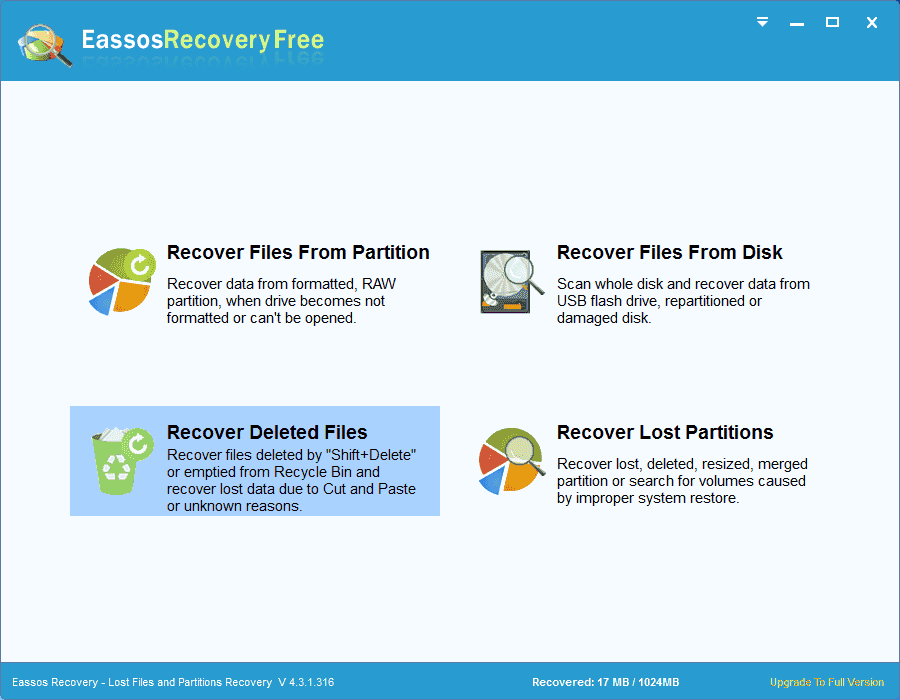
Step 2: Scan the exFAT drive where deleted files were stored.
You can see all partitions and disk on the software, select the one that is suffering from data loss and click “Next” button. The software will scan the disk at once.
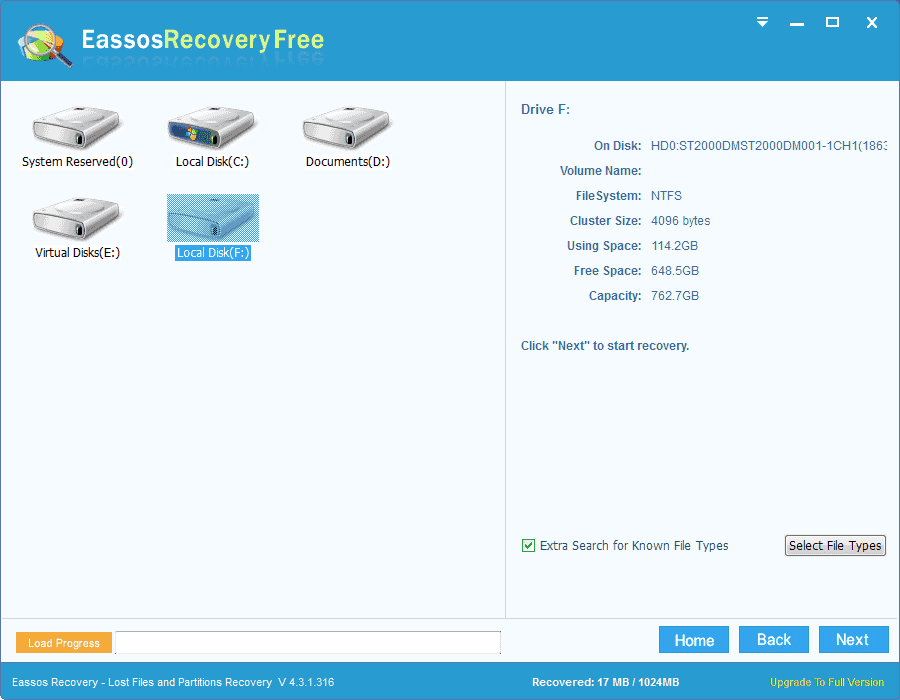
Step 3: Preview files and get files recovered from exFAT drive.
You can preview files during or after scanning as long as files are listed by the recovery freeware. Preview helps to check whether lost files are recoverable.
Select files you want to recover and click “Recover” button to save them on your computer’s partition which doesn’t need recovering data.