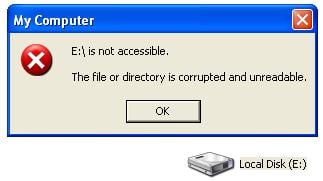Updated on November 6th, 2020
As professional partition recovery software for damaged partition recovery, PartitionGuru offers easy and resultful solution to partition recovery and file recovery from damaged partition.
Many users have encountered such partition problem that partition can’t be accessed and reports the error “The disk in drive F is not formatted. Do you want to format it now?” or the error “G:\ is not accessible. The file or directory is corrupted and unreadable.” Such problems are quite common and many users do not have a perfect solution which makes partition normal without losing data. Here are some possible reasons: partition’s files system or partition table is damaged, virus attack, system error, bad sectors, etc.
PartitionGuru is able to rebuild damaged partition, which recovers lost partitions and files in partition at the same time. Moreover, PartitionGuru can recover files directly from damaged partitions or formatted partitions, and files can be recovered with their original name and directory. Since formatted can build new file system for partition, after files are recovered from damaged partition soundly and completely, users can format the partition to turn it normal and store files again.
Apart from recovering file from damaged partition, PartitionGuru can solve various partition recovery problems: recover deleted partition, RAW partition recovery, encrypted partition recovery, recover lost partitions. It provides fast scanning speed and improved recovery results.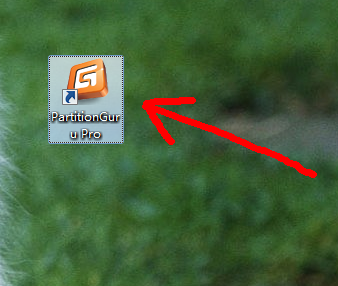
Damaged partition recovery is easy though, users should backup partition and files in regular. PartitionGuru has full-scale backup function for partitions, for instance, back up partition to image file, clone or copy partition, etc. Partition backup is as efficient as partition recovery.